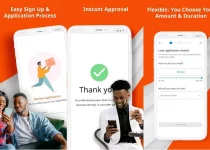Kuda Soft Pos: What is it, Features & How to use it
Are you tired of dealing with the hassle and confusion of managing your business’s point of sale system? Look no further than Kuda Soft Pos! This innovative software is designed to streamline the checkout process and make running your business easier than ever. In this blog post, we’ll delve into the features of Kuda Soft Pos and how you can start using it to optimize your sales and customer experience. Say goodbye to clunky systems and hello to seamless transactions with Kuda Soft Pos.
Table of Contents
What is Kuda Soft Pos
Kuda SoftPoS is a mobile point-of-sale (mPOS) solution that allows Kuda Business merchants to accept card payments using their smartphones. It is a software-based solution that turns your Android smartphone into a POS terminal, so you can accept payments from your customers on the go.
But what sets Kuda Soft Pos apart from other point of sale systems? It’s the user-friendly interface and intuitive design that makes it easy for anyone to use, even those with limited technical skills. Additionally, Kuda Soft Pos is cloud-based, meaning you can access your business data from anywhere, at any time, making it convenient for on-the-go entrepreneurs.
Features of Kuda Soft Pos
Kuda Soft Pos is packed with a range of features that will transform the way you manage your business’s point of sale system. Here are just a few of the standout features that make Kuda Soft Pos a must-have for any business:
- Intuitive interface: Say goodbye to confusing menus and clunky systems. Kuda Soft Pos is designed with a user-friendly interface that is easy to navigate, even for those with limited technical skills.
- Inventory management: Keep track of your inventory in real-time and never run out of stock again. Kuda Soft Pos allows you to easily monitor your stock levels, set up automated reorder points, and generate purchase orders with just a few clicks.
- Seamless transactions: With Kuda Soft Pos, processing transactions has never been easier. Accept various payment methods, including cash, credit cards, and mobile payments, all in one place.
- Insightful reporting: Make informed business decisions with Kuda Soft Pos’s reporting feature. Generate detailed reports on sales, inventory, and customer data, allowing you to identify trends and make data-driven decisions.
These are just a few of the features that make Kuda Soft Pos stand out from the competition. Upgrade your business’s point of sale system today and experience the difference.
How to Use Kuda Soft Pos
Using the Kuda Soft POS (Point of Sale) system is a straightforward process that allows merchants to accept card payments from customers. Here’s how to use Kuda Soft POS:
- Download the Kuda Soft POS App:
-
-
- Start by downloading the Kuda Soft POS app from the Google Play Store or Apple App Store. Install the app on your mobile device or tablet.
-
- Register and Sign In:
-
-
- Open the app and follow the registration process. You will need to provide your business details and personal information to complete the registration.
-
- Connect to a Card Reader:
-
-
- You will need a card reader to use the Kuda Soft POS. The card reader connects to your mobile device or tablet via Bluetooth. Ensure that your card reader is charged and turned on.
-
- Pair the Card Reader:
-
-
- In the app, navigate to the settings or device pairing section and pair the card reader with your mobile device. Follow the on-screen instructions to establish the connection.
-
- Enter Payment Amount:
-
-
- After successfully connecting the card reader, enter the payment amount into the app. You can manually input the amount or use the app to generate a QR code for the payment.
-
- Accept Payment:
-
-
- Hand the card reader to the customer and let them insert or swipe their payment card. If the customer has a contactless card or mobile wallet (e.g., NFC-enabled smartphone), they can also tap the card reader to make the payment.
-
- Payment Confirmation:
-
- Once the payment is processed, the app will display a confirmation message. It may also send a digital receipt to the customer’s email or phone number.
With these simple steps, you can start using Kuda Soft Pos to streamline your checkout process and elevate your business. Don’t miss out on the opportunity to optimize your sales and take your customer experience to the next level. Get started with Kuda Soft Pos today!
Read Also: How to open Access Bank Account Online
FAQS
How does the SoftPOS work?
SoftPoS, or software point-of-sale, is a mobile payment solution that allows merchants to accept card payments using their smartphones. SoftPoS works by turning your smartphone into a POS terminal using a specialized app. To process a payment, the merchant simply needs to open the app and enter the amount of the transaction. The customer then taps their card on the merchant’s phone to complete the payment.
What is the difference between POS and soft POS?
A traditional POS terminal is a hardware device that merchants use to accept card payments. SoftPoS, on the other hand, is a software-based solution that turns your smartphone into a POS terminal.
POS terminals are typically more expensive than SoftPoS solutions, but they also offer more features, such as the ability to print receipts and accept cash payments. SoftPoS solutions are more affordable, but they may not offer as many features as traditional POS terminals.
What is soft POS?
SoftPoS is a mobile payment solution that allows merchants to accept card payments using their smartphones. SoftPoS works by turning your smartphone into a POS terminal using a specialized app.
SoftPoS is a convenient and affordable way for merchants to accept card payments. It is also very easy to use, making it a good option for businesses of all sizes.
What are the new features of Kuda?
Kuda is a digital bank that offers a variety of financial products and services, including savings accounts, debit cards, loans, and investments. Kuda is constantly adding new features and services to its platform.
Some of the new features of Kuda include:
- SoftPoS: This allows Kuda Business merchants to accept card payments using their smartphones.
- Kuda Pay: This allows Kuda users to send and receive money from other Kuda users instantly.
- Kuda Investments: This allows Kuda users to invest in stocks, ETFs, and other investment products.
What is the highest limit on Kuda?
The highest limit on a Kuda account is ₦5,000,000. This is the maximum amount of money that you can hold in your Kuda account at any given time.
However, there are limits on how much money you can withdraw from your Kuda account and how much money you can send to other people using your Kuda account. These limits are in place to protect your account and to prevent fraud.
Conclusion
Having a reliable and efficient point of sale system is essential. That’s where Kuda Soft Pos comes in. With its intuitive interface, extensive features, and easy setup process, Kuda Soft Pos is the solution you’ve been waiting for. Say goodbye to the hassle and confusion of managing your business’s point of sale system and hello to seamless transactions and streamlined operations.
Don’t settle for clunky and outdated point of sale systems. Upgrade to Kuda Soft Pos today and experience the difference for yourself. Your business and your customers deserve the best, and Kuda Soft Pos delivers. Take control of your point of sale system and watch your sales soar.