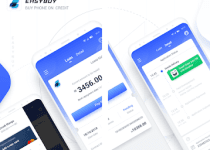How to Upgrade Your Opay Account Easily
Want to unlock more features and increase your transaction limit? Look no further, because we have the solution for you. In this blog post, we will guide you through the simple steps to upgrade your Opay account easily. Whether you’re a frequent user of the app or just starting out, upgrading your Opay account will provide you with a seamless and more efficient experience. So, let’s dive in and learn how to take your Opay account to the next level.
Table of Contents
Requirements To Upgrade Your Opay Account
To upgrade your Opay account and unlock more features, there are a few requirements you need to meet. Don’t worry, they’re simple and easy to fulfill. Here’s what you need:
- A valid Opay account: Before you can upgrade, you’ll need to have an existing Opay account. If you don’t have one, you can easily create one by downloading the Opay app and following the registration process.
- Complete verification: To upgrade your account, you’ll need to go through a verification process. This typically involves providing personal information such as your name, email address, phone number, and sometimes even a valid ID.
- Sufficient funds: Make sure you have enough funds in your Opay account to cover any transaction fees or additional charges that may be incurred during the upgrade process.
- Stable Internet connection: It’s essential to have a stable Internet connection to ensure a smooth and uninterrupted upgrade process. Slow or unreliable internet can cause delays or errors during the upgrade.
By meeting these requirements, you’ll be on your way to upgrading your Opay account and enjoying the enhanced features and increased transaction limit it offers. Now, let’s move on to the next step and learn how to upgrade your account easily.
How To Upgrade Your Opay Account Easily
Upgrading your Opay account is a breeze when you follow these simple steps. Here’s how to do it:
- Open the Opay app: Launch the Opay app on your device and log in to your existing account.
- Navigate to the account settings: Look for the “Account” or “Settings” tab within the app. It is usually represented by a gear icon.
- Select the upgrade option: Once you’re in the account settings, find the option to upgrade your account. It may be labeled as “Upgrade Account” or something similar.
- Follow the instructions: The app will guide you through the upgrade process, which typically involves verifying your personal information. Fill in the required details accurately and double-check for any mistakes.
- Submit the necessary documents: In some cases, Opay may require you to upload a valid ID or additional documents for verification purposes. Follow the instructions provided and submit the required documents securely.
- Wait for confirmation: After submitting the necessary information, you will need to wait for Opay to review and approve your upgrade request. This can take a few minutes to a few days, depending on their verification process.
- Enjoy the benefits: Once your account is successfully upgraded, you’ll have access to additional features and an increased transaction limit. You can now enjoy a more seamless and efficient experience with Opay.
Read Also: How to Upgrade Stanbic IBTC Account Easily (Online & Offline)
By following these simple steps, you can easily upgrade your Opay account and unlock a world of enhanced features. So why wait? Upgrade your account today and elevate your Opay experience.
Troubleshooting Common Problems During Opay Account Upgrade
If you encounter any issues during your Opay account upgrade, don’t panic! We’ve got you covered with some common troubleshooting tips. Here are a few problems you may face and how to solve them:
- Verification errors: Double-check all the personal information you entered during the upgrade process. Make sure everything is accurate and matches your official documents.
- Slow verification process: Sometimes, the verification process can take longer than expected. Be patient and wait for Opay to review your information. If it takes too long, reach out to their customer support for assistance.
- Document rejection: If Opay rejects your uploaded documents, check if they meet the requirements and try again. Ensure the documents are clear and legible before submitting them.
- Error messages: If you encounter any error messages or glitches in the app, try restarting the app or clearing your cache. If the problem persists, contact Opay support for further assistance.
Remember, upgrading your Opay account should be a smooth process, but if you run into any troubles, don’t hesitate to seek help.
FAQS
How do I upgrade my OPay account?
To upgrade your OPay account, you can follow these steps:
- Open the OPay app and tap on the “Profile” icon in the top right corner.
- Tap on “Account Upgrade.”
- Select the account tier you want to upgrade to.
- Enter your required information and tap on “Upgrade.”
- Your account upgrade request will be reviewed and processed within 24 hours.
How long does it take to upgrade my OPay account to Tier 3?
It typically takes 24 hours to upgrade your OPay account to Tier 3. However, in some cases, it may take up to 48 hours for your upgrade to be processed.
How much can I receive in my OPay Tier 2 account?
You can receive up to ₦200,000 in your OPay Tier 2 account on a daily basis.
How much is the highest amount OPay can receive?
The highest amount you can receive in your OPay account depends on your account tier.
What is Tier 2 on OPay?
Tier 2 on OPay is a basic account that allows you to send and receive money, pay bills, and purchase airtime and data. It also gives you access to a number of other features, such as:
- Free debit card
- Access to online and mobile banking
- Free withdrawals at OPay ATMs
- Discounted withdrawals at other ATMs
To upgrade to Tier 2, you will need to provide your valid ID card and BVN. You will also need to have a minimum balance of ₦500 in your account.
Conclusion
Upgrading your Opay account is a simple process that can provide you with a host of benefits. By meeting the requirements, such as having a valid Opay account, completing verification, ensuring sufficient funds, and having a stable internet connection, you can easily take your account to the next level.
If you encounter any problems during the upgrade process, don’t worry. Common issues such as verification errors, slow verification process, document rejection, or error messages can be easily resolved by double-checking your information, being patient, ensuring document requirements are met, and seeking assistance from Opay support if needed.
So, why wait? Upgrade your Opay account today and experience a seamless and efficient financial journey with Opay.