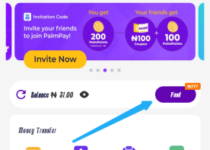Union Bank Mobile Transfer Code – Union Bank USSD Code for Transfer, Check Account Balance, Purchase Airtime and Data, Borrow Loans
With the rise of mobile technology, traditional banking methods have evolved to meet the needs of customers on-the-go. One such innovation is the Union Bank USSD code for mobile transfers, balance inquiries, airtime and data purchases, and even loan requests. This revolutionary service allows Union Bank customers to perform various banking transactions through their mobile phones, eliminating the need to visit a physical branch or ATM.
In this blog post, we will explore various ways you can perform transaction with union bank ussd code.
Table of Contents
Union Bank USSD Transfer Code
The Union Bank USSD Transfer Code is (*826#)
With just a few taps on your mobile phone, you can transfer money to other Union Bank accounts or even to accounts in other banks. No need to worry about long queues or time-consuming paperwork.
Union Bank USSD For Checking Account Balance
You can instantly check your account balance at union bank with their USSD code which is *826#.
Here’s how you can do it using the Union Bank USSD code (*826#):
- Dial *826# on your mobile phone and press the call button.
- A menu will appear on your screen, showing various options.
- Select the option to check your account balance.
- Enter your Union Bank account number.
- Follow the prompts to authenticate your request using your personalized PIN.
Within seconds, you will receive a message displaying your current account balance. It’s that simple! The Union Bank USSD code for checking account balance saves you time and provides you with instant access to your financial information. No more waiting in line or logging into online banking platforms. With just a few taps, you can stay updated on your account balance anytime, anywhere. Take advantage of this convenient feature and simplify your banking experience with Union Bank.
Union Bank USSD For Purchasing Airtime And Data
The Union bank ussd code for purchasing airtime and data is *826*amount#
Whether you need to top up your phone’s airtime or purchase data for your internet needs, this innovative service has got you covered. Here’s how you can use the Union Bank USSD code (*826#) to purchase airtime and data:
- Dial *826# on your mobile phone and press the call button.
- A menu will appear on your screen, offering different options.
- Select the option to purchase airtime or data.
- Enter the phone number or data plan you want to recharge.
- Follow the prompts to authenticate your purchase using your personalized PIN.
Within seconds, your airtime or data will be credited to your phone. No more hassle of searching for physical recharge cards or visiting retail stores.
Union Bank USSD To Borrow Loan
To get a loan from Union bank, simply dial their USSD code which is *826*41#
Here’s how you can use the Union Bank USSD code (*826#) to borrow a loan:
- Dial *826# on your mobile phone and press the call button.
- A menu will appear on your screen, offering different options.
- Select the option to borrow a loan.
- Enter the required loan amount.
- Follow the prompts to provide any additional information or documents required for loan approval.
- Authenticate your loan request using your personalized PIN.
Within moments, your loan request will be processed, and if approved, the funds will be disbursed to your account.
Read Also: How to Get CediPro Loan in Ghana
FAQS
What is the code for Union Bank mobile transfer?
The code for Union Bank mobile transfer is *826#.
How to transfer money online with Union Bank?
To transfer money online with Union Bank, you can follow these steps:
- Go to the Union Bank website or mobile app.
- Log in to your account.
- Click on “Transfer” or “Send Money”.
- Select the type of transfer you want to make (e.g., to another Union Bank account, to another bank account, or to a mobile wallet).
- Enter the recipient’s account details or mobile number.
- Enter the amount you want to transfer.
- Review the transaction details and click “Submit”.
- Enter your one-time password (OTP) to confirm the transaction.
How do I transfer my union bank account to another branch?
To transfer your Union Bank account to another branch, you can follow these steps:
- Visit your current Union Bank branch.
- Fill out an account transfer form.
- Submit the form to a customer service representative.
- The representative will process your request and your account will be transferred to the new branch within a few days.
How do I check my union bank transaction history?
To check your Union Bank transaction history, you can follow these steps:
- Go to the Union Bank website or mobile app.
- Log in to your account.
- Click on “Statements” or “Transaction History”.
- Select the date range for which you want to view your transaction history.
- Click “Submit”.
How do I check my account balance?
To check your Union Bank account balance, you can follow these steps:
- Go to the Union Bank website or mobile app.
- Log in to your account.
- Your account balance will be displayed at the top of the page.
You can also check your account balance by dialing 8260# on your mobile phone.
Conclusion
With just a few taps on our mobile phones, we can transfer money, check our account balance, purchase airtime and data, and even borrow loans. This innovative service brings convenience and efficiency to our fingertips, eliminating the need for physical visits to the bank or ATM. Whether we’re sending money to loved ones, staying connected with airtime and data, or getting financial assistance, Union Bank’s USSD code simplifies our banking experience. So why wait? Start enjoying the benefits of Union Bank’s USSD code today and take control of your finances with ease.