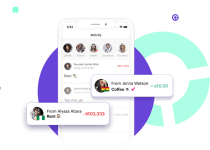How to Upgrade Zenith Bank Account easily (Online & Offline)
Upgrading your Zenith bank account is a simple and convenient way to access a wider range of banking services and benefits. Whether you prefer to do it online or offline, the process is hassle-free and can be completed in just a few steps.
In this blog post, we will guide you through the different methods of upgrading your Zenith bank account and provide you with all the necessary information to make the process as smooth as possible. So, if you’re ready to take your banking experience to the next level, keep reading to learn how to upgrade your Zenith bank account easily.
Table of Contents
How To Upgrade Your Zenith Bank Account Online Easily
If you prefer the convenience of online banking, upgrading your Zenith bank account is a breeze. Here are some simple steps to help you upgrade your account online easily:
- Log in to your Zenith bank online banking portal using your username and password.
- Navigate to the account upgrade section, which is usually located under the “Account Services” tab.
- Fill out the account upgrade form with your personal and account information. Make sure to provide accurate details to avoid any delays or issues.
- Select the type of account upgrade you desire, such as a premium savings account or a higher tiered account.
- Review and confirm the details you have provided, double-checking for any errors or discrepancies.
- Submit the account upgrade request and wait for confirmation from Zenith bank. This confirmation can usually be received via email or through your online banking portal.
- Once your account upgrade request has been processed, you will have access to the additional services and benefits that come with the upgraded account.
By following these steps, you can easily upgrade your Zenith bank account online and enjoy a wider range of banking services and perks from the comfort of your own home. So why wait? Upgrade your account today and enhance your banking experience with Zenith bank.
How To Upgrade Your Zenith Bank Account Offline Easily
If you prefer a more personal touch or don’t have access to the internet, don’t worry! Upgrading your Zenith bank account offline is just as easy. Here’s how you can do it:
- Visit your nearest Zenith bank branch: Locate the nearest Zenith bank branch to your location and pay a visit. Be sure to check their operating hours before going.
- Speak to a customer service representative: Once you arrive at the branch, approach a customer service representative and let them know that you would like to upgrade your account. They will guide you through the process and provide you with any necessary forms.
- Fill out the account upgrade form: Similar to the online process, you will need to fill out an account upgrade form with your personal and account details. Ensure that you provide accurate information to avoid any delays.
- Submit the completed form: Once you have completed the form, submit it to the customer service representative. They will then process your request and provide you with a timeline for when your account will be upgraded.
- Wait for confirmation: After submitting the form, you will need to wait for confirmation from Zenith bank. This confirmation can be received through email or by visiting the branch again.
- Enjoy the benefits of your upgraded account: Once your account has been successfully upgraded, you can start enjoying the additional services and benefits that come with it.
Upgrading your Zenith bank account offline is a simple and straightforward process. So, if you prefer a face-to-face interaction or don’t have internet access, head to your nearest branch and take the necessary steps to upgrade your account.
Read Also: How to Upgrade Alat by Wema Bank Account Easily (Online & Offline)
FAQS
How do I upgrade my Zenith account?
To upgrade your Zenith account, you can follow these steps:
- Visit a Zenith Bank branch.
- Fill out an account upgrade request form.
- Provide your valid ID card and BVN.
- Provide proof of income (e.g., salary statement, tax clearance certificate, business registration certificate, etc.).
- Submit your request to a customer service representative.
Your account upgrade request will be reviewed and processed within 24 hours.
What documents do I need to upgrade my bank account?
The following documents are typically required to upgrade your bank account:
- Valid ID card (e.g., National ID card, Driver’s License, International Passport, etc.)
- BVN
- Proof of income (e.g., salary statement, tax clearance certificate, business registration certificate, etc.)
What is the maximum amount in Zenith Bank current account?
The maximum amount in a Zenith Bank current account is ₦50,000,000.
What is the Tier 3 account limit for Premier savings?
The Tier 3 account limit for Premier savings is ₦50,000,000.
What is the difference between Tier 2 and Tier 3?
Tier 2 and Tier 3 accounts are both savings accounts, but they have different features and benefits. Tier 2 savings accounts have higher transaction limits and offer additional features, such as checkbooks and overdraft protection. Tier 3 savings accounts have the highest transaction limits and offer the most features and benefits.
Conclusion
In conclusion, upgrading your Zenith bank account is a simple and convenient process that can be done either online or offline. Whether you prefer the ease of online banking or the personal touch of visiting a branch, Zenith bank has made it hassle-free for you to access a wider range of banking services and benefits.
If you choose to upgrade your account online, simply log in to your Zenith bank online banking portal, navigate to the account upgrade section, fill out the upgrade form with accurate information, and submit your request. Once your request is processed, you’ll have access to the enhanced features of your upgraded account.
On the other hand, if you prefer to upgrade your account offline, just visit your nearest Zenith bank branch, speak to a customer service representative, fill out the account upgrade form, submit it, and wait for confirmation. Once your account is upgraded, you can start enjoying the additional services and perks that come with it.
So, whether you’re upgrading online or offline, take the necessary steps to upgrade your Zenith bank account today and elevate your banking experience to the next level. Enjoy the convenience, benefits, and personalized service that Zenith bank has to offer. Upgrade now and experience the difference.