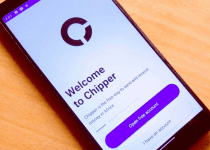How to Set SMS Alert on Kuda Bank
Do you want to stay up-to-date with your finances? Setting up SMS alerts on your Kuda Bank account is a great way to get notifications about important changes to your balance or any unusual activities. In this blog post, we’ll show you how to set up SMS alerts on your Kuda Bank account in just a few steps. Read on to find out more!
Table of Contents
Why Set SMS Alert on Kuda Bank?
Do you want to stay in control of your finances? Setting up SMS alerts on your Kuda Bank account is a smart move that brings numerous benefits. Here’s why you should set up SMS alerts on your Kuda Bank account:
- Real-time Updates: SMS alerts ensure that you receive instant notifications about any changes to your balance or transactions. This helps you stay up-to-date with your finances and prevents any surprises.
- Fraud Protection: SMS alerts act as a safeguard against fraudulent activities. If there are any suspicious transactions on your account, you will receive an immediate alert, allowing you to take quick action and protect your funds.
- Budgeting Made Easy: With SMS alerts, you can track your spending effortlessly. Notifications about every transaction will give you a clear picture of where your money is going, helping you stay on top of your budgeting goals.
- Peace of Mind: By setting up SMS alerts, you can have peace of mind knowing that you are always aware of your financial activities. Whether it’s a low balance warning or a large withdrawal, you will be immediately informed, giving you the control and confidence you need.
Setting up SMS alerts on your Kuda Bank account is quick and easy. Stay tuned for the next section, where we’ll guide you through the process step by step.
How to Set SMS Alert on Kuda Bank
Setting up SMS alerts on your Kuda Bank account is a simple and convenient process. Here’s a step-by-step guide on how to do it:
- Open the Kuda Bank app on your mobile device.
- Navigate to the settings menu within the app.
- Look for the option to set up SMS alerts and click on it.
- You will be prompted to enter your phone number and verify it through an OTP (One-Time Password) sent to your registered mobile number.
- Once verified, you can customize your SMS alert preferences. Choose which types of transactions or balance changes you want to be notified about.
- Save your preferences, and you’re all set!
Now, whenever there is any activity on your Kuda Bank account that matches your chosen preferences, you will receive an instant SMS alert. It’s that easy!
Setting up SMS alerts on your Kuda Bank account is a smart move that keeps you informed and in control of your finances. So don’t wait, take advantage of this feature today!
Common issues and solutions when setting up SMS alerts
Setting up SMS alerts on your Kuda Bank account is generally a smooth process. However, there might be some common issues that you could encounter along the way. Don’t worry though, we’ve got you covered! Here are some common issues and solutions when setting up SMS alerts on your Kuda Bank account:
- Verification Code Not Received: If you’re having trouble receiving the verification code, double-check that you have entered the correct phone number. Also, ensure that you have a stable internet connection. If the problem persists, reach out to Kuda Bank’s customer support for assistance.
- Incorrect Notifications: Sometimes, you might receive notifications for transactions or balance changes that you didn’t select. In such cases, go back to the settings menu and review your preferences. Make sure that you have chosen the correct options.
- No SMS Alerts: If you’re not receiving any SMS alerts despite setting them up, check if you have enabled the notifications for the Kuda Bank app on your device. Additionally, ensure that your phone number is correctly registered with Kuda Bank.
- Delayed Alerts: If there is a delay in receiving SMS alerts, it could be due to network issues. Wait for some time and see if the alerts eventually arrive. If the problem persists, contact your mobile service provider for further assistance.
Remember, if you encounter any issues while setting up SMS alerts on your Kuda Bank account, don’t hesitate to reach out to their customer support team. They are there to help you and ensure that you have a seamless experience with your finances.
FAQS
Does Kuda send SMS alerts?
Yes, Kuda sends SMS alerts for certain transactions and account activity. You can enable or disable SMS alerts in your app settings.
How do I get SMS alerts on Kuda?
To enable SMS alerts on Kuda, follow these steps:
- Open the Kuda app.
- Tap on your profile picture in the top left corner of the screen.
- Tap on Settings.
- Tap on Notifications.
- Toggle on the switch next to SMS alerts.
Which bank owns Kuda Bank?
Kuda Bank is a microfinance bank licensed by the Central Bank of Nigeria. It is not owned by any other bank.
How do I get notifications from my bank?
Most banks allow you to receive notifications for transactions and account activity via SMS, email, or push notifications on your mobile app. You can typically enable or disable these notifications in your bank account settings.
How do I get notification alerts?
To get notification alerts for your bank account, you will need to enable them in your bank account settings. This may vary depending on your bank, but you can typically find the settings for notifications in your online or mobile banking app.
Once you have enabled notification alerts, you will be notified of transactions and account activity via SMS, email, or push notifications on your mobile app.
Conclusion
Setting up SMS alerts on your Kuda Bank account is a simple and effective way to stay in control of your finances. By receiving real-time updates about your balance and transactions, you can easily track your spending and prevent any surprises. Not only does it provide convenience, but SMS alerts also act as a safeguard against fraudulent activities. With immediate alerts, you can take quick action to protect your funds. Plus, the peace of mind that comes with being aware of your financial activities is invaluable.
Setting up SMS alerts on your Kuda Bank account is a quick and easy process that takes just a few steps. By following our step-by-step guide, you can customize your preferences and start receiving instant notifications about your account. And if you encounter any issues along the way, Kuda Bank’s customer support is always there to assist you. Take advantage of this smart feature today and stay up-to-date with your finances with ease!