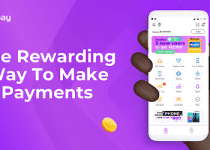How to Check EasyBuy Balance, Payment Account Details
EasyBuy is a buy now, pay later (BNPL) platform that allows you to purchase goods and services without having to pay the full amount upfront. You can then repay the balance over a period of time, with interest.
If you have an EasyBuy account, it is important to keep track of your balance and payment account details. This will help you avoid late payments and interest charges.
In this blog post, we will provide step-by-step instructions on how to check your EasyBuy balance and payment account details quickly and easily. Keep reading to learn more.
Table of Contents
How to Check EasyBuy Balance
Checking your EasyBuy balance is a quick and simple process. Follow these easy steps to find out your account balance and stay on top of your finances:
- Log in to your EasyBuy account: Visit the EasyBuy website and enter your login credentials. If you don’t have an account yet, sign up for one by following the prompts.
- Navigate to your account dashboard: Once logged in, you will be redirected to your account dashboard. This is where you can access all the information related to your EasyBuy account.
- Locate the account balance section: Look for the section that displays your account balance. It is usually prominently displayed on the dashboard.
- Check your balance: Take a moment to review the displayed balance. This is the amount of funds currently available in your EasyBuy account.
- Additional features: While you’re checking your balance, take advantage of other useful features. Explore your transaction history, review recent purchases, and track your spending habits.
By regularly checking your EasyBuy balance, you can stay aware of your financial situation and make informed decisions about your purchases. Remember, it’s important to have sufficient funds before making any transactions. With EasyBuy’s user-friendly interface, checking your balance has never been easier. Start today and take control of your finances with EasyBuy!
How to Check EasyBuy Payment Account Details
If you want to access your EasyBuy payment account details, you’ve come to the right place! Checking your payment account details is just as important as checking your balance, as it allows you to have a comprehensive view of your financial transactions. Follow these easy steps to effortlessly find your EasyBuy payment account details:
- Log in to your EasyBuy account: Start by visiting the EasyBuy website and entering your login credentials. If you haven’t created an account yet, don’t worry – simply follow the prompts to sign up.
- Access your account dashboard: Once you’re logged in, you’ll be directed to your account dashboard. This is where all the information related to your EasyBuy account is conveniently displayed.
- Locate the payment account details section: Look for the section that specifically showcases your payment account details. It is usually prominently displayed on the dashboard.
- Review your payment account details: Take a moment to review the information provided, such as your linked bank accounts or credit card information. This will help you keep track of the payment methods associated with your EasyBuy account.
By regularly checking your EasyBuy payment account details, you can ensure that your information is up-to-date and accurate. This is especially important if you want to make seamless and secure transactions on the platform. So, don’t forget to go through these steps and stay in control of your financial journey with EasyBuy.
Common issues and how to troubleshoot them
We understand that sometimes, issues can arise when using any online platform, including EasyBuy. To help you navigate any common issues that you might encounter while checking your EasyBuy balance or payment account details, we have compiled a list of troubleshooting tips. Here are some common issues and how to resolve them:
- Incorrect login credentials: If you are unable to log in to your EasyBuy account, double-check that you have entered the correct username and password. If you have forgotten your password, use the “Forgot Password” feature to reset it.
- Slow loading times: If the EasyBuy website or dashboard is taking a long time to load, ensure that you have a stable internet connection. You can also try clearing your browser cache or using a different browser.
- Error messages: If you receive an error message while trying to access your account balance or payment account details, try refreshing the page or logging out and logging back in. If the issue persists, reach out to EasyBuy customer support for assistance.
- Discrepancies in account balance: If you notice any discrepancies in your EasyBuy account balance, double-check your recent transactions and ensure that all purchases have been accurately reflected. If you still have concerns, contact EasyBuy customer support for further investigation.
Remember, if you encounter any issues while using EasyBuy, don’t panic. Many problems can be easily resolved with a few simple steps. By following these troubleshooting tips, you can ensure a smooth experience while checking your EasyBuy balance and payment account details.
FAQS
How do I pay back my Easybuy loan?
You can pay back your Easybuy loan through the Easybuy app, website, or by bank transfer. To pay back your loan through the Easybuy app, simply open the app and sign in. Then, tap on the “Payments” tab and select the loan you want to repay. Enter the amount you want to repay and click on “Pay”.
To pay back your loan through the Easybuy website, go to the website and sign in to your account. Then, click on the “Payments” tab and select the loan you want to repay. Enter the amount you want to repay and click on “Pay”.
To pay back your loan by bank transfer, you will need to get Easybuy bank account details from their customer service. Once you have the bank account details, transfer the amount you want to repay to the Easybuy account.
Which loan company owns Easybuy?
Easybuy is owned by Newedge Finance Limited, a financial technology company that provides lending and other financial services to consumers and businesses in Nigeria.
How much interest does Easybuy charge?
Easybuy charges an interest rate of 18% per annum on its loans. This is higher than the interest rates charged by some other BNPL platforms in Nigeria.
Can EasyBuy block my phone?
Yes, Easybuy can block your phone if you default on your loan payments. This is because Easybuy has a right to take possession of your phone if you do not repay your loan.
What are the disadvantages of EasyBuy?
The disadvantages of EasyBuy include:
- High interest rates: Easybuy charges high interest rates on its loans, which can make it difficult to repay the loan.
- Late payment fees: Easybuy charges late payment fees if you do not make your payments on time. These fees can add up quickly, making it even more difficult to repay the loan.
- Risk of phone blocking: Easybuy can block your phone if you default on your loan payments. This can make it difficult to use your phone for work, school, or other important activities.
If you are considering taking out an Easybuy loan, it is important to weigh the pros and cons carefully. Make sure that you can afford the monthly payments and that you are comfortable with the interest rate and late payment fees.
Read Also: Cost of DNA Test in Nigeria : DNA Test Requirements, Best Hospitals For DNA Test in Nigeria
Conclusion
In conclusion, checking your EasyBuy balance and payment account details is an essential task for managing your finances effectively. By following the simple steps outlined in this blog post, you can easily stay on top of your financial situation and make informed decisions about your purchases.
If you encounter any issues while using EasyBuy, don’t panic. Refer to the troubleshooting tips provided in this blog post to resolve common problems. Remember, EasyBuy customer support is also available to assist you with any concerns.
Take control of your financial journey and start checking your EasyBuy balance and payment account details today. With EasyBuy’s convenient and user-friendly interface, managing your finances has never been easier. Happy banking!