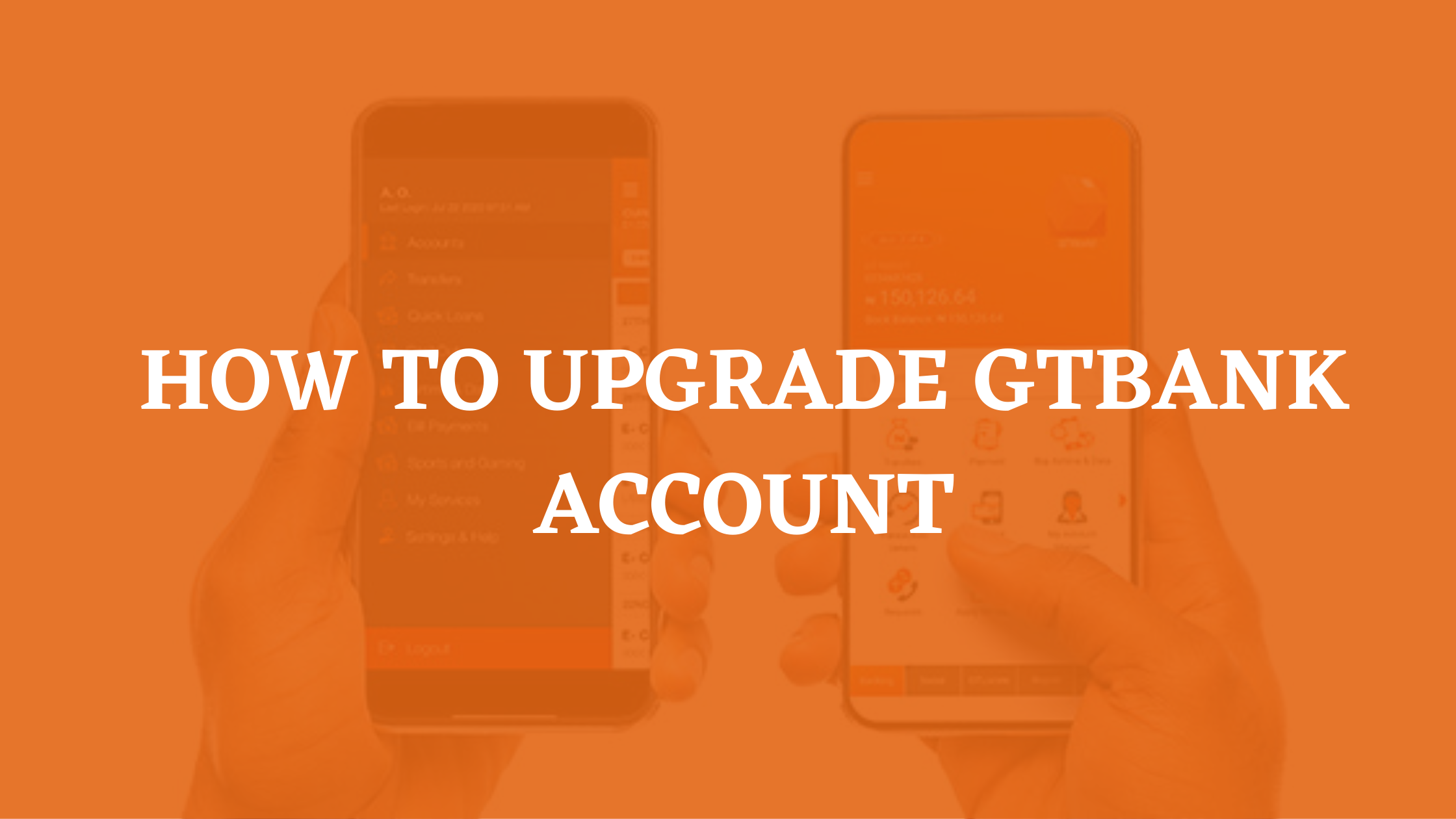How to Upgrade Sterling Bank Account Easily (Online & Offline)
Upgrading your Sterling Bank account is an important step towards accessing more features and benefits that can enhance your banking experience. Whether you prefer the convenience of online banking or the traditional route of visiting a branch, Sterling Bank offers multiple options for upgrading your account.
In this blog post, we will guide you through the process of upgrading your Sterling Bank account easily both online and offline, so you can enjoy all the perks that come with a higher account tier. So, let’s get started!
Table of Contents
How To Upgrade Your Sterling Bank Account Easily Online
Here’s a step-by-step guide to upgrading your account easily from the comfort of your own home:
- Log in to your Sterling Bank online banking account.
- Navigate to the account upgrade section.
- Choose the account tier you wish to upgrade to (e.g., Platinum, Gold, etc.).
- Review the terms and conditions for the upgraded account tier.
- Confirm your selection and provide any additional information or documents required.
- Wait for confirmation from Sterling Bank that your account upgrade request has been processed.
- Start enjoying the enhanced features and benefits that come with your upgraded account!
Remember, upgrading your Sterling Bank account online saves you time and hassle. With just a few clicks, you can unlock a world of additional perks and services. Upgrade today and take your banking experience to the next level!
How To Upgrade Your Sterling Bank Account Easily Offline
If you prefer to upgrade your Sterling Bank account offline, don’t worry – it’s just as easy! Follow these simple steps to upgrade your account without the need for internet access:
- Visit your nearest Sterling Bank branch.
- Inform the bank representative that you would like to upgrade your account.
- Provide any necessary information or documents required for the upgrade.
- Review and sign any forms or agreements related to the upgraded account tier.
- Submit the completed forms and documents to the bank representative.
- Wait for confirmation from Sterling Bank that your account upgrade request has been processed.
- Once your account has been upgraded, start enjoying the added benefits and features.
By upgrading your Sterling Bank account offline, you can have face-to-face interactions with the bank staff, ensuring a seamless and personalized experience. Upgrade today and enhance your banking journey!
Necessary Documents Required for Account Upgrade
When upgrading your Sterling Bank account, there are certain documents you will need to provide to complete the process. These documents may vary depending on the specific account tier you are upgrading to and the requirements set by the bank. Here is a list of the necessary documents that may be required for your account upgrade:
- Valid identification: This can be a driver’s license, passport, or any other government-issued ID that proves your identity.
- Proof of address: You may need to provide a utility bill, bank statement, or any official document that shows your current address.
- Proof of income: This could include recent pay stubs, tax returns, or any other documentation that demonstrates your financial stability.
- Existing account details: You may be asked to provide information about your current Sterling Bank account, such as the account number or other account-related details.
It’s important to check with the bank beforehand to ensure you have all the necessary documents ready for a smooth account upgrade process. By being prepared and having all the required documents in hand, you can expedite the process and start enjoying the benefits of your upgraded Sterling Bank account sooner.
Read Also: List of Top 10 Richest Pastors and Priests in Europe
FAQS
What is a regular savings account in Sterling Bank?
A regular savings account in Sterling Bank is a basic type of account that allows you to save money and earn interest. It is a good option for people of all ages and income levels.
Features of a regular savings account in Sterling Bank:
- No minimum opening balance
- Competitive interest rates
- Access to online and mobile banking services
- Issuance of instant debit cards
- Instant SMS alerts on all transactions
How do I activate Sterling Bank Online banking?
To activate Sterling Bank online banking, you can follow these steps:
- Visit the Sterling Bank website and click on the “Online Banking” tab.
- Click on the “Register for Online Banking” button.
- Enter your account number and BVN.
- Create a username and password.
- Review and accept the terms and conditions.
- Click on the “Submit” button.
Once you have submitted your request, you will receive a confirmation email. Click on the link in the email to activate your online banking account.
How do I increase my Sterling Bank transfer limit?
To increase your Sterling Bank transfer limit, you can follow these steps:
- Visit a Sterling Bank branch.
- Fill out an account upgrade request form.
- Provide your valid ID card and BVN.
- Provide proof of income (e.g., salary statement, tax clearance certificate, etc.).
- Submit your request to a Sterling Bank customer service representative.
A Sterling Bank representative will review your request and approve or decline it on the spot.
What is the minimum balance in Sterling Bank?
There is no minimum balance requirement for regular savings accounts in Sterling Bank.
How much can you put in a sterling account?
The maximum balance for a regular savings account in Sterling Bank is ₦10,000,000 (Ten Million Naira).
Conclusion
Upgrading your Sterling Bank account is a simple and straightforward process that can greatly enhance your banking experience. Whether you choose to upgrade online or offline, Sterling Bank offers multiple options to cater to your preferences. By upgrading, you gain access to a higher account tier, unlocking a whole host of additional features and benefits that can make your banking journey more convenient and rewarding.
In conclusion, upgrading your Sterling Bank account is a worthwhile endeavor that can enhance your banking journey. Whether you choose to upgrade online or offline, the process is easy to follow, and the benefits are well worth it. Upgrade today and enjoy the added perks and features that come with a higher account tier. Your upgraded Sterling Bank account awaits!