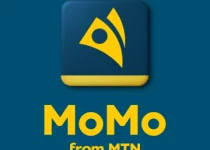How To Upgrade Access Bank Account Easily (Online & Offline)
Are you an Access bank customer looking to upgrade your account? Whether you want to access more features and benefits or simply need a higher account limit, upgrading your account can be a great way to improve your banking experience.
Fortunately, Access bank offers easy and convenient ways to upgrade your account both online and offline. In this blog post, we’ll walk you through the step-by-step process of upgrading your Access bank account, so you can enjoy all the perks and privileges that come with a higher account status. So let’s get started!
Table of Contents
How To Upgrade Access Bank Account Easily Online
Upgrading your Access bank account online is a convenient and efficient way to unlock new features and benefits. Here’s a step-by-step guide on how to do it easily:
- Visit the Access bank website or download the mobile banking app.
- Log in to your account using your credentials.
- Navigate to the account upgrade section.
- Choose the type of account upgrade you desire, such as premium or platinum.
- Fill out the necessary information, including personal details and financial information.
- Review and confirm the upgrade request.
- Submit the request and wait for the bank’s confirmation.
- Once approved, enjoy the enhanced features and perks of your upgraded account.
By upgrading your account online, you can skip the hassle of visiting a physical branch and complete the process from the comfort of your own home. Access bank ensures a smooth and user-friendly experience, making account upgrades quick and convenient for all customers. Upgrade your account today and elevate your banking experience!
How To Upgrade Access Bank Account Easily Offline
Upgrading your Access bank account offline is a simple process that allows you to speak directly with a bank representative. Here are the steps you need to follow:
- Visit your nearest Access bank branch.
- Inform the bank representative that you would like to upgrade your account.
- Provide them with the necessary documents, such as valid identification and proof of address.
- Fill out the account upgrade form, including your personal and financial details.
- Review the form to ensure all information is accurate.
- Submit the form and wait for the bank’s confirmation.
- Once approved, your account will be upgraded, and you can start enjoying the added benefits.
While upgrading your account offline may require a trip to the bank, it allows you to receive personalized assistance and guidance throughout the process. The bank staff will be more than happy to help you with any questions or concerns you may have. Upgrade your account offline today and enhance your banking experience.
Troubleshooting Possible Issues During Upgradation
Encountering issues during the process of upgrading your Access bank account can be frustrating, but don’t worry – we’re here to help! Here are some common problems you might face and how to troubleshoot them:
- Login Difficulties: If you’re having trouble logging into your account online, double-check your credentials to ensure they are correct. If you’re still unable to log in, try resetting your password or contact Access bank’s customer support for assistance.
- Information Errors: Mistakes in your personal or financial details can cause delays in the upgrade process. Make sure you enter all information accurately and double-check for any errors before submitting the form.
- Document Requirements: Ensure you have all the necessary documents ready before visiting the bank branch. Valid identification, proof of address, and any other specific documents required for the upgrade should be in order to avoid any complications.
- Delayed Confirmation: Sometimes, the bank’s confirmation for the upgrade may take longer than expected. If you haven’t received any confirmation within a reasonable time, reach out to the bank’s customer support to inquire about the status of your request.
- Additional Assistance: If you have any other concerns or issues during the upgrade process, don’t hesitate to seek help from Access bank’s customer support or speak directly with a bank representative at the branch.
Remember, encountering problems during the account upgrade process is not uncommon, but with a little troubleshooting and assistance, you’ll be able to resolve them and enjoy the benefits of your upgraded Access bank account in no time.
Read Also: List of Top 10 Richest Pastors and Priests in Africa
FAQS
How do I upgrade my Access Bank account?
To upgrade your Access Bank account, you can follow these steps:
- Visit an Access Bank branch.
- Fill out an account upgrade request form.
- Provide your valid ID card and BVN.
- Provide proof of income (e.g., salary statement, tax clearance certificate, business registration certificate, etc.).
- Submit your request to an Access Bank customer service representative.
Your account upgrade request will be reviewed and processed within 24 hours.
What is the Tier 3 account limit in Access Bank?
The Tier 3 account limit in Access Bank is ₦50,000,000.
What is the maximum amount in Access Bank savings account?
The maximum amount in an Access Bank savings account is ₦10,000,000.
What is the offline code for Access Bank?
The offline code for Access Bank is *901#.
How do I make my bank account offline?
To make your bank account offline, you need to visit your bank branch and fill out an account closure request form. You will need to provide your valid ID card and account number. Once your request has been processed, your account will be closed.
Conclusion
In a few simple steps, you can easily upgrade your Access bank account online or offline. Whether you prefer the convenience of upgrading from the comfort of your home or the personalized assistance of speaking directly with a bank representative, Access bank has got you covered.
So, what are you waiting for? Upgrade your Access bank account today and elevate your banking experience with enhanced features and benefits!