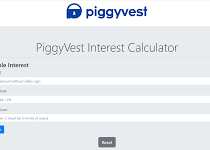How To Get Opay ATM Card, Debit Card and Account Number
Financial accessibility and convenience are paramount. OPay, a prominent Nigerian fintech company, has revolutionized the financial landscape by providing seamless access to mobile money services, including ATM and debit cards.
In this blog post, we will guide you through the simple steps of getting your own Opay ATM card, debit card, and account number. Say goodbye to cash and hello to a more convenient and hassle-free payment method with Opay!
Table of Contents
How To Get Opay ATM Card
Opay ATM card offers a convenient and secure way to access your funds and make cashless transactions. Getting your own Opay ATM card is a simple process. Here’s how:
- Download the Opay mobile app from the Google Play Store or Apple App Store.
- Open the app and create an account by providing the required personal information.
- Once your account is set up, log in to the app using your credentials.
- On the app’s homepage, navigate to the “Cards” section.
- Select the “ATM Card” option and follow the prompts to complete your card application.
- Provide the necessary information, including your name, address, and identification details.
- Submit your application, and your Opay ATM card will be processed and delivered to your registered address within a few days.
With your Opay ATM card in hand, you can withdraw cash from ATMs, make online purchases, and enjoy the convenience of contactless payments. Embrace the future of payment with Opay!
How To Get Opay Debit Card
Opay not only offers the convenience of an ATM card but also provides a secure and hassle-free way to get your own debit card. With an Opay debit card, you can easily make purchases at stores or online, without the need to carry cash or worry about change.
However, to get an Opay debit card, you will need to follow the instructions that we have listed above.
How To Get Opay Account Number
Opay not only offers the convenience of digital payment solutions with its ATM and debit cards, but it also provides you with your own unique Opay account number. Having an Opay account number allows you to receive funds from other Opay users and perform transactions with ease. Here’s how you can get your Opay account number:
- Open the Opay mobile app on your phone.
- Log in to your Opay account using your credentials.
- Navigate to the “Account” section of the app.
- Choose the “Account Number” option.
- Follow the prompts to generate your Opay account number.
- Take note of your account number or save it within the app for future reference.
With your Opay account number, you can now conveniently receive funds and make transactions using Opay’s secure and reliable platform. Say goodbye to the inconvenience of cash and embrace the simplicity of digital payments with Opay!
Read Also: EaseMoni Login With Phone Number, Email, Online Portal, Website
FAQS
How do I get my OPay debit card?
There are two ways to get an OPay debit card:
- Apply for a physical card: You can apply for a physical OPay debit card through the OPay app. Once your application is approved, you will need to pick up your card at a designated OPay agent location.
- Create a virtual card: You can also create a virtual OPay debit card through the OPay app. A virtual card is a digital version of a physical card that you can use to make online and in-app purchases.
Where is CVV located on OPay ATM card?
The CVV (Card Verification Value) is a three-digit security code located on the back of your OPay debit card. It is used to verify your identity when making online and in-app purchases.
Can OPay Verve card be used for online payment?
Yes, you can use your OPay Verve card to make online payments. However, you will need to have a valid CVV and the expiration date of your card to complete the transaction.
Can OPay card be used for international transaction?
No, you cannot use your OPay debit card for international transactions at this time. OPay debit cards are currently only valid for domestic transactions within Nigeria.
Which Nigerian bank card can be used internationally?
There are a number of Nigerian bank cards that can be used internationally. Some of the most popular include:
- GTBank Mastercard
- Zenith Bank Mastercard
- Access Bank Mastercard
- FirstBank Mastercard
- UBA Mastercard
Does CBN recognize OPay?
Yes, OPay is a licensed and regulated financial institution in Nigeria. It is recognized by the Central Bank of Nigeria (CBN) as a Payment Service Provider (PSP).
Conclusion
In a world where cash is becoming less and less relevant, Opay offers a convenient and hassle-free solution for all your payment needs. By providing not only an ATM card and debit card, but also your very own Opay account number, Opay ensures that you have access to a wide range of digital payment options. No more worrying about carrying cash or dealing with loose change. With Opay, you can make purchases, withdraw cash, and receive funds with ease.
So why wait? Follow the simple steps outlined in this blog post to get your own Opay ATM card, debit card, and account number. Embrace the future of payment and say goodbye to the inconveniences of traditional cash transactions. Opay is here to make your life easier and more convenient. Don’t miss out on the benefits of a cashless society – get started with Opay today!