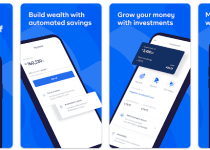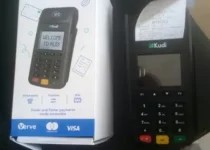Forgot My MetaTrader 5 Password and Pin – How to Reset, Change and Recover MetaTrader 5 Password and Pin
If you’ve forgotten your MetaTrader 5 password or pin, don’t worry – it’s a common problem and there are ways to reset, change and recover it. This blog post will provide step-by-step instructions on how to do this quickly and easily. With these tips, you’ll be able to get back into your account and continue trading with confidence.
Table of Contents
How To Reset MetaTrader 5 Password and Pin
If you find yourself in the frustrating position of forgetting your MetaTrader 5 password or pin, don’t panic. There are steps you can take to quickly and easily reset and recover them. Here’s a guide on how to reset your MetaTrader 5 password and pin:
- Contact your broker: The first thing you should do is reach out to your broker. They will be able to assist you in resetting your password or pin. Provide them with the necessary information and follow their instructions.
- Use the “Forgot Password” feature: Most MetaTrader 5 platforms have a “Forgot Password” feature that allows you to reset your password. Click on this feature and follow the prompts to regain access to your account.
- Change your password and pin: Once you regain access to your account, it is recommended to change your password and pin to something you can easily remember but is also secure. Make sure to follow best practices for password security, such as using a combination of letters, numbers, and special characters.
Remember, it’s important to keep your MetaTrader 5 login credentials secure and to regularly update them. By following these steps, you can quickly and easily reset and recover your MetaTrader 5 password and pin, allowing you to continue trading with confidence.
How To Change MetaTrader 5 Password and Pin
If you want to change your MetaTrader 5 password and pin, you’re in luck – it’s a simple process. Here’s how to do it:
- Open your MetaTrader 5 platform and log in to your account.
- Go to the “Tools” menu and select “Options.”
- In the Options window, click on the “Server” tab.
- Here, you will see options to change your password and pin.
- Click on the “Change” button next to the password or pin field you want to update.
- Enter your current password or pin, followed by your new password or pin.
- Confirm your new password or pin and click “OK.”
- Your password and pin will now be changed.
Remember to choose a strong and secure password and pin to protect your account. Using a combination of letters, numbers, and special characters is recommended. With these steps, you can easily change your MetaTrader 5 password and pin and continue trading with confidence.
Read Also: Forgot My Sportybet Password and Pin – How to Reset, Change and Recover Sportybet Password and Pin
How To Recover MetaTrader 5 Password and Pin
Losing access to your MetaTrader 5 password and pin can be frustrating, but there are ways to recover them. Here’s how to recover your MetaTrader 5 password and pin:
- Contact your broker: Reach out to your broker and explain the situation. They will guide you through the recovery process and provide the necessary assistance.
- Provide verification details: Be prepared to provide your account information, personal identification, and any other details required to verify your identity.
- Follow the instructions: Your broker will provide you with step-by-step instructions on how to reset your password and pin. Make sure to follow them carefully to regain access to your account.
- Set a strong password and pin: Once you regain access, it’s crucial to set a new password and pin that are strong and secure. Use a combination of uppercase and lowercase letters, numbers, and special characters to enhance the security of your account.
Remember, it’s essential to keep your login credentials secure to prevent unauthorized access. By following these steps, you can recover your MetaTrader 5 password and pin and resume trading confidently.
FAQS
How do I recover my MT5 password?
To recover your MT5 password, follow these steps:
- Open the MT5 platform and click on the Tools menu.
- Select Options and then the Server tab.
- Click on the Change button next to Master password.
- Enter your current password and then click on the Change button.
- If you have forgotten your current password, click on the Forgot password? link.
- Enter your email address and click on the Send button.
- You will receive an email with a link to reset your password.
- Click on the link in the email and follow the instructions to reset your password.
How do I change my MT5 password on Android?
To change your MT5 password on Android, follow these steps:
- Open the MT5 platform and tap on the More menu (three dots) in the top right corner.
- Tap on Settings and then Account.
- Tap on the Change password button.
- Enter your current password and then enter your new password twice.
- Tap on the Change password button.
How do I reset my MetaTrader password?
To reset your MetaTrader password, follow the steps above for recovering your MT5 password. The process is the same for all MetaTrader platforms, including MT4 and MT5.
How do I find my MT5 login details?
To find your MT5 login details, follow these steps:
- Open the MT5 platform and click on the File menu.
- Select Login and then Enter login details manually.
- Your MT5 login details will be displayed in the window.
What is mt5 master password?
The MT5 master password is the password that you use to log in to the MT5 platform and access your trading account. It is also the password that you use to change your account settings, including your password and deposit and withdrawal methods.
Conclusion
In conclusion, forgetting your MetaTrader 5 password or pin can be a frustrating experience, but it’s important to remember that there are solutions available to help you regain access to your account. By following the steps outlined in this blog post, you can quickly and easily reset, change, and recover your MetaTrader 5 password and pin.
By taking the time to ensure the security of your login credentials and regularly updating them, you can trade with confidence and peace of mind. Don’t let a forgotten password or pin hold you back – follow these steps and get back to trading in no time.