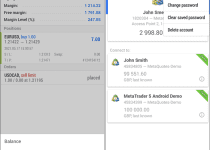How to Set SMS alert on Opay
Staying informed about your financial transactions is crucial. That’s where SMS alerts come in handy. If you’re using OPay, one of Nigeria’s leading mobile payment platforms, you have the option to set up SMS alerts to keep you updated about your transactions and account activity. In this guide, we will walk you through the straightforward process of setting up SMS alerts on OPay, ensuring you have full control and awareness of your financial interactions.
In this blog post, we’ll explain how to set up an SMS alert on Opay so you can stay on top of your finances.
Table of Contents
Why You Need an SMS alert?
Setting up an SMS alert on Opay can save you time and provide you with real-time updates on your finances. But why exactly do you need an SMS alert? Let me give you a few reasons:
- Stay on top of your spending: With an SMS alert, you’ll receive notifications whenever there is a transaction on your Opay account. This can help you track your expenses and ensure you’re not overspending.
- Detect unauthorized activity: If someone tries to make a transaction using your Opay account without your knowledge, you’ll immediately receive an SMS alert. This allows you to take immediate action and protect your funds.
- Avoid overdraft fees: By keeping track of your account balance through SMS alerts, you can prevent yourself from accidentally overdrawing your account and incurring unnecessary fees.
- Peace of mind: With SMS alerts, you’ll have peace of mind knowing that you’re always aware of what’s happening with your finances. You won’t have to worry about missing important transactions or losing track of your account balance.
Setting up an SMS alert on Opay is a simple and effective way to stay informed about your finances. In the next section, we’ll walk you through the process step-by-step.
How to Set SMS Alert on Opay
Setting up an SMS alert on Opay is a simple and straightforward process. Follow these steps to get started:
- Log in to your Opay account: Open the Opay app or website and enter your login credentials to access your account.
- Navigate to the settings menu: Look for the settings menu within the app or website. It is usually represented by a gear or cog icon.
- Find the SMS alerts option: Once you’re in the settings menu, look for the option that allows you to set up SMS alerts. It may be labeled as “notifications” or “alerts”.
- Customize your alert preferences: Within the SMS alerts section, you’ll be able to customize the types of notifications you want to receive. You can choose to receive alerts for transactions, account balance updates, and more.
- Enter your phone number: In order to receive SMS alerts, you’ll need to provide your phone number. Make sure you enter it correctly and double-check for any typos.
- Save your changes: After customizing your alert preferences and entering your phone number, make sure to save your changes. This will ensure that the SMS alerts are enabled for your Opay account.
That’s it! You’ve successfully set up SMS alerts on Opay. Now, whenever there is a transaction or update on your account, you’ll receive a real-time SMS notification. This will help you stay on top of your finances and have peace of mind knowing that you’re always aware of what’s happening with your money.
Troubleshooting common issues with Opay SMS alerts
If you’re experiencing any issues with setting up or receiving SMS alerts on Opay, don’t worry, we’ve got you covered! Here are some common issues you might encounter and how to troubleshoot them:
- Incorrect phone number: Double-check that you’ve entered the correct phone number for receiving SMS alerts. Typos can easily happen, so make sure to review your entry.
- Network connection: Ensure that you have a stable network connection on your device. Poor or intermittent connectivity can prevent you from receiving SMS alerts in a timely manner.
- Notification settings: Verify that you have enabled SMS alerts in your Opay account settings. Sometimes, alerts can accidentally be turned off or restricted.
- Service provider restrictions: Some mobile service providers have certain restrictions or filters in place that can prevent SMS alerts from being delivered. Contact your service provider to check if they have any limitations in place.
- Phone storage: If your device’s storage is full, it can impact the delivery of SMS alerts. Make sure you have enough free space on your phone.
By troubleshooting these common issues, you’ll be well on your way to enjoying seamless SMS alerts on Opay. If you’re still facing problems, reach out to Opay customer support for further assistance. Stay connected and in control of your finances with Opay’s SMS alerts feature!
FAQS
Can I receive SMS alert on OPay?
Yes, you can receive SMS alerts on OPay. SMS alerts are notifications that are sent to your mobile phone via text message. They can be used to notify you of a variety of events, such as transactions, account activity, and promotions.
How can I be receiving alert on my OPay account?
To receive SMS alerts on your OPay account, you will need to enable them in the app. To do this, follow these steps:
- Open the OPay app.
- Tap on the Me icon in the bottom right corner of the screen.
- Tap on Settings.
- Tap on SMS Alert Subscription.
- Toggle on the switch next to the types of alerts that you want to receive.
What is SMS alert service?
SMS alert service is a service that allows you to receive notifications about your OPay account via text message. SMS alerts can be used to notify you of a variety of events, such as transactions, account activity, and promotions.
How do I set up SMS alert on PalmPay?
To set up SMS alerts on PalmPay, follow these steps:
- Open the PalmPay app.
- Tap on the Profile icon in the top right corner of the screen.
- Tap on Settings.
- Tap on SMS Alerts.
- Toggle on the switch next to the types of alerts that you want to receive.
How do I turn on SMS alerts?
To turn on SMS alerts, you will need to enable them in the app. To do this, follow the steps above for OPay or PalmPay, depending on which app you are using.
Read Also: Best Apps To Convert Airtime To Cash in Nigeria – How To Convert Airtime To Cash in Nigeria
Conclusion
In summary, setting up an SMS alert on Opay is a convenient and efficient way to manage your finances. With real-time notifications, you can stay on top of your spending, detect unauthorized activity, avoid overdraft fees, and enjoy peace of mind knowing that you’re always aware of what’s happening with your money.
Remember, if you encounter any issues, such as an incorrect phone number or network connectivity problems, refer back to the troubleshooting tips provided. And don’t hesitate to reach out to Opay customer support if you need further assistance.
Stay connected and in control of your finances with Opay’s SMS alerts feature. Start using it today and experience the benefits for yourself!