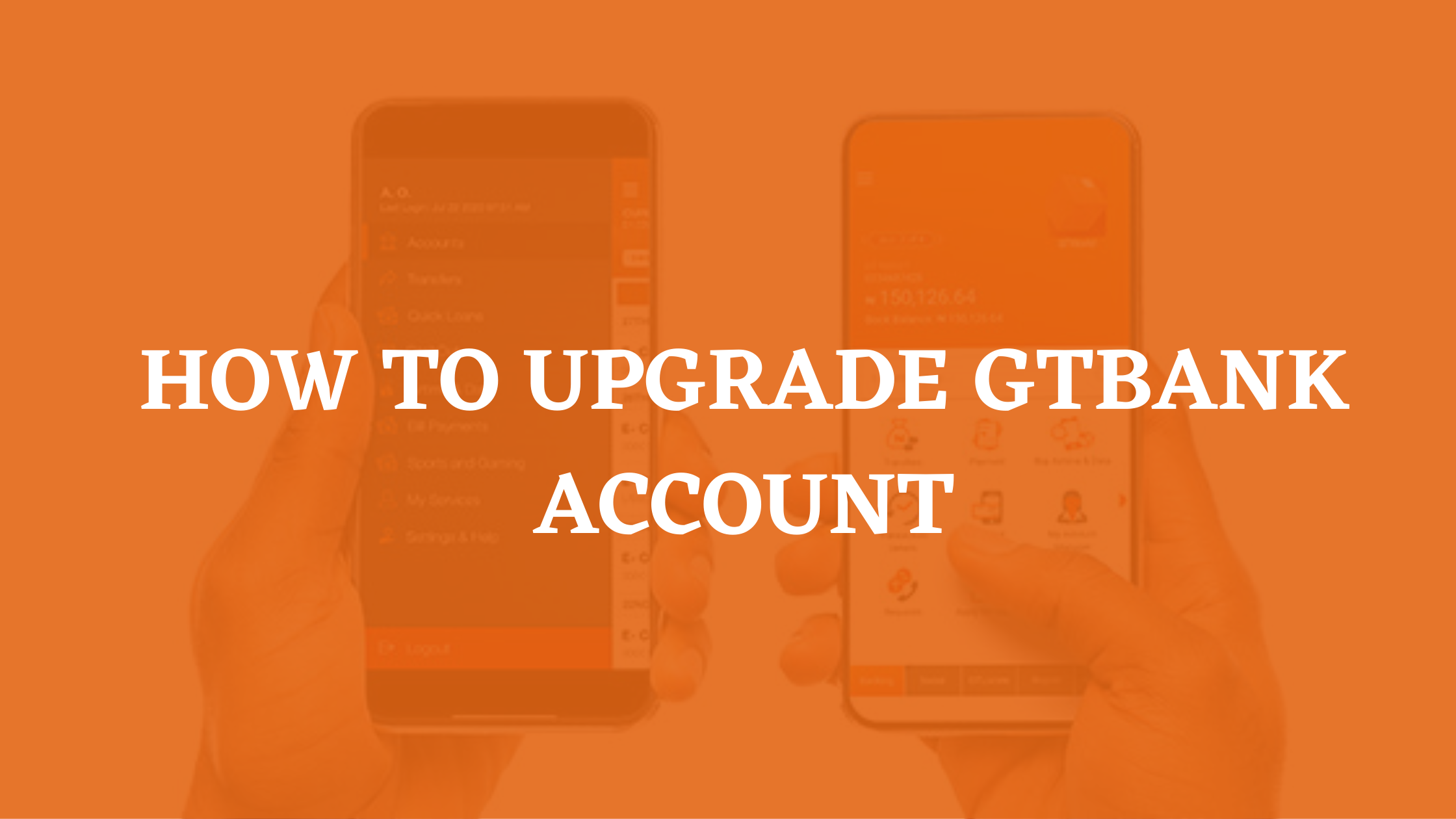Fidelity bank cardless withdrawal – Simple method
When trying to withdraw cash from an ATM (Automated Teller Machine), we all know you will need an ATM card – Either debit or credit card.
But not anymore, the option to withdraw cash from an ATM using a new method called “Cardless Withdrawal” has been introduced.
The “Cardless Withdrawal” method is a much safer, seamless, easier way and also has a lot of features/benefits which will be listed later in this guide.
You will be showing a working guide on how to make a withdrawal from an ATM machine outlet using the “Fidelity bank Cardless Withdrawal” method.
Before actually taking you through the steps on how you can perform a Fidelity bank Cardless Withdrawal, let’s first take a look at the features and benefits of why you need to adopt this new method over the old-fashioned physical ATM card needs.

Table of Contents
Features of Fidelity bank cardless withdrawal
- The USSD shortcode to carry out this method will only work on a phone number registered and linked to a Fidelity bank account
- The money dispensed by the ATM machine will be deducted from your bank account directly
- The maximum amount of cash you can withdraw at once is N20,000
- The PayCode generated is only valid for 24 hours, countdown starting from the time it was generated
Benefits of Fidelity bank cardless withdrawal
- You can collect cash from any ATM (Worldwide) with the generated PayCode
- You can send your generated PayCode to a third party to withdraw on your behalf without revealing your ATM card details
- The transaction process is so fast it approximately takes between 10-30 seconds
How to withdraw using the Fidelity bank cardless withdrawal
Make sure to first activate Fidelity bank mobile banking on your mobile phone number, else this process won’t work for you.
If you haven’t activated mobile banking on your phone number, follow the steps below to do so:
- Simply dial *770# on the mobile phone number linked to your bank account
- An array of options will pop up on the next screen, reply 1 and also enter your 10-digits NUBAN Fidelity bank account number
- The next on-screen pop up will require you to create a 4-digit authentication PIN
- After creation, you can now enjoy the “Fidelity bank cardless withdrawal” method and others that come with it
To perform Cardless Withdrawal:
- Dial *770*8*Amount# on your linked mobile phone number I.E Dial something like this – *770*8*10,000# if you want to withdraw N10,000
- Follow all the on-screen prompts to generate an 11-digits PayCode (A PayCode is a one-time code you can use to cash out from the ATM)
- Now any ATM machine outlet near you, press Enter and input your PayCode number
- Also, enter the amount you input to withdrawal earlier
- The ATM machine will dispense your cash
Summary
As you can see, this is a very simple and seamless method to withdraw cash from an ATM machine. Comment down below if you have any question or any of the method steps is confusing.