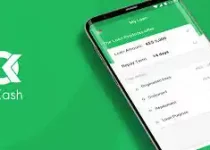FCMB Customer Care Whatsapp Number, Phone Number, Email Address and Office Address
At First City Monument Bank (FCMB), they understand the value of putting customers first. To ensure that you can easily reach out to them, FCMB offers multiple ways to connect with their support team. You can use their WhatsApp number, phone number, email address, or even visit their office in person.
In this guide, we’ll show you how to make the most of FCMB‘s customer care options. Whether you have questions, need help with banking services, or want to address any concerns, FCMB is here to assist you in the most convenient way possible. Let’s explore the different ways you can reach out to FCMB and discover the exceptional support they provide. Your banking journey just got a whole lot smoother with FCMB’s customer care!
Table of Contents
FCMB Customer Care Whatsapp Number
FCMB Customer Care WhatsApp Number is 07003290000
FCMB takes customer care seriously and aims to provide convenient and accessible support for its valued clients. By adding the WhatsApp number 07003290000 to your contact list, you can easily connect with FCMB’s customer care team for assistance, inquiries, or any banking-related concerns.
Whether you need help with account-related matters, digital banking services, or general information about their products, the FCMB Customer Care WhatsApp channel is designed to offer personalized and timely responses. With just a few taps on your phone, you can have direct access to knowledgeable and friendly representatives who are ready to assist you.
Fcmb Customer Care Phone Number
FCMB Customer Care phone number is 01-2798800.
FCMB (First City Monument Bank) takes pride in offering excellent customer care services, and their customer care phone number is a vital channel for clients to seek assistance, make inquiries, or address any banking-related concerns.
By dialing the FCMB Customer Care phone number (01-2798800), customers can directly connect with knowledgeable and friendly representatives who are well-equipped to provide support for various banking services, account-related queries, digital banking assistance, and more.
Whether you need help with transactions, account information, or general banking inquiries, the FCMB Customer Care team is readily available to address your needs and ensure a smooth and satisfying banking experience.
Fcmb Customer Care Email Address
FCMB Customer Care Email Address: customerservice@fcmb.com
For any inquiries, assistance, or support related to your banking needs, you can reach out to FCMB’s Customer Care team using the provided email address. Simply compose an email outlining your questions or concerns and send it to customerservice@fcmb.com.
The dedicated Customer Care team at FCMB is committed to providing timely and helpful responses, ensuring a seamless and satisfying banking experience for all customers. Whether you need help with account information, digital banking services, or have general inquiries about their products and services, feel free to utilize this email address for prompt and personalized support.
Fcmb Customer Care Office Address
Here’s the address for FCMB Customer Care:
FCMB Customer Care Office Address: Plot No. 3,
UI Secretariat Road, Bodija,
Ibadan, Oyo State, Nigeria
If you have any inquiries, need assistance with banking services, or wish to address specific concerns, you can visit the FCMB Customer Care office at the provided address. The friendly and knowledgeable customer care representatives at this location are ready to assist you with any banking-related queries and provide prompt support.
Read Also: How to start Uber Business in Nigeria (2023 Guide)
FAQS
How do I contact FCMB on WhatsApp?
To contact FCMB on WhatsApp, you can use their dedicated WhatsApp number, which is 07003290000. Simply add this number to your contacts and send a message to initiate a chat with FCMB’s customer care team. They will be available to assist you with various banking inquiries, provide support, and address any concerns you may have.
How do I recover my FCMB username and password?
To recover your FCMB username and password, you can follow these steps:
- Visit the FCMB website or mobile app.
- Click on the “Login” or “Forgot Password” link.
- Enter your registered email address or phone number.
- You will receive a one-time password (OTP) on your registered mobile number or email.
- Enter the OTP and follow the instructions to reset your password or retrieve your username.
If you encounter any issues during this process, you can contact FCMB customer care through their WhatsApp number or customer service channels for further assistance.
How do I link my FCMB email to my account?
To link your FCMB email to your account, you can update your contact details through their website or mobile app:
- Log in to your FCMB account on the website or app.
- Navigate to the “Profile” or “Settings” section.
- Update your email address with the correct one.
- Save the changes, and your FCMB email will be linked to your account for communication and updates.
How do I set up an FCMB bank account on my phone?
To set up an FCMB bank account on your phone, you can follow these steps:
- Download the FCMB mobile app from your device’s app store.
- Open the app and click on “Register” or “Open Account.”
- Follow the prompts to provide your personal information, such as name, date of birth, address, etc.
- Create a username and password for your account.
- Submit the required documents and information for verification.
- Once your account is approved, you can start using the FCMB mobile app for banking services.
How do I register my mobile to my bank account?
To register your mobile number to your FCMB bank account, you can do so through their mobile app or by visiting a nearby FCMB branch:
- For the mobile app: Log in to your FCMB account on the app, navigate to “Profile” or “Settings,” and update your mobile number.
- For in-branch registration: Visit an FCMB branch with your valid identification and request to register or update your mobile number linked to your account.
By following these steps, you can easily contact FCMB on WhatsApp, recover your username and password, link your email to your account, set up an FCMB bank account on your phone, and register your mobile number to your bank account for a seamless banking experience.
Conclusion
In conclusion, First City Monument Bank (FCMB) stands out as a customer-centric financial institution, offering a diverse range of contact options to ensure seamless and accessible customer care services. By providing a dedicated WhatsApp number, phone number, email address, and office address, FCMB has exemplified its commitment to exceptional support for its valued clients.
The FCMB Customer Care WhatsApp number (07003290000) offers a convenient and real-time channel to connect with their support team, making banking interactions effortless and efficient. Additionally, their customer care phone number (01-2798800) provides a direct line of communication to knowledgeable representatives, well-equipped to assist with various banking inquiries and concerns.