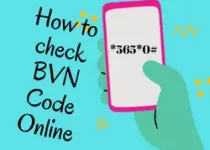ATM Moniepoint App: How To Download Moniepoint Agent App
Moniepoint is a leading financial technology company in Nigeria that provides a variety of financial services, including mobile banking, POS terminals, ATM cards, and loan services. Moniepoint’s ATM Moniepoint app is a convenient way for Moniepoint agents to manage their ATM accounts and perform transactions.
In this blog post, we’ll guide you through the simple steps of downloading the Moniepoint agent app and how it can make your transactions even easier. Read on to learn more!
Table of Contents
Features Of Moniepoint App
Moniepoint app is packed with features that make it the perfect tool for all your financial transactions. Here are some of the key features that make the Moniepoint app stand out from the crowd:
- Easy Account Management: With the Moniepoint app, you can easily manage your accounts, check balances, and view transaction history, all in one place.
- Quick Fund Transfer: Send and receive money instantly with the Moniepoint app. Whether you’re paying bills, sending money to family and friends, or making business transactions, it’s quick and hassle-free.
- Bill Payments: Say goodbye to long queues at payment centers. The Moniepoint app allows you to pay bills for utilities, TV subscriptions, airtime, and more, all from the comfort of your home.
- Airtime Top-up: Top-up your mobile phone or any other phone number with just a few taps on the Moniepoint app. Stay connected at all times without any hassle.
- Transaction Notifications: Get instant notifications for every transaction you make. Stay updated on your financial activities and keep track of your spending.
- Security and Privacy: The Moniepoint app prioritizes the security and privacy of your personal and financial information. Rest assured that your data is protected at all times.
- User-Friendly Interface: The app is designed with a simple and intuitive interface, making it easy for anyone to navigate and use. No technical expertise is required!
These are just a few of the amazing features that the Moniepoint app has to offer. Download it now and experience the convenience and efficiency of digital banking at your fingertips!
Step-by-step Guide on How to Download Moniepoint Agent App
Downloading the Moniepoint agent app is a breeze! Follow these simple steps to get started:
- Visit the Moniepoint website: Open your web browser and go to the official Moniepoint website.
- Navigate to the agent app page: Once you’re on the website, look for the section dedicated to the agent app. It should be easy to find, as Moniepoint highlights this feature prominently.
- Click on the download button: On the agent app page, you’ll see a download button. Click on it to begin the download process.
- Install the app: After the download is complete, locate the app file on your device and click on it to install. Follow the on-screen instructions to complete the installation process.
- Sign in or create an account: Once the app is installed, open it and sign in with your Moniepoint account credentials. If you don’t have an account yet, you can easily create one within the app.
That’s it! You’re now ready to use the Moniepoint agent app and enjoy all the convenient features it offers. Happy banking!
How To Login To Moniepoint App
To log in to the Moniepoint app and access all its amazing features, follow these simple steps:
- Open the Moniepoint app: Locate the Moniepoint app on your device and tap on it to open.
- Enter your credentials: On the login screen, enter your registered email address and password. Make sure you enter them correctly to avoid any login issues.
- Tap on “Sign In”: Once you have entered your credentials, tap on the “Sign In” button to log in to your Moniepoint account.
- Access your account: After successfully logging in, you will be directed to your Moniepoint account dashboard. From here, you can manage your funds, make transactions, and access all the app’s features.
- Secure your account: To ensure the security of your account, consider enabling a biometric login or setting up a strong password.
With these simple steps, you can easily log in to the Moniepoint app and start enjoying the convenience and efficiency of digital banking. Happy banking!
Read Also: Is Palmpay Safe To Keep Money?, Benefits Of Using Palmpay, Palmpay FAQs
FAQS
Can I use Moniepoint app on my phone?
Yes, you can use the Moniepoint app on your phone. To get started:
- Download the App: Visit the app store on your phone (Google Play Store for Android or Apple App Store for iOS).
- Search for Moniepoint: Look for the Moniepoint app and download it.
- Install: Install the app on your phone.
- Open the App: Once installed, open the Moniepoint app, and you’ll be ready to use it.
What is the other name for Moniepoint on bank app?
On bank apps, Moniepoint is often referred to as a Point of Sale (POS) service. It might be listed as a POS service within the banking app, allowing users to access Moniepoint services through their bank’s mobile application.
How do I get my Moniepoint username and password?
To retrieve or set up your Moniepoint username and password:
- Visit the Login Page: Go to the Moniepoint login page on the app.
- Click on “Forgot Password” or “Forgot Username”: Depending on your needs, click on the appropriate link.
- Follow the Instructions: Enter the email or phone number associated with your account and follow the instructions provided to reset your password or retrieve your username.
- Check Your Email or Phone: Moniepoint will typically send a verification code or a link to reset your password. Follow the link or enter the code as instructed.
How do I create a Moniepoint profile?
Creating a Moniepoint profile involves registering for an account:
- Download the App: If you haven’t already, download and install the Moniepoint app on your device.
- Open the App: Launch the Moniepoint app.
- Register: Follow the registration process by providing your personal information.
- Verification: Follow any identity verification steps.
- Set Up Credentials: Create a username and password for your Moniepoint profile.
How do I open a Moniepoint app?
To open the Moniepoint app:
- Locate the App Icon: Look for the Moniepoint app icon on your phone’s home screen or in the app drawer.
- Tap the Icon: Simply tap on the Moniepoint app icon to open it.
- Log In (if required): If you’re not already logged in, enter your username and password to access your Moniepoint account.
These steps may vary slightly based on your phone’s operating system (Android or iOS), but generally, it’s a straightforward process to open and use the Moniepoint app.
Read Also: Is Opay Safe To Keep Money? Benefits Of Using Opay, Opay FAQs
Conclusion
In a world where convenience and efficiency are paramount, the Moniepoint app is a game-changer. With its user-friendly interface and a multitude of features, this app has transformed the way we handle our financial transactions. Whether you need to manage your accounts, transfer funds, pay bills, top-up airtime, or simply stay updated on your financial activities, Moniepoint has got you covered.
Downloading the Moniepoint agent app is a breeze, and with just a few simple steps, you can have it up and running on your device. Once you’re logged in, you’ll have access to a world of convenient banking services right at your fingertips. And with the app’s focus on security and privacy, you can rest easy knowing that your personal and financial information is in safe hands.
So why wait? Download the Moniepoint agent app today and experience the convenience and efficiency of digital banking like never before. Say goodbye to long queues and unreliable services, and say hello to a seamless and hassle-free banking experience. Moniepoint is here to make your financial transactions easier and more convenient. Happy banking!