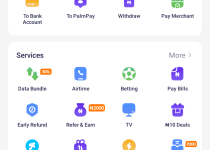How To Deactivate, Close or Delete FCMB Mobile app and Internet Banking Account
First City Monument Bank (FCMB) is a leading financial services provider in Nigeria, with over 200 branches and 1,000 ATMs nationwide. FCMB offers a wide range of banking services, including mobile banking and internet banking. In this blog post, we will explain the process of deactivating, closing or deleting your FCMB mobile app and internet banking account, as well as provide helpful tips and advice along the way. So if you’re ready, let’s get started!
Table of Contents
Why You Might Want to Deactivate or Close Your FCMB Mobile App and Internet Banking Account
If you’re considering deactivating, closing, or deleting your FCMB mobile app and internet banking account, there could be several reasons why. Here are a few possible scenarios that may prompt you to take this step:
- Security concerns: If you suspect any unauthorized access to your account or have concerns about the security of your personal information, it’s wise to deactivate or close your FCMB mobile app and internet banking account.
- Changing banks: If you’re switching banks and no longer plan to use FCMB services, it’s a good idea to close your account to avoid any future complications.
- Upgrading or downgrading your account: If you’re planning to upgrade to a different type of account with more features, or downgrade to a basic account, you may need to close your current account and open a new one.
- Minimal usage: If you rarely use the FCMB mobile app or internet banking services, you might find it more convenient to deactivate or close your account to reduce clutter and simplify your finances.
Remember, these are just a few possible reasons why you might choose to deactivate, close, or delete your FCMB mobile app and internet banking account. Your specific circumstances and preferences will determine the best course of action for you.
How To Deactivate, Close or Delete FCMB Mobile app and Internet Banking Account
If you’ve decided to deactivate, close, or delete your FCMB mobile app and internet banking account, we’ve got you covered. Here’s a step-by-step guide to help you through the process:
- Contact FCMB: Reach out to the customer service team at FCMB through their website, mobile app, or phone. They will guide you on the specific steps to follow for deactivating, closing, or deleting your account.
- Provide necessary information: Be prepared to provide personal information and account details to authenticate your identity. This is important to ensure the security of your account during the process.
- Complete any required forms: FCMB may require you to fill out specific forms to proceed with the account deactivation, closure, or deletion. Follow their instructions and provide accurate information to avoid any delays.
- Clear outstanding balances: If you have any outstanding balances or pending transactions, make sure to settle them before deactivating or closing your account. This will help avoid any complications in the future.
- Confirm the closure or deletion: Once you’ve completed all the necessary steps, confirm with FCMB that your account has been deactivated, closed, or deleted successfully.
Remember, the specific process may vary depending on the bank’s policies and procedures. It’s always best to reach out to FCMB directly for accurate instructions tailored to your situation.
What Happens When You Deactivate or Close Your FCMB Mobile App and Internet Banking Account
When you deactivate or close your FCMB mobile app and internet banking account, there are a few things that happen:
- Loss of access: Once your account is deactivated or closed, you will no longer have access to the FCMB mobile app and internet banking services. This means you won’t be able to view your account balance, make transactions, or access any other features provided by FCMB.
- Protection of your personal information: Deactivating or closing your account helps to protect your personal information. This ensures that your data is not accessible to anyone else, reducing the risk of unauthorized access or identity theft.
- Termination of services: Deactivating or closing your account means that you will no longer receive any services or benefits provided by FCMB through the mobile app or internet banking. This includes features such as bill payment, fund transfers, and account statements.
- Closure of linked services: If you have any other services linked to your FCMB account, such as automatic bill payments or direct deposits, these services will be terminated when you close your account. It’s important to make any necessary arrangements or notifications to avoid any disruptions.
- Potential fees or penalties: Depending on the terms and conditions of your FCMB account, there may be fees or penalties associated with deactivating or closing your account. Make sure to review the terms and conditions or contact FCMB directly for information about any potential fees.
It’s important to note that once you deactivate or close your FCMB mobile app and internet banking account, it may be difficult or impossible to reactivate or recover your account and any associated data. Therefore, it’s essential to carefully consider your decision and ensure you have taken all necessary steps before proceeding.
Read Also: How To Deactivate, Close or Delete Eyowo Account
FAQS
How do I close mobile banking app?
To close your mobile banking app, you can follow these general steps:
- Open the mobile banking app.
- Go to the Settings page.
- Tap on Close Account.
- Follow the on-screen instructions to close your account.
Please note that the specific steps for closing your mobile banking app may vary depending on your bank. It is always best to contact your bank’s customer service department for assistance.
How can I reactivate my FCMB mobile app?
To reactivate your FCMB mobile app, you can follow these steps:
- Download the FCMB mobile app from your phone’s app store.
- Open the app and tap on Reactivate Account.
- Enter your FCMB account number and phone number.
- Create a password and PIN.
- You will receive a verification code via SMS. Enter the verification code to complete the reactivation process.
How do I block FCMB mobile banking?
To block your FCMB mobile banking, you can follow these steps:
- Call FCMB customer support at 0700 329 0000.
- Provide your FCMB account number to the customer support representative.
- Request that the customer support representative block your mobile banking.
How can I reset my FCMB mobile app?
To reset your FCMB mobile app, you can follow these steps:
- Open the FCMB mobile app and tap on Forgot Password.
- Enter your FCMB account number and phone number.
- You will receive a verification code via SMS. Enter the verification code to reset your password.
How do I remove a registered device from FCMB?
To remove a registered device from FCMB, you can follow these steps:
- Log in to your FCMB internet banking account.
- Go to the Account Settings page.
- Click on Registered Devices.
- Select the device you want to remove and click on Remove Device.
- You will need to confirm the removal of the device.
Please note that you can only remove a registered device from FCMB if you have access to the device. If you have lost your phone or if it has been stolen, you will need to contact FCMB customer support for assistance.
Conclusion
In this blog post, we have covered the process of deactivating, closing, or deleting your FCMB mobile app and internet banking account. We discussed various reasons why you might choose to take these actions, such as security concerns, changing banks, upgrading or downgrading your account, or minimal usage.
Before making any decisions, it’s essential to carefully consider the implications and ensure you have completed all necessary steps. Deactivating, closing, or deleting your FCMB mobile app and internet banking account is a significant decision, so take your time and reach out to FCMB for guidance if needed.