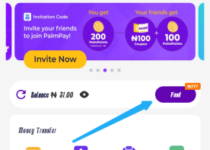Kuda Bank Transfer Code: Kuda Bank USSD Transfer Code To Other Banks
Are you looking for a convenient and efficient way to transfer funds from your Kuda Bank account to other banks? Look no further! In this informative guide, we will explore the Kuda Bank transfer code, a quick and hassle-free solution to send money to any bank in Nigeria.
Whether you need to make payments, send money to family and friends, or settle bills, the Kuda Bank transfer code provides a seamless banking experience right at your fingertips.
Join us as we delve into the world of Kuda Bank transfers and discover how this innovative feature simplifies your financial transactions. Stay tuned to unlock the power of the Kuda Bank transfer code and enjoy hassle-free transfers to other banks.
Table of Contents
About Kuda
Kuda is a digital-first bank in Nigeria that is revolutionizing the banking experience for individuals and businesses.
With a mission to make banking simpler and more accessible, Kuda offers a range of innovative financial services through its mobile banking app. Kuda Bank prides itself on being a fully licensed bank that provides users with a secure and seamless banking experience.
Through its user-friendly app, customers can open an account within minutes, access various banking services, and enjoy a range of features designed to enhance their financial management.
Key features of Kuda Bank include free transfers to any bank in Nigeria, bill payments, savings options, budgeting tools, and instant notifications for transactions. The bank also offers a Kuda card, which allows customers to make purchases online and in-store. One of the standout features of Kuda Bank is its commitment to customer satisfaction. The bank provides 24/7 customer support, ensuring that users can easily reach out for assistance and have their queries addressed promptly.
Kuda Bank operates with a customer-centric approach, aiming to provide a seamless and enjoyable banking experience. By leveraging technology and innovation, Kuda is redefining the way people engage with their finances, empowering individuals to take control of their money conveniently and securely.
Kuda Bank Transfer Code
The transfer code for Kuda Bank is *919#. By dialing this code on your registered mobile phone number, you can access the Kuda Bank transfer menu and initiate various banking transactions, including transfers to other banks in Nigeria.
This transfer code empowers you to send money conveniently and securely, without the need for physical visits to the bank or lengthy paperwork.
Once you dial *919#, a menu will appear on your screen, presenting you with different options for banking services. To make a transfer to another bank, you can select the appropriate option and follow the prompts provided. You will be asked to input the recipient’s bank account details, the amount you wish to transfer, and any additional required information.
The Kuda Bank transfer code ensures that you have quick and easy access to your funds, allowing you to send money to friends, family, or business associates whenever the need arises. It provides a seamless and convenient way to manage your financial transactions from the comfort of your own home or on the go.
Remember to keep your Kuda Bank account details and personal identification number (PIN) secure to protect your funds and prevent unauthorized access. With the Kuda Bank transfer code, you can enjoy hassle-free and secure transfers to other banks, putting you in control of your finances at all times.
Kuda Bank Transfer To Other Banks
Transferring funds from your Kuda Bank account to other banks in Nigeria is quick and convenient. With Kuda Bank’s user-friendly mobile app or by dialing the *919# transfer code on your registered phone number, you can easily initiate transfers to any bank in the country.
To transfer funds using the Kuda Bank app, simply follow these steps:
- Log in to your Kuda Bank mobile app using your credentials.
- Navigate to the “Transfer” or “Send Money” option in the app’s menu.
- Select “Transfer to Other Banks” or a similar option.
- Enter the recipient’s bank account details, including the account number and bank name.
- Input the amount you want to transfer.
- Verify the details and confirm the transaction.
- You may be prompted to enter your secure transaction PIN or other authentication methods.
- Once confirmed, the funds will be transferred from your Kuda Bank account to the recipient’s account in the other bank.
If you prefer to use the *919# transfer code, dial it on your registered phone number, and follow the prompts provided on the screen. Select the option for transferring funds to other banks, enter the recipient’s account details, specify the amount, and confirm the transaction by following the on-screen instructions.
Read Also: Transfer Code for Polaris Bank, Polaris Bank USSD Code
FAQS
Can I send money from Kuda to other banks?
Yes, you can send money from your Kuda account to other banks in Nigeria. Kuda offers a convenient and seamless way to transfer funds to any bank account in the country.
Does Kuda have a USSD code for transfer?
Yes, Kuda Bank has a USSD code that you can use to transfer money. Simply dial the Kuda Bank USSD code on your mobile phone and follow the prompts to initiate a transfer to any bank account.
How do I use the Kuda transfer code?
Using the Kuda transfer code is easy. Here’s a step-by-step guide:
- Dial the Kuda Bank USSD code on your mobile phone.
- Follow the instructions provided on the screen.
- Select the option for funds transfer.
- Enter the recipient’s bank account number.
- Confirm the account details and enter the transfer amount.
- Enter your PIN or any other authentication details required.
- Review the transaction details and confirm the transfer.
How to transfer money from Kuda to Kuda?
Transferring money from one Kuda account to another is quick and straightforward. Follow these steps:
- Open your Kuda Bank app on your mobile phone.
- Log in to your account.
- Navigate to the “Transfer” or “Send Money” section.
- Select the option to transfer to a Kuda account.
- Enter the recipient’s Kuda account number or select from your contact list.
- Enter the transfer amount.
- Confirm the transaction details and authorize the transfer.
How do I send money to Zenith Bank from Kuda?
To send money from your Kuda account to a Zenith Bank account, follow these steps:
- Open your Kuda Bank app on your mobile phone.
- Log in to your account.
- Navigate to the “Transfer” or “Send Money” section.
- Select the option for bank transfer.
- Choose Zenith Bank as the recipient’s bank.
- Enter the recipient’s Zenith Bank account number.
- Enter the transfer amount.
- Confirm the transaction details and authorize the transfer.
Conclusion
In conclusion, Kuda Bank provides a seamless and efficient solution for transferring funds to other banks in Nigeria. Whether you use the user-friendly mobile app or the convenient *919# transfer code, Kuda Bank ensures a hassle-free experience, empowering you to send money quickly and securely.
With Kuda Bank’s commitment to providing innovative banking solutions, you can enjoy the convenience of managing your finances from the comfort of your own home or on the go.
The ability to transfer funds to other banks in Nigeria opens up a world of possibilities, allowing you to make payments, send money to family and friends, or settle bills with ease.