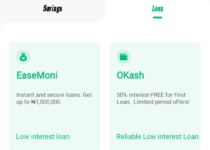How to Upgrade First bank Account Easily (Online & Offline)
Are you interested in upgrading your First Bank account but unsure of the process? No worries, we’ve got you covered. First Bank offers a variety of account options to cater to your financial needs, and upgrading your account is a straightforward process that can be done both online and offline.
In this post, we’ll guide you through the steps on how to upgrade your First Bank account with ease, so you can enjoy the benefits and services of a higher account tier. Whether you prefer the convenience of online banking or the traditional method of visiting a bank branch, read on to find out how you can upgrade your First Bank account hassle-free
Table of Contents
How to Upgrade First Bank Account Easily Online
Upgrading your First bank account online is a convenient and hassle-free process. Here are the steps to upgrade your account easily:
- Log in to your First Bank online banking portal using your username and password.
- Navigate to the account services or settings section of the online portal.
- Look for the option to upgrade your account and click on it.
- Follow the instructions provided, which may include selecting the account tier you want to upgrade to and providing any necessary information or documentation.
- Review and confirm your upgrade request.
- Wait for a confirmation message or email from First Bank indicating that your account has been successfully upgraded.
Remember to regularly check your online banking portal for updates and notifications regarding your account upgrade. Upgrading your First bank account online is a quick and efficient way to access the benefits and services of a higher account tier.
How to Upgrade First Bank Account Easily Offline
Upgrading your First bank account offline is a straightforward process that can be done by visiting a bank branch. Here are the steps to upgrade your account easily offline:
- Locate your nearest First Bank branch. You can use the bank’s website or contact their customer service for assistance.
- Visit the branch during their operating hours and approach the customer service desk.
- Inform the bank representative that you would like to upgrade your account.
- The representative will guide you through the necessary paperwork and documentation required for the upgrade process.
- Provide any requested information or documents, such as identification and proof of address.
- Review and sign any necessary forms.
- Wait for the bank representative to process your upgrade request.
- Once your request is approved, you will receive confirmation either in person or through email or mail.
Upgrading your First bank account offline allows you to receive personalized assistance and ensures a smooth transition to a higher account tier.
Read Also: How to Get CediPro Loan in Ghana
FAQS
What are the 7 steps to open a bank account offline?
To open a bank account offline, you can follow these 7 steps:
- Visit a bank branch: Choose a bank that you want to open an account with and visit one of their branches.
- Fill out an account opening form: The bank will provide you with an account opening form. Fill it out accurately and completely.
- Provide your KYC documents: You will need to provide the bank with certain KYC (Know Your Customer) documents, such as your valid ID card and BVN.
- Make an initial deposit: Most banks require you to make an initial deposit to open an account. The amount of the deposit varies from bank to bank.
- Submit your request: Once you have completed the account opening form and provided the required documents and deposit, submit your request to a bank customer service representative.
- Receive your account number and debit card: The bank will review your request and, if approved, will provide you with your account number and debit card.
- Start using your account: You can now start using your bank account to make deposits, withdrawals, and other transactions.
What are the requirements for account upgrade?
The requirements for account upgrade vary from bank to bank. However, most banks require you to provide the following:
- Valid ID card and BVN
- Proof of income (e.g., salary statement, tax clearance certificate, business registration certificate, etc.)
- Completed account upgrade request form
How to open first bank account online without going to bank?
To open a First Bank account online without going to the bank, you can follow these steps:
- Visit the First Bank website and click on the “Open an Account” tab.
- Select the account type you want to open.
- Fill out the online account opening form.
- Provide your KYC documents (e.g., valid ID card and BVN).
- Make an initial deposit using a debit card or mobile money.
- Submit your request.
- Receive your account number and debit card.
How do I make my bank account offline?
To make your bank account offline, you can follow these steps:
- Visit a bank branch.
- Fill out an account closure request form.
- Provide your valid ID card and account number.
- Submit your request to a bank customer service representative.
- Receive confirmation of account closure.
What is the difference between online bank account and offline account?
The main difference between an online bank account and an offline bank account is the way in which you access and manage your account. With an online bank account, you can access and manage your account through the bank’s website or mobile app. With an offline bank account, you need to visit a bank branch to access and manage your account.
Conclusion
Upgrading your First bank account is a simple and convenient process that can be done either online or offline. Whether you prefer the ease of online banking or the personalized assistance of visiting a bank branch, First bank has made it easy for you to upgrade your account.
So, go ahead and upgrade your First bank account today. Experience the convenience and enhanced services that come with a higher account tier.