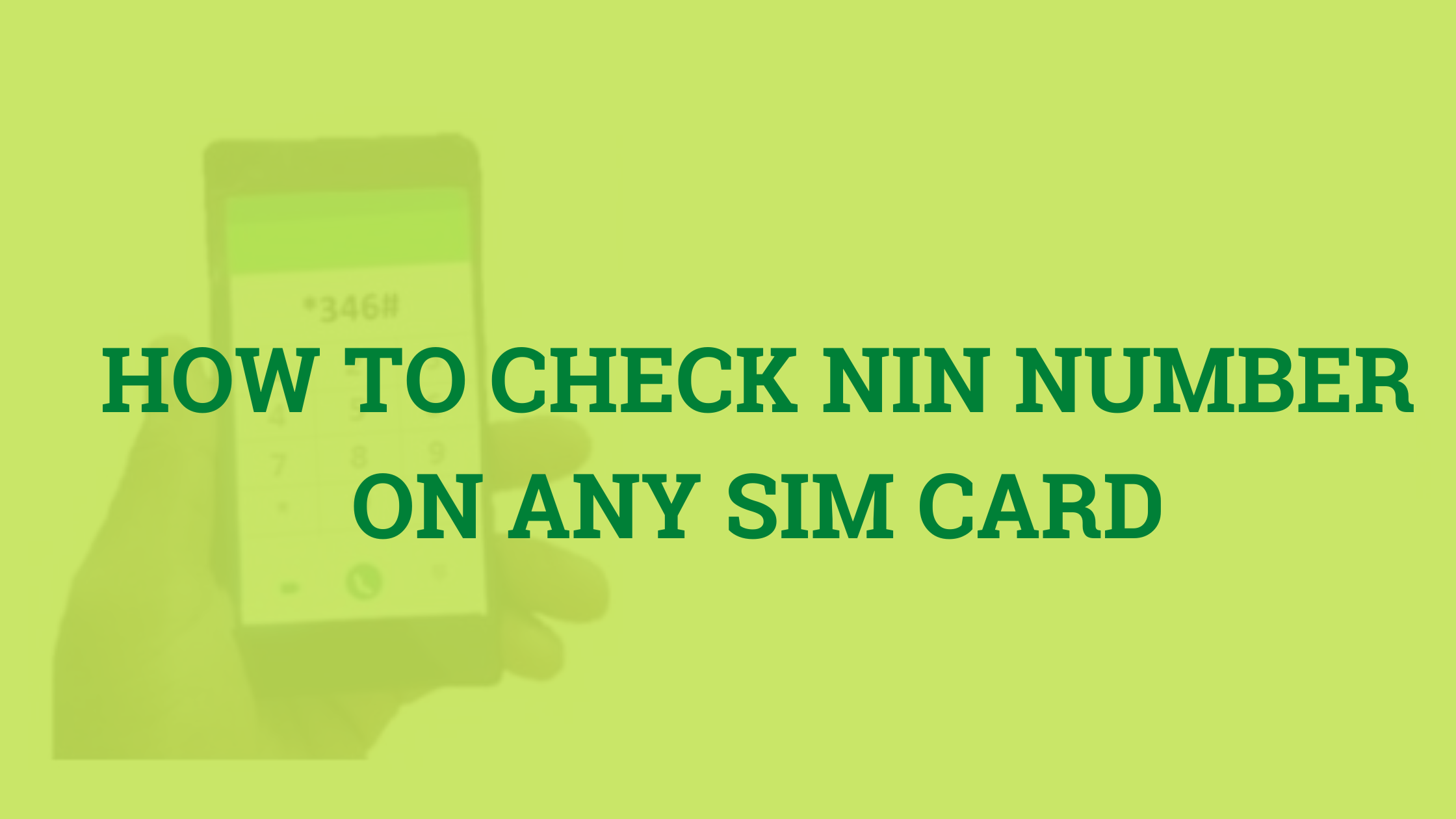How to subscribe to DSTV Online (3 Methods)
DSTV (Digital Satellite Television) is a Sub-Saharan African broadcast (direct) satellite service owned by their parent company (MultiChoice) which was established on 06 October 1995, they provide access to a variety of channels and services and are available in over 20+ major countries on the African continent.
Watching national or international shows and events such as sports, live music shows, movie series, and so on are now easier to access, thanks to DSTV.
Unlimited entertainment at the comfort of your home is possible with DSTV, but to get access to this, you need to keep subscribing monthly to their services.
Now, let’s say you’re a new DSTV user or even an old customer. You might not know how to subscribe to a plan.
And this is what I am going to tackle in this guide on “How to subscribe to DSTV“, I will show you 3 easy and fast methods you can use to subscribe to your DSTV plan without visiting a DSTV MultiChoice office or a banking vicinity – So you can stay connected to unlimited entertainment viewing.

Table of Contents
How to subscribe to DSTV via Quickteller
You can pay for your DSTV decoder subscription online via the Quickteller website. The platform has IBS (Integrated Billing System) that automatically re-connects you once it detects you’ve made payment using your Smartcard number and subscriber’s name.
Follow the procedures below:
- Make sure your DSTV cable decoder is already switched on
- Now visit the Quickteller DSTV payment page here, log in to your account and choose the DSTV bouquet plan of your choice
- Enter a valid e-mail address, 10-digit smartcard number, enter your mobile phone number and click NEXT
- Enter your DSTV subscriber’s name and confirm that your smartcard number is inputted with no error
- Enter your ATM card details (Card Number and Expiry Date as inscribed on your credit/debit card and then enter your 4 digit authentication PIN
- Click on the PAY button once and your viewing will be restored if they have completed the transaction
How to subscribe to DSTV via KongaPay
KongaPay is another method you can use. You can pay for your DSTV subscription on their website or the mobile app available for both Android and IOS.
Below are the procedures to follow:
- Visit the KongaPay official website here, or download their Android app on Google play store or Apple store for IOS users
- Create an account or login if you’re an existing user
- On the dashboard, go to services and bills, then select TV subscription
- Select DSTV as the subscription type and input your 10-digit smart card number correctly
- Your full details, as well as the current bouquet plan, are automatically pre-populated on the screen
- Click on the bouquet plan drop-down menu and select your new plan appropriately
- Select *Auto-renew every month* to allow DSTV to automatically bill and renew your subscription every month
- Select *Pay* and input your KongaPay pin and OTP sent to your phone
- Select confirm, the transaction is then completed and your DSTV account will be activated
How to subscribe to DSTV via Payarena
The last method on this list of methods you can use to subscribe to the DSTV bouquet plan at the comfort of your home is Payarena.
Their service is so easy and seamless to use, and without any delay too. Once your payment has been processed, your viewing will be restored immediately.
Below is the step-by-step guide on how to use Payarena:
- Visit Payarena service page, click on Cable TV and you will see a list of three cable decoder logo, click on the DSTV
- On the next screen, select your desired bouquet plan, enter decoder smartcard number, enter email address and click ‘Proceed’
- Select your payment option, Visa, Mastercard, Verve cardfor example and enter card details
- Enter your card 4-digit authentication pin to complete subscription
Conclusion
Let me know in the comment section which method works for you if you also have any other questions related to this topic. Feel free to use the comment section below.