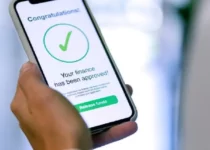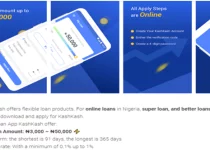How to Stop Loan Apps From Accessing Your Contacts
In the age of smartphones and digital convenience, loan apps have emerged as a quick and accessible solution to our financial needs. These apps offer speedy loans at our fingertips, making them a popular choice for many. However, one aspect of concern for users is the access these apps often request – access to your contacts.
The permission to access your contact list may raise privacy issues and security concerns. If you’re worried about how loan apps handle your personal information or simply want to regain control over your data, you’re not alone. Fortunately, there are steps you can take to safeguard your privacy without compromising on the benefits of these financial tools.
In this comprehensive guide, we will explore effective methods to prevent loan apps from accessing your contacts. You’ll discover how to protect your personal information while still enjoying the convenience of mobile loans. Let’s begin our journey to empower you with greater control over your data and privacy.
Table of Contents
Why Do Loan Apps Need Access to Your contacts?
Have you ever wondered why loan apps request access to your contacts? It’s a valid concern, as your contacts contain personal information about your friends, family, and colleagues. However, there are legitimate reasons why loan apps may need this access:
- Verification: Loan apps often use your contacts to verify your identity and ensure that you are a real person. By checking your contacts, they can confirm your associations with others and prevent fraudulent activity.
- Creditworthiness: Loan apps may use your contacts to assess your creditworthiness. By analyzing your connections, they can gain insights into your financial stability and repayment behavior.
- Referrals: Some loan apps offer referral programs, where you can earn rewards for referring friends. To track and validate these referrals, they need access to your contacts.
- Collections: In unfortunate situations where borrowers default on their loans, loan apps may use your contacts to reach out to your connections and attempt to collect the debt.
While it’s understandable to have concerns about privacy, it’s important to understand the reasons behind the access requests.
How To Check if a Loan App is Accessing Your Contacts
Worried about loan apps accessing your contacts? Here’s how you can check if they’re doing so without your knowledge:
- Permissions: Start by reviewing the permissions granted to the loan app on your phone. Look for any mention of access to contacts or personal information. If it’s enabled, there’s a possibility they can access your contacts.
- Privacy settings: Dig into the settings of your loan app. Look for options related to contacts and data access. Disable any settings that grant access to your contacts or restrict them to the bare minimum necessary.
- App permissions manager: Many smartphones have an app permissions manager that allows you to control what each app can access. Check if the loan app has access to your contacts and disable it if necessary.
- Test run: Open the loan app and observe its behavior. Does it immediately show your contact list or prompt you to grant access? If it does, it’s accessing your contacts.
- Monitor data usage: Keep an eye on your data usage for any suspicious spikes. If you notice unusually high data usage when the loan app is idle, it may indicate that it’s accessing and uploading your contact data.
By following these steps, you can be confident that your contacts are secure and not being accessed without your consent. Stay in control of your privacy!
Ways to Prevent Loan Apps From Accessing Your Contacts
In this section, we will explore some effective ways to prevent loan apps from accessing your contacts and ensure your privacy. Follow these steps to keep your personal information secure:
- Read app permissions carefully: Before downloading a loan app, review the permissions it requests. If it asks for access to your contacts, think twice before granting permission. Consider whether the app truly needs this access for its functionality.
- Use a virtual phone number: Consider using a virtual phone number when applying for loans through an app. This way, you can separate your personal contacts from those associated with loan applications.
- Opt-out of data sharing: Some loan apps may have options to opt-out of data sharing. Look for these settings in the app and disable any features that allow the app to share your contacts.
- Use contact syncing services: If you need to provide contact information for referrals or other purposes, consider manually entering the information instead of granting access to your contacts. This way, you can control what information is shared.
- Regularly review app permissions: Take the time to review app permissions on your phone regularly. Check if any loan apps still have access to your contacts and revoke that access if necessary.
By implementing these strategies, you can protect your contacts and maintain your privacy while using loan apps.
FAQS
How do I protect my data from loan apps?
- Only download loan apps from legitimate app stores, such as the Google Play Store or Apple App Store.
- Read the terms and conditions carefully before downloading any loan app.
- Do not give out your personal information, such as your full name, address, and phone number, unless you are sure that the app is legitimate.
- Be wary of loan apps that ask for too much personal information.
- Change your passwords regularly.
- Use a VPN when using loan apps.
- Be aware of the signs of a scam loan app.
How does the loan app access your contact?
Loan apps can access your contacts in a few ways. One way is when you give them permission to access your contacts when you download the app. Another way is if you have the app installed on your phone and you have enabled the “Contacts” permission for the app. When you enable this permission, the app can access your contacts list and see all of the phone numbers and email addresses that are saved on your phone.
Does Fairmoney call your contacts?
Fairmoney does not call your contacts without your permission. However, if you have given the app permission to access your contacts, it may call your contacts to verify your identity. Fairmoney will only call your contacts if you have specifically requested it.
How do I get rid of fake loan app?
If you have downloaded a fake loan app, you can get rid of it by following these steps:
- Uninstall the app from your phone.
- Check your phone for any malware that may have been installed by the app.
- Change your passwords for any accounts that you used with the app.
- Report the app to the app store where you downloaded it.
How can I stop loan app harassment in Nigeria?
Here are some tips on how to stop loan app harassment in Nigeria:
- Do not give out your personal information to loan apps.
- Do not download loan apps from unofficial sources.
- Be wary of loan apps that offer loans with very high interest rates.
- Report any loan app that is harassing you to the authorities.
- You can also contact the Consumer Protection Council (CPC) for help.
Conclusion
Protecting your privacy is crucial when it comes to using loan apps. While these apps may request access to your contacts, there are steps you can take to ensure that your personal information remains secure. By understanding the reasons behind their access requests, checking app permissions, and utilizing privacy settings, you can have control over what loan apps can access.
By following these steps, you can have peace of mind knowing that your contacts are secure and that loan apps are not accessing them without your consent. Take control of your privacy and protect your personal information when using loan apps.