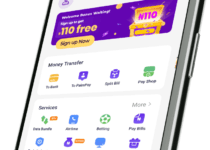How To Deactivate, Close or Delete Paga Account
Are you looking for a way to deactivate, close or delete your Paga account? Well, you have come to the right place! In this blog post, we will be discussing how to easily deactivate, close or delete your Paga account. We will also talk about the implications of closing or deleting your Paga account, and the steps you should take to ensure all your data is secure before taking any further action.
Table of Contents
Reasons to Deactivate or Close Your Paga Account
There can be several valid reasons why you may want to take this step. Let’s explore a few common reasons that might prompt you to deactivate or close your Paga account:
- Security concerns: If you suspect any unauthorized access or suspicious activity on your Paga account, it is advisable to close it immediately to protect your sensitive information.
- Limited usage: If you find that you no longer need or use your Paga account frequently, it may be more convenient for you to close it rather than keeping it active.
- Privacy concerns: If you are uncomfortable with the data Paga collects or shares about you, closing your account can help protect your privacy.
- Change in financial circumstances: If you have changed your banking preferences or financial institutions, closing your Paga account can streamline your financial management.
- Switching to a different service: If you have found a better alternative to Paga that meets your needs more effectively, closing your account makes sense.
Remember, before taking any action, it’s important to understand the implications and ensure the security of your data.
Read Also: How To Deactivate, Close, or Delete Okash Account
How To Deactivate, Close or Delete Paga Account
If you have made the decision to deactivate, close, or delete your Paga account, we have outlined the steps you need to follow to make the process smooth and hassle-free:
- Log into your Paga account: Begin by logging into your Paga account using your credentials. This will ensure that you have access to all the necessary information and settings.
- Locate the account settings: Once logged in, navigate to the account settings section. Look for an option that allows you to deactivate, close, or delete your account. This may vary depending on the platform or app you are using, so be sure to explore all the available options.
- Follow the prompts: Once you have located the option to deactivate, close, or delete your account, follow the prompts provided. These prompts may ask you to confirm your decision, provide a reason for closing your account, or take other necessary steps.
- Secure your data: Before taking any further action, ensure that all your data is secure. This includes withdrawing any remaining funds from your Paga account, updating your contact information, and deleting any personal information that may be linked to your account.
- Verify closure: After following the steps to deactivate, close, or delete your Paga account, make sure to check your email or app notifications for a confirmation message. This will help you confirm that your account has been successfully closed or deleted.
Remember, it’s always a good idea to reach out to Paga’s customer support if you encounter any issues or have questions about the process. They will be able to provide guidance and assistance throughout the deactivation, closure, or deletion process.
What Happens After You Delete Your Paga Account?
After you delete your Paga account, it’s important to understand what happens to your data and any associated services. Here are a few things to keep in mind:
- Loss of access: Once your Paga account is deleted, you will no longer have access to any features, services, or funds associated with the account. This includes any transaction history, contact information, or stored payment details.
- Data retention: While your account may be deleted, Paga may retain certain information for legal or regulatory purposes. However, this data will no longer be associated with your account and will be anonymized or encrypted.
- Communication cessation: After deleting your Paga account, you will no longer receive any communication or notifications from Paga. This includes promotional offers, transaction alerts, or any other account-related information.
- Third-party connections: If you have connected your Paga account to any third-party services, those connections may be severed upon deletion. Make sure to review and update any necessary settings or connections to avoid disruption to other services.
Remember, it’s crucial to secure any data or information associated with your Paga account before deleting it. Take the necessary steps to safeguard your personal information and withdraw any remaining funds.
FAQS
How do I reactivate my Paga account?
To reactivate your Paga account, you can follow these steps:
- Call Paga customer support at 0700 000 PAGA (0700 000 7242).
- Provide your Paga account information to the customer support representative.
- The customer support representative will help you to reactivate your account.
Which bank is Paga under?
Paga is not under any bank. It is a mobile money transfer service that allows users to send and receive money, pay bills, and purchase goods and services. Paga is regulated by the Central Bank of Nigeria (CBN).
How do I change my phone number on Paga?
To change your phone number on Paga, you can follow these steps:
- Log in to your Paga account on the Paga website or app.
- Go to the Settings page.
- Tap on Change Phone Number.
- Enter your new phone number and confirm it.
- Paga will send you a verification code to your new phone number.
- Enter the verification code to complete the process.
Is Paga a bank account?
No, Paga is not a bank account. It is a mobile money transfer service. This means that you cannot use your Paga account to write checks or use a debit card. However, you can use Paga to send and receive money, pay bills, and purchase goods and services.
Who is the owner of Paga?
Paga is owned by Pagatech Limited, a Nigerian company founded in 2009. The CEO of Paga is Tayo Oviosu.
Conclusion
In conclusion, deactivating, closing, or deleting your Paga account is a straightforward process that can be done in a few simple steps. However, before taking any action, it is important to consider the implications and ensure the security of your data. Whether you have security concerns, limited usage, privacy concerns, a change in financial circumstances, or simply want to switch to a different service, understanding the reasons behind your decision will help guide you through the process. By logging into your Paga account, locating the account settings, following the prompts, securing your data, and verifying closure, you can ensure a smooth and hassle-free account closure. Keep in mind that after deleting your Paga account, you will lose access to associated features and services, and Paga may retain certain information for legal purposes. Remember to review and update any necessary settings or connections to avoid disruption to other services. If you encounter any issues or have questions, reach out to Paga’s customer support for assistance.