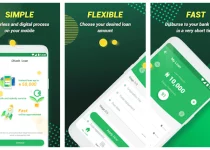How to Deactivate, Close or Delete Carbon Account
Managing money has become easier with apps like Carbon. They offer services like loans, payments, and investments right on your phone. But sometimes, you might need to say goodbye to your Carbon account for various reasons. If that’s where you are now, don’t worry; we’re here to help.
This guide will walk you through the simple steps of deactivating, closing, or deleting your Carbon account. Carbon is a popular app in Nigeria known for making finance easy, but there may come a time when you want to stop using it.
Whether you’re switching to another app, taking a break, or just want to tidy up your digital financial life, we’ve got you covered. This guide is here to make the process easy, whether you’re a finance expert or just getting started.
Table of Contents
Why You Might Want to Deactivate or Delete Your Carbon Account
Well, there are a few reasons why you might consider it:
- Privacy Concerns: If you’re concerned about the security and privacy of your personal information, closing your Carbon Account can provide peace of mind. By deleting your account, you can ensure that your data is no longer accessible.
- Inactive Account: If you haven’t been using your Carbon Account for a while, it might be a good idea to deactivate or delete it. This will help declutter your digital presence and remove any unnecessary accounts.
- Duplicate Account: If you accidentally created multiple Carbon Accounts or have another reason to consolidate your accounts, closing one of them can simplify your online experience.
- Change in Preferences: Maybe your needs or preferences have changed and Carbon no longer serves a purpose for you. In that case, closing your account can help you streamline your digital tools and resources.
Remember, deactivating, closing, or deleting your Carbon Account is a personal decision, and it’s important to consider your individual circumstances. Now that you know why you might want to deactivate or delete your account, let’s move on to the steps you need to take. Stay tuned for the next section!
How to Deactivate, Close or Delete Carbon Account
If you’ve made the decision to deactivate, close, or delete your Carbon Account, you’re probably wondering how to do it. Well, we’ve got you covered. Here are the steps you need to take to say goodbye to your Carbon Account:
- Log in to your Carbon Account: Before you can deactivate, close, or delete your account, you’ll need to log in using your username and password.
- Navigate to your account settings: Once you’re logged in, look for the account settings or preferences section. This is where you’ll find the option to deactivate, close, or delete your account.
- Select the appropriate option: Depending on your preference, choose the option that suits your needs. If you want to deactivate your account temporarily, select the deactivate option. If you want to permanently close your account, select the close option. And if you want to completely remove your account and all associated data, select the delete option.
- Confirm your decision: After selecting your preferred option, you’ll likely be asked to confirm your decision. Make sure you read any warnings or notifications before proceeding.
- Follow any additional instructions: Depending on the platform, there may be additional steps or requirements to complete the deactivation, closing, or deletion process. Make sure to follow any instructions provided.
That’s it! By following these steps, you’ll be able to deactivate, close, or delete your Carbon Account with ease. Remember, once your account is deactivated, closed, or deleted, you won’t be able to access any of your account data, so make sure to back up any important information beforehand.
What To Do Before Deleting Your Carbon Account
Before you take the final step of deleting your Carbon Account, there are a few things you should do to ensure a smooth transition. Here’s a list of what to do before deleting your Carbon account:
- Backup your data: Before deleting your account, make sure to back up any important information or data that you may need in the future. This could include documents, files, or any other data stored within your Carbon Account.
- Update your contact information: If you have any linked accounts or services associated with your Carbon Account, make sure to update your contact information to prevent any disruption in service. This could include updating your email address or phone number.
- Cancel any subscriptions: If you have any active subscriptions or recurring payments linked to your Carbon Account, make sure to cancel them before deleting your account. This will prevent any unexpected charges or disruptions in service.
- Inform your contacts: If you have any contacts or connections within the Carbon community, it’s a good idea to let them know that you’ll be deleting your account. This way, they won’t be caught off guard or try to contact you through your Carbon Account.
By following these steps, you’ll be well-prepared before deleting your Carbon Account. Remember, once you delete your account, you won’t be able to recover any data or access your account again.
Read Also: List of Banks in Nigeria That Charge Zero Transfer Fees
FAQS
How do I find my Carbon account?
There are two ways to find your Carbon account:
- Log in to the Carbon app. Your Carbon account number will be displayed on the home page of the app.
- Contact Carbon customer support. You can contact Carbon customer support via email at [email protected] or by calling them at 0700 949 2275. Carbon customer support will be able to provide you with your Carbon account number.
Is Carbon loan approved by CBN?
Yes, Carbon loan is approved by the Central Bank of Nigeria (CBN). Carbon is a licensed and regulated financial services company in Nigeria.
How do I transfer money from my Carbon account to my bank account?
To transfer money from your Carbon account to your bank account:
- Open the Carbon app.
- Tap on “Transfer”.
- Select “Bank Transfer”.
- Enter your bank account details.
- Enter the amount of money you want to transfer.
- Tap on “Send”.
What is Carbon bank account?
Carbon bank account is a virtual bank account that you can use to receive and send money, pay bills, and shop online. Carbon bank accounts are powered by Guaranty Trust Bank (GTBank).
How do I close my Carbon account?
To close your Carbon account, you must first repay all of your outstanding loans. Once your loans are repaid, you can contact Carbon customer support via email or by calling them at 0700 949 2275 to request that your account be closed.
Conclusion
As we wrap up this guide on how to deactivate, close, or delete your Carbon Account, we hope you feel empowered to take control of your digital presence. It’s important to remember that the decision to deactivate or delete your account is a personal one, and it should align with your individual needs and preferences.
And with the step-by-step instructions we’ve provided, you can easily navigate the process of deactivating, closing, or deleting your Carbon Account. Just remember to back up any important data before you say your final goodbye.
Thank you for reading, and we hope this guide has been helpful in your journey to manage your Carbon Account. Take charge of your digital footprint and make decisions that align with your needs. Good luck!