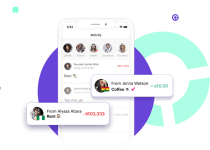How to Close, Delete or Deactivate Your Kashcash Account Easily
Are you considering closing, deleting or deactivating your Kashcash account? It can be a bit confusing and intimidating, but it doesn’t have to be. With our simple guide, you can learn how to close, delete or deactivate your Kashcash account quickly and easily. We’ll walk you through the steps so you can get the job done without any hassle. Read on to find out more!
Table of Contents
Reasons To Close/deactivate your Kashcash account
Closing or deactivating your Kashcash account can be a big decision, but sometimes it’s necessary. Here are some common reasons why people choose to close or deactivate their Kashcash accounts:
- Limited Usage: If you find that you rarely use your Kashcash account and it’s not providing you with any significant benefits or advantages, it may be a good idea to close or deactivate it. Why keep something that you don’t really need or use?
- Privacy Concerns: In an age where data breaches and online privacy issues are increasingly common, you may have concerns about the security of your personal information on Kashcash. If you no longer feel comfortable trusting the platform with your data, closing or deactivating your account could give you peace of mind.
- Financial Management: Some people choose to close or deactivate their Kashcash accounts as part of a larger effort to simplify their finances. If you’re trying to consolidate your accounts or streamline your financial management, getting rid of an account you no longer use can be a good step.
- Poor Customer Service: If you’ve had negative experiences with Kashcash’s customer service, such as slow response times or unhelpful representatives, it may be a sign that it’s time to move on. Closing or deactivating your account can help you avoid future frustrations.
Now that you understand some of the reasons why people close or deactivate their Kashcash accounts, let’s dive into the steps you can take to do it easily.
Steps to Close, Delete or Deactivate your Kashcash Account Easily
Now that you’ve made the decision to close, delete, or deactivate your Kashcash account, it’s time to take action. Follow these simple steps to easily navigate the process:
- Log into your Kashcash account: Visit the Kashcash website and enter your login credentials to access your account.
- Locate the account settings: Once logged in, navigate to the account settings page. This can typically be found by clicking on your profile picture or username.
- Select the account closure option: Within the account settings, look for an option related to closing, deleting, or deactivating your account. Click on this option to proceed.
- Follow the prompts: Kashcash may ask you to provide a reason for your account closure or ask you to confirm your decision. Answer any questions or follow any prompts that appear on your screen.
- Review any outstanding transactions: Before finalizing the closure of your account, it’s important to review any outstanding transactions. Make sure there are no pending payments, transfers, or other financial activities associated with your Kashcash account.
- Confirm and finalize: Once you’ve completed all necessary steps and reviewed your account, confirm your decision to close, delete, or deactivate your account. This may require entering your password or clicking on a confirmation link sent to your registered email address.
- Keep confirmation for your records: After successfully closing, deleting, or deactivating your Kashcash account, it’s a good idea to save or print any confirmation messages or emails you receive. This can serve as proof that your account has been closed if any issues arise in the future.
By following these steps, you can close, delete, or deactivate your Kashcash account quickly and easily. Remember to carefully review your decision before proceeding, as account closures are typically permanent and cannot be reversed.
Read Also: How to Close, Delete or Deactivate your Aella Credit Account Easily
FAQS
How do I stop my loan app from accessing my bank account?
If you want to prevent a loan app from accessing your bank account, you can take the following steps:
- Revoke Permissions: Go to your smartphone’s settings and find the list of apps. Locate the loan app you want to restrict and navigate to its permissions. You can disable permissions related to accessing your contacts, SMS, or call logs.
- Unlink Your Bank Account: Most loan apps require you to link your bank account for transactions. You can unlink your bank account by going to the app’s settings or contacting their customer support for assistance.
- Delete the App: If you no longer wish to use the loan app, you can simply uninstall it from your device. This will remove its access to your data.
- Contact Customer Support: If you’re concerned about the app’s access to your data, you can also reach out to the app’s customer support and request information on how they handle your data and how to restrict access.
How do I contact KashCash?
To contact KashCash, you can follow these steps:
- Visit KashCash’s official website or check their app for contact information. They typically provide a customer support phone number, email address, or a contact form.
- Use the provided contact details to get in touch with their customer support team.
- When contacting customer support, be clear about your inquiry or concern, providing all necessary details for a prompt and effective response.
What is the WhatsApp number of KashCash?
The WhatsApp number for KashCash may vary, and it’s important to note that not all companies have official WhatsApp numbers for customer support. To find out if KashCash has a WhatsApp support option and to get the correct number, you should visit their official website or check their app. Look for a “Contact Us” or “Support” section where they may provide information on WhatsApp support.
How do I delete my details from the EaseMoni app?
To delete your details from the EaseMoni app, you can typically follow these steps:
- Open the EaseMoni app on your device.
- Log in to your account if you’re not already logged in.
- Navigate to the app’s settings or account settings section. This is usually found in the app’s menu or profile tab.
- Look for an option like “Delete Account” or “Close Account.” Follow the on-screen instructions to initiate the account deletion process.
- You may be required to confirm your identity and provide a reason for deleting your account.
- Once your request is processed, your details and account should be deleted from the app’s database.
Can loan apps blacklist my BVN?
Loan apps in Nigeria typically do not have the authority to blacklist your BVN (Bank Verification Number). BVNs are used primarily for identity verification and fraud prevention, and they are regulated by the Central Bank of Nigeria (CBN). It is illegal for loan apps to misuse or blacklist BVNs.
Conclusion
Closing, deleting, or deactivating your Kashcash account doesn’t have to be a daunting task. By following the steps outlined in this guide, you can easily take control of your account and make the decision that’s right for you.
Remember to carefully review your decision before proceeding with the closure, deletion, or deactivation of your account. Make sure to complete any necessary steps, such as reviewing outstanding transactions, and keep a record of any confirmation messages or emails you receive.
By taking the necessary steps to close, delete, or deactivate your Kashcash account, you can declutter your finances, protect your privacy, and find a platform that better aligns with your needs. Don’t be afraid to take this step and regain control of your financial journey.