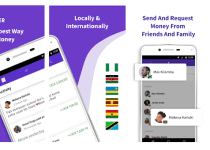How to Block Moniepoint Account When Phone is Stolen
If your Moniepoint phone is stolen, it is important to block your account immediately to prevent the thief from accessing your money. Blocking your account will also help to protect you from fraud.
In this article, we’ll provide you with step-by-step instructions on how to safeguard your money and personal data. So, let’s get started on ensuring the safety of your Moniepoint account in the unfortunate event of a lost or stolen phone.
Table of Contents
Contact Moniepoint Support
If your phone has been stolen and you are a Moniepoint user, the first step you should take is to contact Moniepoint support immediately. They have a dedicated team available to assist you with any account-related issues, including blocking your account.
You can reach out to them through their customer support hotline or by sending an email to their support team. It is important to provide them with all the necessary information about your stolen phone and account details, so they can take prompt action to secure your funds and personal information.
Remember, contacting Moniepoint support should be your priority to ensure the safety of your account.
Ask Them To Block Your Account
Once you have contacted Moniepoint support, it’s important to ask them to block your account immediately. Let them know that your phone has been stolen and provide them with all the necessary details, such as your account number and any recent transactions.
The support team will take swift action to ensure that no unauthorized access is granted to your account. By requesting the account block, you can prevent any fraudulent activities or unauthorized transactions from taking place. Remember, the sooner you ask Moniepoint to block your account, the better chances you have of safeguarding your funds and personal information.
Change Your Pin After That
Once you have successfully contacted Moniepoint support and requested the block on your account, the next step is to change your PIN. This is crucial to ensure the security of your funds and personal information. Changing your PIN will prevent anyone who has stolen your phone from accessing your account and making unauthorized transactions.
To change your PIN, log in to your Moniepoint account from a secure device and navigate to the settings or security section. Choose the option to change your PIN and follow the prompts to create a new, unique PIN.
Remember to choose a PIN that is not easily guessable and avoid using common patterns or numbers related to your personal information. By changing your PIN, you are adding an extra layer of security to your Moniepoint account and minimizing the risk of any unauthorized access.
Transfer All Funds In Your Account
Now that you have taken the necessary steps to secure your Moniepoint account after your phone was stolen, it’s time to transfer all funds from your account. This is important to prevent any potential losses or unauthorized transactions.
To transfer your funds, log in to your Moniepoint account from a secure device and navigate to the “Transfer” or “Withdraw” section. Choose the option to transfer funds to your linked bank account or another secure location. Follow the prompts and confirm the transfer. By transferring your funds, you can ensure that your hard-earned money is safe and secure while you work on replacing your stolen phone.
Read Also: FCMB Customer Care Whatsapp Number, Phone Number, Email Address and Office Address
FAQS
How do I block my account in case of theft?
To block your Moniepoint account in case of theft, you can contact Moniepoint customer care immediately. You can reach Moniepoint customer care by phone at 0700 555 5555, by email at [email protected], or through the Moniepoint app.
How can I contact Moniepoint customer care?
You can contact Moniepoint customer care in the following ways:
- Phone: 0700 555 5555
- Moniepoint app: Go to the “Help” section of the app and tap on “Contact Us”.
Which bank owns Moniepoint?
Moniepoint is owned by TeamApt’s business bank
Who is the owner of Moniepoint?
Moniepoint is owned by Tosin Eniolorunda
Who is the ambassador of Moniepoint?
The Moniepoint ambassador is Phyno
Conclusion
In this blog post, we have discussed the important steps to take when your phone is stolen and you need to block your Moniepoint account. The safety of your funds and personal information is crucial in such situations. By promptly contacting Moniepoint support and requesting them to block your account, you can prevent any unauthorized access and potential fraudulent activities. Changing your PIN adds an extra layer of security, while transferring your funds ensures their safety. Remember, in these unfortunate circumstances, acting swiftly is key to safeguarding your finances. Stay vigilant, follow these steps, and keep your Moniepoint account secure even when faced with the unfortunate event of a stolen phone.