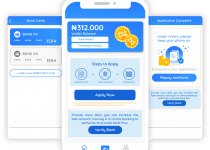How to Block Loan App Calls on Your iPhone and Android Phones
Loan app calls can be a nuisance, constantly bombarding you with offers and promotions for loans that you may not even need. These calls can interrupt important tasks, invade your privacy, and waste your time.
If you’re tired of receiving these unwanted calls on your iPhone or Android phone, you’ll be glad to know that there are ways to block them. In this blog post, we’ll walk you through the steps to block loan app calls on your iPhone and Android phones, so you can finally enjoy some peace from these persistent telemarketers.
Table of Contents
How To Block Loan Apps On Your Android
Loan app calls can be a nuisance, constantly bombarding you with offers and promotions for loans that you may not even need. These calls can interrupt important tasks, invade your privacy, and waste your time. If you’re tired of receiving these unwanted calls on your Android phone, you’ll be glad to know that there are ways to block them.
Here are a few methods you can try to block loan app calls on your Android phone:
- Enable Call Blocking: Many Android phones come with built-in call-blocking features. Go to your phone’s settings, look for the “Call” or “Call Blocking” option, and enable it. You can then add specific numbers or contacts to the blocked list.
- Use a Call Blocking App: There are numerous call-blocking apps available on the Google Play Store. These apps allow you to block unwanted calls and even provide additional features like call recording and spam detection. Some popular options include Truecaller, Hiya, and Mr. Number.
- Contact Your Service Provider: If the above methods don’t work, you can contact your service provider and ask if they offer any call-blocking services. They may have additional options or settings to help you block loan app calls.
Remember, it may take some trial and error to find the best method that works for you. Don’t be discouraged if the first method doesn’t solve the issue. Keep exploring different options until you find the one that suits your needs.
Read Also: How to Borrow Money from Cash App on Android, iPhone in 2023.
How To Block Loan Apps On Your Iphone
If you’re an iPhone user tired of those persistent loan app calls, don’t worry – there are ways to block them! Here are a few methods you can try:
- Enable Do Not Disturb: This feature on iPhones allows you to silence calls and notifications from unknown numbers. Simply go to your phone’s settings, find the “Do Not Disturb” option, and enable it. You can also customize it to allow calls only from your contacts.
- Use a Third-Party App: Similar to Android, there are call blocking apps available on the App Store for iPhone users. Apps like Hiya and Truecaller can help you block unwanted calls and even provide spam detection features.
- Contact Your Service Provider: Your service provider may offer call blocking services or provide additional options to help you block loan app calls. Reach out to them and see what solutions they have.
Remember, everyone’s experience may vary, so don’t give up if one method doesn’t work for you. Keep trying different options until you find the one that suits your needs. Say goodbye to those annoying loan app calls once and for all!
Other Possible Solutions to Stop Loan App Calls
Other Possible Solutions to Stop Loan App Calls:
- Install a Call Blocker App: In addition to the options mentioned for Android and iPhone, there are numerous call blocking apps available that specifically target loan app calls. These apps use advanced algorithms to identify and block loan app numbers automatically. Some popular apps include Call Control, RoboKiller, and Should I Answer.
- Register on the Do Not Call List: The National Do Not Call Registry is a free service provided by the Federal Trade Commission (FTC) that allows you to register your phone number and opt out of receiving telemarketing calls. Although this won’t block loan app calls specifically, it can help reduce the overall number of unwanted calls you receive.
- Be Mindful of Sharing Your Phone Number: Before submitting your phone number on any loan app or financial website, check their privacy policy and terms of service to see if they share your information with third parties. Limiting the exposure of your phone number can help minimize the number of loan app calls you receive.
- Report Violations: If you continue to receive loan app calls despite taking measures to block them, report the violations to the Federal Trade Commission (FTC) and your state’s attorney general office. This can help in enforcing laws and regulations related to telemarketing practices.
Remember, combining multiple methods can provide more effective results. Experiment with different solutions and find the one that works best for you. With these possible solutions, you can regain control over your phone and put an end to those pesky loan app calls.
FAQS
What happens if you don’t pay back an online loan?
If you don’t pay back an online loan, the lender will likely charge you late fees and interest. They may also report you to the credit bureaus, which can damage your credit score. In some cases, lenders may even take legal action to collect the debt.
What to do if we are unable to repay loan?
If you’re unable to repay a loan, it’s important to contact the lender as soon as possible. Many lenders are willing to work with borrowers to create a repayment plan that they can afford. You may also be able to negotiate a lower interest rate or waive late fees.
If you’re unable to reach an agreement with the lender, you may want to consider hiring a credit counselor. Credit counselors can help you negotiate with creditors and develop a budget to help you get back on track.
Can Palmcredit call my contacts?
Yes, Palmcredit can call your contacts. When you apply for a loan from Palmcredit, you give them permission to access your contacts. This is so they can verify your identity and contact you if you miss a payment.
Palmcredit should not call your contacts without your permission. However, some borrowers have reported that Palmcredit has called their contacts without their consent. If this happens to you, you should contact Palmcredit immediately and let them know.
Can loan apps access my contacts?
Yes, loan apps can access your contacts. When you apply for a loan from a loan app, you typically give them permission to access your contacts. This is so they can verify your identity and contact you if you miss a payment.
However, some loan apps may use your contacts for other purposes, such as marketing or selling your data to third parties. It’s important to read the terms and conditions of any loan app before you apply to make sure you understand how they will use your data.
How can I delete my data from a loan app?
To delete your data from a loan app, you need to contact the loan app directly. Most loan apps have a privacy policy that explains how to request that your data be deleted.
However, some loan apps may not allow you to delete your data completely. This is because they may need to keep some of your data on file for regulatory reasons.
Conclusion
In this blog post, we have discussed various methods to block loan app calls on your iPhone and Android phones. These calls can be a real nuisance, disrupting your daily routine and invading your privacy. Thankfully, there are several effective ways to combat these persistent telemarketers.
For Android users, enabling call blocking, using call blocking apps, or contacting your service provider are all viable options. iPhone users can try enabling the “Do Not Disturb” feature, using third-party apps, or reaching out to their service provider for assistance. Additionally, installing call blocker apps, registering on the Do Not Call list, being mindful of sharing your phone number, and reporting violations can also help minimize unwanted loan app calls.
By combining these solutions, you can regain control over your phone and enjoy some much-needed peace. So don’t let loan app calls interrupt your day any longer – take action today and reclaim your privacy.