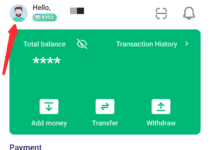How To Get Baxi POS: Baxi POS Charges, Daily Target, POS Machine Price, and Requirements.
Businesses thrive on seamless and efficient payment solutions. Baxi POS is here to revolutionize your business operations by providing a user-friendly and versatile Point of Sale (POS) system. This comprehensive guide will walk you through the process of obtaining Baxi POS, including essential information on Baxi POS charges, daily targets, POS machine price, and requirements.
Baxi POS is designed to cater to the diverse needs of businesses across various industries. Whether you run a retail store, restaurant, supermarket, or pharmacy, Baxi POS offers a flexible payment solution that allows you to accept digital payments effortlessly. With Baxi POS, you can offer your customers the convenience of paying via cards, mobile wallets, or QR codes, enhancing their shopping experience and boosting your revenue.
One of the notable advantages of Baxi POS is its cost-effectiveness. Unlike traditional POS systems that come with hefty upfront fees and ongoing charges, Baxi POS offers competitive pricing options. Throughout this guide, we will delve into the Baxi POS charges, ensuring you have a clear understanding of the associated costs and can make an informed decision that aligns with your business goals and budget.
To help you optimize your operations and drive growth, we will explore the concept of daily targets with Baxi POS. Setting daily targets allows you to monitor and track your performance, enabling you to make data-driven decisions and achieve your business objectives effectively.
Furthermore, we will address the POS machine price and the specific requirements for obtaining Baxi POS. Whether you are a small business owner or an aspiring entrepreneur, we will guide you through the necessary steps and documentation needed to acquire your Baxi POS machine, ensuring a smooth and hassle-free process.
By the time you finish reading this guide, you will have gained a comprehensive understanding of how to obtain Baxi POS, the charges involved, daily targets, the POS machine price, and the requirements. Armed with this knowledge, you can embark on your journey toward unlocking the convenience and profitability that Baxi POS brings to your business.
Table of Contents
How To Get Baxi POS
Here’s a step-by-step guide on how to get started with Baxi POS.
- Visit the Baxi Website or App To begin the process, visit the Baxi website or download the Baxi app from your app store. Both options provide a user-friendly interface that makes it easy to navigate through the steps.
- Click on the “Get Started” Button Once you’re on the Baxi platform, look for the “Get Started” button and click on it. This will initiate the process of acquiring your Baxi POS.
- Enter Your Phone Number and Continue Provide your phone number in the designated field and click on the “Continue” button. Baxi will send you a One-Time Password (OTP) via SMS for verification purposes.
- Create a Baxi Account After entering the OTP, create a secure password for your Baxi account. This will ensure the privacy and security of your account information.
- Select the Type of Baxi POS You Want Choose the type of Baxi POS that suits your business needs. Baxi offers various options, such as handheld devices or countertop terminals. Consider factors such as your business size and transaction volume when making your selection.
- Provide Your Business Information Next, provide the necessary information about your business. This may include your business name, address, contact details, and any required legal documentation. Make sure to provide accurate and up-to-date information to expedite the process.
- Upload ID and Business Registration Documents As part of the verification process, you will be required to upload your identification documents, such as your ID card or passport, as well as your business registration documents. Ensure that the documents are clear and legible for smooth processing.
- Pay the Baxi POS Activation Fee There is an activation fee associated with obtaining the Baxi POS. Follow the provided instructions to make the payment securely. Once the payment is processed, your Baxi POS will be activated and ready for use.
- Receive and Set Up Your Baxi POS After completing the necessary steps, you will receive your Baxi POS via mail. Refer to the user manual provided with the device for instructions on how to set it up correctly. Baxi offers user-friendly devices that are designed to be easy to install and use.
By following these steps, you can easily acquire your Baxi POS and start accepting digital payments with convenience and efficiency. Enhance your business operations, streamline your transactions, and provide a seamless payment experience for your customers with Baxi POS.
Read Also: Best Apps To Convert Airtime To Cash in Nigeria – How To Convert Airtime To Cash in Nigeria
Baxi POS Charges
- Activation Fee:
- Baxi Android POS: ₦1,000 (one-time)
- Monthly Maintenance Fee:
- Baxi Android POS: ₦1,000 per month
- Baxi MPOS: ₦500 per month
- Baxi Web POS: No monthly fee
- Commission Rates:
- Card Transactions: 1.5% of the transaction amount
- Mobile Money Transactions: 2% of the transaction amount
By understanding these charges, you can make an informed decision about using Baxi POS for your business. The activation fee covers the setup and configuration of your POS device, while the monthly maintenance fee ensures ongoing support and access to Baxi’s POS services. The commission rates for card transactions and mobile money transactions are competitive and provide a fair balance between cost and service.
Baxi POS Machine Price
The price of Baxi POS machines may vary depending on the type of POS device you choose. Here are the approximate prices for Baxi POS machines:
- Baxi Android POS: ₦25,000 – ₦35,000
- Baxi MPOS: ₦10,000 – ₦20,000
- Baxi Web POS: No specific machine price as it operates through a web interface.
When considering the price of a Baxi POS machine, it’s important to factor in the features, capabilities, and support services provided by each device. Baxi POS machines are designed to be affordable, reliable, and user-friendly, making them suitable for various businesses, including small and medium-sized enterprises.
Baxi POS Requirement
To obtain a Baxi POS, you will need to fulfill certain requirements. Here are the typical requirements for acquiring a Baxi POS:
- Valid Identification: You will need to provide a valid identification document such as a National ID card, Driver’s License, or International Passport.
- Business Registration: You should have your business duly registered with the appropriate authorities. This can include a Business Name Registration or Certificate of Incorporation for a registered company.
- Proof of Address: You may be required to provide proof of your business address, such as a utility bill or tenancy agreement.
- Bank Account: You will need to have a functional bank account linked to your business. This is necessary for receiving payments from your Baxi POS transactions.
- Mobile Phone: It is essential to have a mobile phone that can receive SMS notifications and run the Baxi app for managing your POS transactions.
- Adequate Capital: Depending on the specific requirements of Baxi, you may need to meet certain financial criteria to ensure that you have the capacity to handle the operational costs and transaction volumes associated with the POS device.
By meeting these requirements, you can successfully apply for a Baxi POS and enjoy the benefits of accepting cashless payments, increasing efficiency in your business operations, and providing a convenient payment experience to your customers.
FAQS
How much does Baxi POS charge per transaction?
Baxi POS charges a commission of 1.5% for card transactions and 2% for mobile money transactions. This means that if you sell a product for ₦100, you will pay Baxi ₦1.50 for a card transaction and ₦2.00 for a mobile money transaction.
How much does Baxi charge?
In addition to the commission, Baxi POS also charges a one-time activation fee of ₦1,000 and a monthly maintenance fee of ₦1,000 for the Baxi Android POS and ₦500 for the Baxi MPOS. The Baxi Web POS does not have a monthly maintenance fee.
How do I become a Baxi POS agent?
To become a Baxi POS agent, you need to meet the following requirements:
- You must be a registered business.
- You must have a valid ID card.
- You must have a smartphone or tablet.
Once you meet the requirements, you can apply to become a Baxi POS agent through the Baxi website or app.
How to start a POS business with Baxi?
To start a POS business with Baxi, you need to:
- Get a Baxi POS machine.
- Open a Baxi merchant account.
- Start accepting payments.
You can get a Baxi POS machine by visiting the Baxi website or app. To open a Baxi merchant account, you need to provide your business information and ID documents. Once you have a Baxi merchant account, you can start accepting payments by connecting your Baxi POS machine to your smartphone or tablet.
How much does it cost to run a POS system?
The cost of running a POS system depends on the type of POS system you choose and the payment methods you accept. In general, you will need to pay for the POS machine, the monthly maintenance fee, and the commission. The total cost will vary depending on the specific POS system you choose.
Conclusion
In conclusion, obtaining a Baxi POS offers a convenient and efficient payment solution for businesses. By following the necessary steps and meeting the requirements, you can acquire a Baxi POS and enjoy its benefits. It is important to consider the Baxi POS charges, including the activation fee, monthly maintenance fee, and transaction commissions, which may vary depending on the type of POS device you choose.