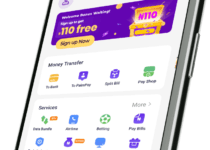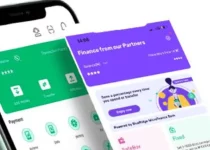How to Withdraw Money From Piggyvest Safelock Before Due Date
Are you looking for a way to withdraw money from your Piggyvest Safelock before its due date? If so, you’re in the right place! In this blog post, we’ll provide a step-by-step guide on how to withdraw funds from your Safelock before the due date. We’ll also explain why you may want to take this route and discuss the associated risks. So, if you’re ready to learn more, read on!
Table of Contents
Steps to Withdraw Money from Safelock Before Due Date
If you’ve made the decision to withdraw money from your Piggyvest Safelock before its due date, here’s a step-by-step guide to help you through the process:
- Log in to your Piggyvest account and navigate to the “Safelock” tab.
- Locate the specific Safelock account you wish to withdraw from and click on it.
- Look for the option to “Withdraw” or “Cancel” the Safelock. Click on this option.
- A prompt will appear asking you to confirm the withdrawal. Review the details and make sure you understand any penalties or fees that may apply.
- If you’re comfortable with the terms, confirm the withdrawal and the funds will be released from your Safelock account.
- Keep in mind that it may take some time for the funds to be credited back to your Piggyvest wallet or bank account, depending on the processing time of your financial institution.
Remember, withdrawing money before the due date may have consequences, so make sure to carefully consider your reasons for doing so and any associated risks.
Alternative Options for Withdrawing Money from Safelock
If you’re looking for alternative options for withdrawing money from your Piggyvest Safelock before the due date, we’ve got you covered. While withdrawing the funds directly from your Safelock is one option, there are a few other alternatives you can consider:
- Utilize the Flex feature: Piggyvest offers a feature called “Flex” that allows you to access your Safelock funds without actually withdrawing them. By activating Flex, you can use the funds as collateral for loans or make investments while still earning interest on them.
- Transfer funds to your Piggyvest Wallet: If you don’t need the funds immediately, you can transfer them from your Safelock to your Piggyvest Wallet. This provides a level of accessibility and allows you to utilize the funds within your Piggyvest account for other investments or expenses.
- Reach out to Piggyvest customer support: If none of the above options suit your needs, consider reaching out to Piggyvest customer support. They may be able to provide additional options or guidance on how to access your funds in a way that aligns with your financial goals.
It’s important to weigh the pros and cons of each alternative and choose the option that best fits your needs. Keep in mind that there may be potential fees or limitations associated with these alternative options.
FAQS
How can I break my PiggyVest safe lock?
You can break your PiggyVest SafeLock by paying a penalty of 10% of the amount you want to withdraw. The penalty is waived if you withdraw your funds within the first 10 days of locking them.
To break your SafeLock, follow these steps:
- Go to the SafeLock page on the PiggyVest app or website.
- Select the SafeLock that you want to break.
- Click on the Break SafeLock button.
- Enter the amount you want to withdraw.
- Click on the Confirm button.
You will be charged a 10% penalty if you withdraw more than 10% of the amount you locked. For example, if you locked N10,000 and you want to withdraw N5,000, you will be charged a penalty of N500.
Can I withdraw from SafeLock?
Yes, you can withdraw from SafeLock, but you will be charged a penalty if you withdraw before the maturity date. The penalty is waived if you withdraw your funds within the first 10 days of locking them.
To withdraw from SafeLock, follow these steps:
- Go to the SafeLock page on the PiggyVest app or website.
- Select the SafeLock that you want to withdraw from.
- Click on the Withdraw button.
- Enter the amount you want to withdraw.
- Click on the Confirm button.
You will be charged a 10% penalty if you withdraw more than 10% of the amount you locked. For example, if you locked N10,000 and you want to withdraw N5,000, you will be charged a penalty of N500.
How do I set my withdrawal date on PiggyVest?
You can set your withdrawal date on PiggyVest when you create a SafeLock. The withdrawal date is the date on which your funds will be returned to your Flex wallet.
To set your withdrawal date, follow these steps:
- Go to the SafeLock page on the PiggyVest app or website.
- Click on the Create SafeLock button.
- Enter the amount you want to lock.
- Select the duration of the SafeLock.
- Select the withdrawal date.
- Click on the Create SafeLock button.
How do you use the safe lock on PiggyVest?
The SafeLock feature on PiggyVest allows you to set aside money for a fixed period of time without having access to it. This can help you to save money for a specific goal, such as a vacation or a down payment on a house.
To use the SafeLock feature, follow these steps:
- Go to the SafeLock page on the PiggyVest app or website.
- Click on the Create SafeLock button.
- Enter the amount you want to lock.
- Select the duration of the SafeLock.
- Select the withdrawal date.
- Click on the Create SafeLock button.
Once you have created a SafeLock, your funds will be locked away and you will not be able to access them until the maturity date. You can still earn interest on your locked funds, however.
Is PiggyVest approved by CBN?
Yes, PiggyVest is approved by the Central Bank of Nigeria (CBN). This means that PiggyVest is a safe and regulated platform to save and invest your money.
The CBN approval number for PiggyVest is CIN/TBC/003/2020.
Conclusion
In this blog post, we have provided a step-by-step guide on how to withdraw money from your Piggyvest Safelock before the due date. We discussed the reasons why you might want to take this route, such as unexpected emergencies, better investment opportunities, or changing financial goals. We also highlighted the risks associated with early withdrawals, including potential penalties and missed interest.
We then walked you through the process of withdrawing funds from your Safelock, emphasizing the importance of understanding any fees or terms involved. Additionally, we offered alternative options for accessing your funds, such as utilizing the Flex feature or transferring funds to your Piggyvest Wallet. We also suggested reaching out to Piggyvest customer support for personalized guidance.
Remember, when considering withdrawing money before the due date, carefully weigh the pros and cons and choose the option that aligns with your financial goals. It’s important to make informed decisions and be aware of any potential limitations or fees. Happy investing!