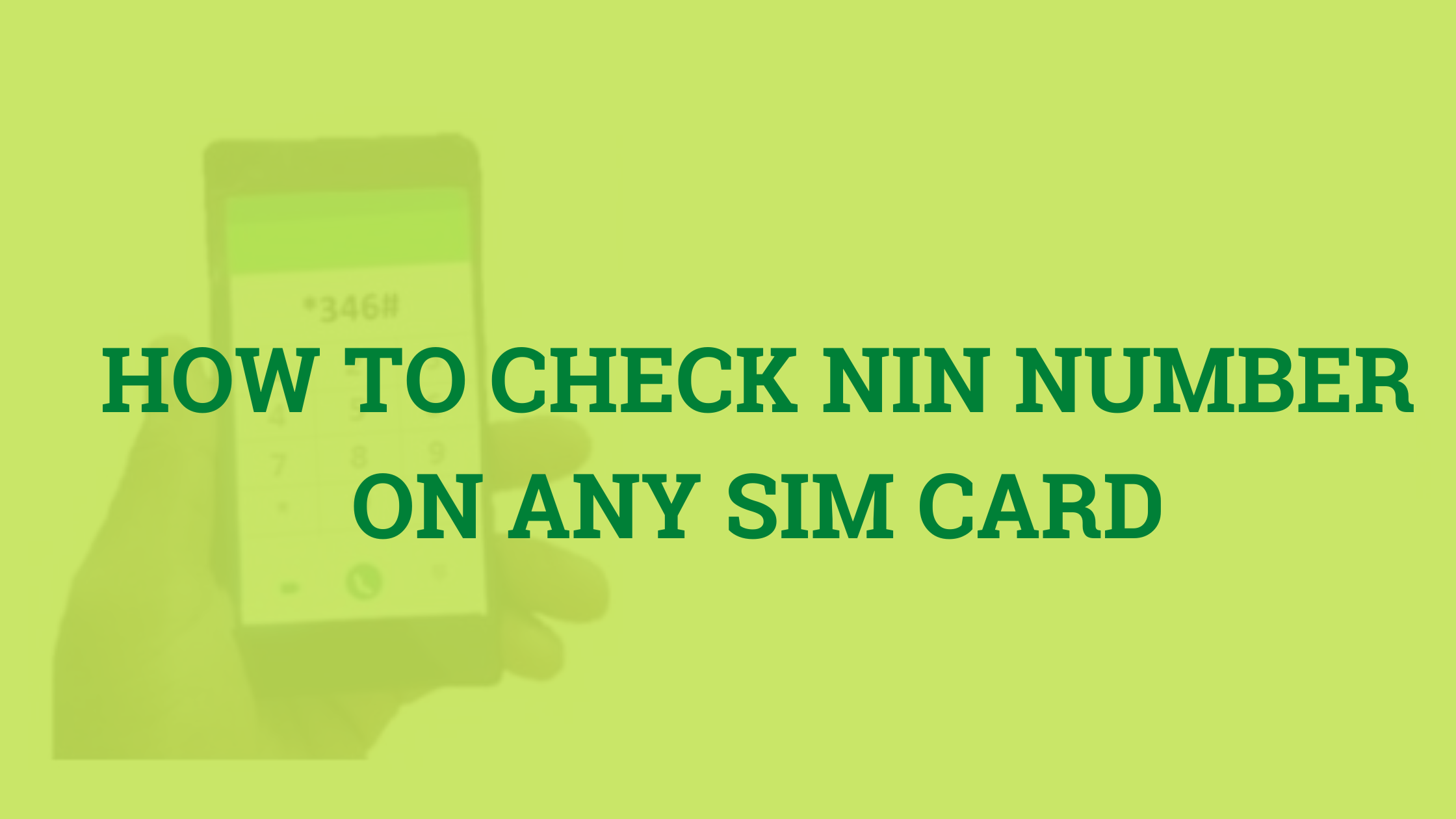How to Upgrade Union Bank Account Easily (Online & Offline)
Are you looking to upgrade your Union Bank account but don’t know where to start? Upgrading your bank account can bring numerous benefits, such as higher transaction limits, better interest rates, and additional perks.
However, the process may seem daunting and time-consuming. Luckily, Union Bank offers both online and offline options to easily upgrade your account. In this blog post, we will guide you through the steps to upgrade your Union Bank account seamlessly, so you can start enjoying the perks of a higher account tier. Whether you prefer the convenience of online banking or the assistance of a bank representative, we’ve got you covered. Read on to learn how to upgrade your Union Bank account with ease.
Table of Contents
How To Upgrade Union Bank Account Easily Online
Online banking has made it easier than ever to make account upgrades hassle-free. Follow these steps to upgrade your Union Bank account with ease:
- Log in to your Union Bank online banking account. If you don’t have one, you can easily sign up for online banking on the Union Bank website.
- Navigate to the “Account Services” or “Upgrade Account” section.
- Choose the account upgrade option that best suits your needs. Union Bank may offer different tiers of accounts with varying benefits.
- Review the terms and conditions associated with the account upgrade. Make sure you understand any changes in fees, transaction limits, or additional requirements.
- Complete the necessary information and submit your request. Union Bank may require additional documentation or verification for certain account upgrades.
- Once your upgrade request is submitted, you will receive a confirmation message or email from Union Bank.
How To Upgrade Union Bank Account Easily Offline
If you prefer a more personal approach or would like assistance with upgrading your Union Bank account, don’t worry! Union Bank also offers offline options to make the process easy for you. Here’s how you can upgrade your Union Bank account offline:
- Visit your nearest Union Bank branch. Locate the branch closest to you on the Union Bank website or give them a call to find out their operating hours.
- Bring all the necessary documents. Depending on the type of account upgrade you’re looking for, you may need to provide identification, proof of address, or other supporting documents. Check with Union Bank beforehand to ensure you have everything you need.
- Speak with a bank representative. Once you’re at the branch, explain that you’d like to upgrade your Union Bank account. A knowledgeable bank representative will guide you through the process, answer any questions you may have, and assist you in completing the necessary paperwork.
- Review the terms and conditions. Just like with the online process, it’s essential to read and understand the terms and conditions associated with the account upgrade. Clarify any doubts with the bank representative before proceeding.
- Submit your request. After reviewing and signing the necessary documents, the bank representative will process your account upgrade request.
They may provide you with a timeline for when your account will be upgraded.
Common Mistakes to Avoid During the Account Upgrade Process
Common Mistakes to Avoid During the Account Upgrade Process:
- Failing to read the terms and conditions: One of the most common mistakes people make during the account upgrade process is not thoroughly reading the terms and conditions. It’s important to understand any changes in fees, transaction limits, or additional requirements associated with the account upgrade. Take the time to review the fine print to avoid any surprises down the line.
- Not providing accurate information: When upgrading your Union Bank account, make sure to provide accurate and up-to-date information. This includes personal details, contact information, and any supporting documents required. Providing incorrect or outdated information can lead to delays or even rejection of your account upgrade request.
- Neglecting to ask questions: Don’t be afraid to ask questions during the account upgrade process. Whether you’re upgrading online or offline, it’s important to have a clear understanding of the changes being made to your account. If you have any doubts or concerns, don’t hesitate to ask a Union Bank representative for clarification.
- Not being prepared with the necessary documents: If you choose to upgrade your Union Bank account offline, make sure to bring all the necessary documents to the branch. This may include identification, proof of address, or other supporting documents. Checking with Union Bank beforehand will ensure you have everything you need, avoiding unnecessary trips or delays.
- Waiting until the last minute: Avoid leaving the account upgrade process to the last minute. Planning ahead and giving yourself enough time to complete the necessary steps will ensure a smooth and timely upgrade.
By procrastinating, you risk missing out on any time-sensitive offers or benefits that may be available to you.
Read Also: List of Top 10 Richest Pastors and Priests in the USA
FAQS
What can I use to upgrade my union bank account?
You can use the following to upgrade your Union Bank account:
- Valid ID card (e.g., National ID card, Driver’s License, International Passport, etc.)
- BVN
- Proof of income (e.g., salary statement, tax clearance certificate, business registration certificate, etc.)
How do I update my Union Bank account with USSD code?
You can update your Union Bank account using the following USSD code:
*826#
Steps:
- Dial *826# on your phone.
- Select “Account Upgrade.”
- Enter your account number and BVN.
- Select the account type you want to upgrade to.
- Enter your proof of income details.
- Submit your request.
A Union Bank representative will review your request and contact you to approve or decline your request.
How do I upgrade my union bank transfer?
To upgrade your Union Bank transfer limit, you can follow these steps:
- Visit a Union Bank branch.
- Fill out an account upgrade request form.
- Provide your valid ID card and BVN.
- Provide proof of income (e.g., salary statement, tax clearance certificate, etc.).
- Submit your request to a Union Bank customer service representative.
A Union Bank representative will review your request and approve or decline it on the spot.
How much can enter Tier 3 account?
The maximum deposit for a Tier 3 Union Bank account is ₦500,000 (Five Hundred Thousand Naira).
What is the difference between Tier 2 and Tier 3?
The main difference between Tier 2 and Tier 3 Union Bank accounts is the maximum deposit limit. Tier 2 accounts have a maximum deposit limit of ₦200,000 (Two Hundred Thousand Naira), while Tier 3 accounts have a maximum deposit limit of ₦500,000 (Five Hundred Thousand Naira).
Conclusion
In this blog post, we’ve walked you through the process of upgrading your Union Bank account with ease, whether you choose to do it online or offline. By following the steps outlined in the “How to upgrade Union Bank account easily Online” section, you can make the necessary upgrades from the comfort of your own home. Alternatively, if you prefer a more personal approach, the “How to upgrade Union Bank account easily Offline” section provides guidance on how to navigate the upgrade process with the help of a bank representative.
We’ve also highlighted some common mistakes to avoid during the account upgrade process, such as failing to read the terms and conditions, providing inaccurate information, and neglecting to ask questions. By being aware of these potential pitfalls, you can ensure a smooth and seamless transition to your higher account tier.