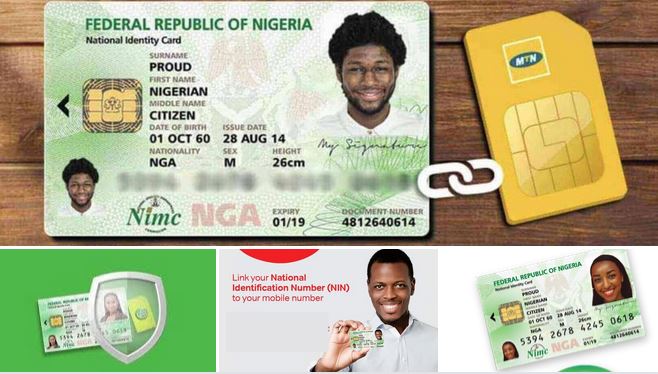How to upgrade GTbank account easily (Online & Offline)
If you’re looking for a detailed guide on “How to upgrade GTbank account” both online and offline at the comfort of your home.
Then this guide will be a real eye-opener for you by the time you read to the end.
As there are different GTbank account levels available to customers, such as student savings account, corporate/business account, and kids account E.T.C
You will need to provide documentation and meet some requirements that will help you lift transaction limitations imposed by the bank system.
Why do you need to provide documentation? Simply because each bank account level has daily, weekly, and monthly transaction limitations placed on them.
For example, the student savings (Tier 1 level) account has a one-time deposit limit of N50,000 and can only hold a cumulative amount of N300,000. Limitations and restrictions will be placed on your bank account if you exceed this amount.
This will not allow you to make any bank transaction until you upgrade your account to a higher level (Tier 2 or Tier 3).
So in this guide, I will show you “How to upgrade GTbank account” both offline and online. After a successful “GTbank account upgrade process”, your bank account will then be allowed to make unlimited transactions and hold an unspecified amount of money.
You can upgrade your GTbank account at the comfort of your home without stressing yourself or visiting any GTbank branch near you.
Without wasting any more time, let’s get started…
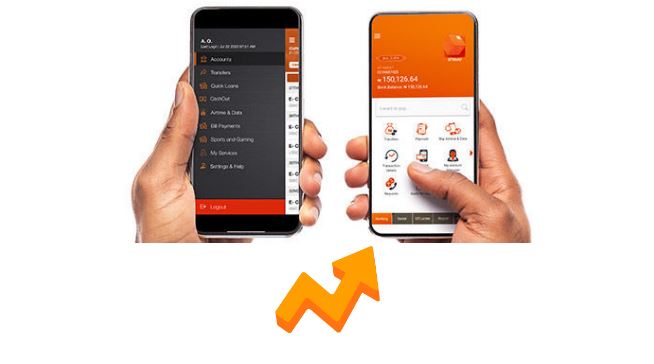
Table of Contents
How to upgrade GTbank account
As stated above, there are mainly two ways you can use to upgrade your GTbank account, offline method (Visiting any GTbank branch) and online method (Upgrading your account online) via internet banking.
Before following along with this guide, there are a few major requirements that you need to have ready. I will list some major ones below so you can be aware.
Requirements needed to upgrade GTbank Account In Nigeria
- You will need to provide your 11-digit BVN (Bank Verification Number)
- Any valid means of identification such as NIN (National Identification Number), Voter’s card, Driving license, or an International passport
- Two clear passports showing your head to the shoulder will be requested
- Any utility bills issued in the past 3 months
Once you have all these requirements ready, then you can proceed to the next section that will guide you on how you can easily upgrade your GTbank account.
How to upgrade GTbank account offline
Below are the simple procedures to follow when trying to upgrade your GTbank account offline:
- Visit the closest GTbank branch with all the above-listed requirements
- Just meet with any GTbank customer representatives and let them know your motives
- The representatives will issue a form to you, fill it and submit it when done attached with the requirements
Now, just wait a bit while the GTbank agent verifies the information you provide. And if everything went well, your account will be upgraded to a Tier 2 or Tier 3 (Specified by you) level.
How to upgrade GTbank account online
If you don’t like the stress and long queue that comes with the offline upgrade process, then this online upgrade method is for you.
You can now upgrade your GTBank online from the comfort of your home.
Below is the step-by-step process to follow:
- Visit the official GTbank website here and log on to your account. Register if you haven’t done so already
- Once logged in, scroll down to the bottom of the homepage and click on the “Self-service” hyperlink
- On the next page, click on “Account upgrade”
- You will then be required to enter your 10-digit NUBAN account number, BVN, and click on “Submit”
- Choose the tier you will like your account upgraded to (Either Tier 2 or Tier 3)
- An OTP will be sent to your mobile phone number linked to your bank account
- Enter the OTP, submit all required documents listed above and submit the form
You will be notified if the account upgrade process is successful.
Conclusion
And that’s “how to upgrade GTbank account“, either online or offline. Hope this guide will be helpful and save you from brainstorming how you can do this on your own.
Kindly comment down below if you still have questions that are not covered in this guide.