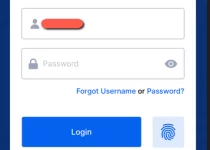How to Remove Easybuy Security Plugin on Android Phones
Easybuy Security Plugin is a third-party app that claims to track your device for outstanding loans from Easy Buy. The plugin stays and plays a watermark on your device screen for as long as you are still indebted to the platform.
In this article, we will show you how to remove the Easybuy Security Plugin from your Android phone. We will also discuss the risks of removing this app from your phone.
Table of Contents
How to Remove Easybuy Security Plugin on Android Phones
To remove the Easybuy security plugin from your Android phone, follow these simple steps:
- Pay off your Debt: If you have any outstanding debts or dues with Easybuy, ensure that you settle them before attempting to remove the security plugin. Paying off your debt will ensure a smooth and hassle-free removal process.
- Uninstall the App: Once you have settled your debt and confirmed with customer support, you can proceed with uninstalling the Easybuy security plugin from your Android phone. Here’s how:
a. Locate the Easybuy app icon on your home screen or app drawer. b. Long-press the app icon until a menu appears. c. Look for the “Uninstall” option and tap on it. d. A confirmation prompt will appear, asking if you want to uninstall the app. Select “OK” to proceed with the uninstallation. e. The app will be removed from your device, along with the security plugin. - Restart your Phone: After uninstalling the app, it is a good practice to restart your Android phone. This ensures that any residual data or settings related to the Easybuy security plugin are fully cleared from the device.
By following these instructions, you can successfully remove the Easybuy security plugin from your Android phone. However, please exercise caution and ensure you have settled any financial obligations with Easybuy before proceeding with the removal. Always reach out to their customer support for any assistance or queries to ensure a smooth experience throughout the process.
Risks Of Removing Easybuy Security Plugin From Your Phone.
Removing the Easybuy Security Plugin from your phone may come with certain risks and consequences, and it’s essential to be aware of them before proceeding with the removal. Here are some potential risks associated with removing the app:
- Legal Consequences: The presence of the Easybuy Security Plugin on your phone indicates an outstanding loan or debt with Easy Buy. Removing the app without resolving the debt may lead to legal actions or debt collection efforts against you. It’s crucial to communicate with Easy Buy and arrange for repayment to avoid any legal repercussions.
- Loss of Tracking: While the app’s watermark may be intrusive, it serves as a constant reminder of your financial obligation. Removing the plugin means that Easy Buy may lose a tracking mechanism to monitor your device for outstanding loans. This could lead to difficulties in managing and tracking your debt, potentially affecting your credit score and financial standing.
- Impact on Credit Score: Unresolved debts and defaulting on loan payments can negatively impact your credit score. Removing the app without addressing the underlying financial issue may lead to a negative credit report, making it challenging to secure future loans or financial services.
- Communication Issues: Removing the app without resolving your debt may lead to communication breakdown with Easy Buy. Effective communication with the lender is crucial to negotiate repayment terms and find a suitable solution for clearing your outstanding loan.
- Repossession of Assets: In extreme cases, defaulting on a loan could lead to repossession of assets or collateral provided during the loan agreement. Removing the app without resolving the debt could potentially exacerbate the situation and increase the risk of asset repossession.
To minimize the risks, it is strongly advised to approach the situation responsibly. Prioritize communication with Easy Buy’s customer support to discuss your outstanding loan and explore repayment options. Addressing your financial obligations proactively can help you avoid potential legal actions and negative consequences on your credit profile.
Read Also: Carbon Customer Care Phone Number, Whatsapp Number, Email and Office Address
FAQS
How do I remove plugins from my android phone?
To remove plugins from your Android phone, you can follow these steps:
- Go to your phone’s settings.
- Tap on “Apps”.
- Tap on the app that you want to remove the plugin from.
- Tap on “Permissions”.
- Scroll down and find the plugin that you want to remove.
- Tap on the plugin and then tap on “Deny”.
Once you have denied the plugin permission, it will be removed from your phone.
How do I remove security plugin from device administrator?
To remove a security plugin from device administrator, you can follow these steps:
- Go to your phone’s settings.
- Tap on “Security”.
- Tap on “Device administrators”.
- Find the security plugin that you want to remove.
- Tap on the security plugin and then tap on “Disable”.
- Tap on “Disable again” to confirm.
Once you have disabled the security plugin, you can uninstall it from your phone.
What is security plugin on my phone?
A security plugin is a piece of software that is installed on your Android phone to provide additional security features. These plugins can be used to scan your phone for malware, block unauthorized access to your phone, and more.
How do I disable Palmpay security plugin?
To disable Palmpay security plugin, you can follow these steps:
- Go to your phone’s settings.
- Tap on “Security”.
- Tap on “Device administrators”.
- Find Palmpay security plugin in the list of device administrators.
- Tap on Palmpay security plugin and then tap on “Disable”.
- Tap on “Disable again” to confirm.
Once you have disabled Palmpay security plugin, you can uninstall it from your phone.
What is the meaning of security plugin?
A security plugin is a piece of software that is installed on your Android phone to provide additional security features. These plugins can be used to scan your phone for malware, block unauthorized access to your phone, and more.
Security plugins are typically installed by the phone’s manufacturer or by a third-party security company. They can be either free or paid.
If you are concerned about the security of your Android phone, you may want to consider installing a security plugin. However, it is important to choose a reputable plugin from a trusted source.
Conclusion
In conclusion, removing the Easybuy Security Plugin from Android phones requires careful consideration and responsible action. While the plugin may be intrusive, serving as a constant reminder of outstanding loans with Easy Buy, simply removing it without addressing the underlying financial obligation can lead to significant risks and consequences.
Before proceeding with the removal, it is essential to prioritize communication with Easy Buy’s customer support. Engaging with the lender to discuss your outstanding loan and exploring suitable repayment options is crucial to avoid potential legal actions, credit score implications, and asset repossession.