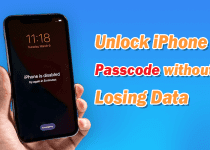How to Deactivate, Close or Delete Fairmoney Account
We often need to manage our online accounts. Whether it’s because of money matters, privacy concerns, or just changing your mind, learning how to deactivate, close, or delete your FairMoney account is important. FairMoney is a popular app for loans and financial services, but there might be a time when you want to stop using it.
In this guide, we’ll make it simple to understand how to say goodbye to your FairMoney account.
Table of Contents
Why You Might Want to Deactivate Your Fairmoney Account
If you’re considering deactivating your Fairmoney account, you probably have your reasons. Here are a few common reasons why people choose to deactivate their accounts:
- Financial Stability: If you’re trying to regain control of your finances, deactivating your Fairmoney account can help you cut down on unnecessary expenses and focus on saving money.
- Privacy Concerns: Maybe you’re worried about your personal information being shared or sold to third parties. Deactivating your account ensures that your data remains private and protected.
- Unused Services: If you’re no longer using the services provided by Fairmoney, there’s no point in keeping your account active. By deactivating, you can free yourself from any unnecessary subscriptions or fees.
- Alternative Options: Perhaps you’ve found a better financial service provider that meets your needs. Deactivating your Fairmoney account allows you to switch to a platform that better suits your preferences.
These are just a few reasons why you might consider deactivating your Fairmoney account. Whatever your reason may be, it’s important to know that you have the option to take control of your financial choices and make decisions that benefit you.
How To Deactivate, Close, or Delete Fairmoney Account
If you’ve decided that it’s time to deactivate, close, or delete your Fairmoney account, don’t worry – the process is actually quite simple. Here’s a step-by-step guide on how to do it:
- Log into your Fairmoney account using your username and password.
- Once you’re logged in, navigate to the settings or account preferences section. This may vary depending on the platform or device you’re using.
- Look for an option that says “Deactivate,” “Close,” or “Delete Account.” Click on it.
- You may be prompted to provide a reason for deactivating or closing your account. This is optional, but providing feedback can help Fairmoney improve their services.
- Follow any additional instructions or prompts to confirm your decision to deactivate, close, or delete your account.
- After completing the process, you should receive a confirmation message or email stating that your Fairmoney account has been deactivated, closed, or deleted.
Remember, once you’ve deactivated or closed your account, you may lose access to any remaining funds or benefits associated with your Fairmoney account. So, make sure to withdraw any funds or transfer them to another account before proceeding with the deactivation process.
What Happens When You Deactivate Your Fairmoney Account
When you choose to deactivate your Fairmoney account, it’s important to understand what happens next. Here are a few key things to keep in mind:
- Account Suspension: Once you deactivate your Fairmoney account, your access to all the features and services will be suspended. You will no longer be able to use the app or make any transactions through Fairmoney.
- Data Retention: Fairmoney may retain your personal information even after you deactivate your account. This is to comply with legal requirements and ensure the security of their systems. However, they will no longer use your information for any active purposes.
- Fund Access: It’s crucial to withdraw any remaining funds in your Fairmoney account before deactivation. Once your account is deactivated, you may lose access to any funds left in the account, so it’s wise to transfer them to another account beforehand.
- Account Recovery: If you change your mind and wish to reactivate your Fairmoney account in the future, it may be possible. You can reach out to Fairmoney’s customer support for assistance in restoring your account.
Deactivating your Fairmoney account can be a liberating step towards taking control of your financial choices. Just make sure to consider these factors before proceeding.
Read Also: How To Get ₦50,000 to ₦5Million Business Loan in Nigeria For Your Small or Medium Business
FAQS
How do I delete my loan account?
To delete your FairMoney loan account, you must first repay all of your outstanding loans. Once your loans are repaid, you can contact FairMoney customer support via email at [email protected] or by calling them at 0700 324 7669 to request that your account be deleted.
What happens if I don’t pay FairMoney?
If you do not pay FairMoney, you will be charged late fees and interest. FairMoney may also contact you repeatedly to collect your payment. In some cases, FairMoney may also report you to the credit bureau, which could damage your credit score.
Can FairMoney deduct money from my account?
Yes, FairMoney can deduct money from your account if you have authorized them to do so. When you sign up for a FairMoney loan, you will be asked to authorize FairMoney to automatically deduct your loan payments from your bank account.
Can I liquidate my FairMoney loan?
Yes, you can liquidate your FairMoney loan early. However, you will be charged a prepayment penalty. The amount of the prepayment penalty will depend on the terms of your loan agreement.
How do I remove my information from FairMoney?
To remove your information from FairMoney, you must first repay all of your outstanding loans. Once your loans are repaid, you can contact FairMoney customer support via email at [email protected] or by calling them at 0700 324 7669 to request that your information be removed.
Conclusion
In conclusion, deactivating, closing, or deleting your Fairmoney account can be a straightforward process that allows you to take control of your financial choices. Whether it’s for financial stability, privacy concerns, unused services, or alternative options, there are many reasons why you might consider deactivating your account. By following the step-by-step guide we provided, you can easily navigate the process and free yourself from any unwanted fees or services.
Taking control of your financial well-being is empowering, and deactivating your Fairmoney account is a step in that direction. Remember, if you change your mind in the future, you can always reach out to Fairmoney’s customer support for assistance in reactivating your account.