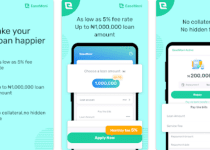Forgot My Moniepoint Password and Pin – How to Reset, Change and Recover Moniepoint Bank Password and Pin
Have you forgotten your Moniepoint Bank password and pin? Don’t panic! This guide will show you how to reset, change, and recover your Moniepoint Bank password and pin so you can access your account with ease. We’ll provide step-by-step instructions that you can use to quickly regain access to your account. Read on to learn how to reset, change, and recover your Moniepoint Bank password and pin.
Table of Contents
How To Reset Your Moniepoint Password and Pin
If you’ve forgotten your Moniepoint Bank password and pin, don’t worry! We’ve got you covered with a step-by-step guide on how to reset, change, and recover them. Here’s what you need to do:
- Visit the Moniepoint Bank website and click on the “Forgot Password” or “Reset Password” link.
- Enter your registered email address or phone number associated with your Moniepoint account.
- You’ll receive an email or SMS with instructions on how to reset your password. Follow the provided link or enter the code given.
- Create a new password that is secure and unique. Make sure to use a combination of letters, numbers, and special characters.
- Confirm the new password and save the changes.
- To change your pin, log in to your Moniepoint account and navigate to the “Settings” or “Security” section.
- Select the option to change your pin and follow the on-screen instructions.
Remember to choose a pin that is easy for you to remember but hard for others to guess. Keep your login details secure to protect your account. Now you can regain access to your Moniepoint Bank account and continue with your banking needs hassle-free.
How to Change Your Moniepoint Password and Pin
If you’re looking to change your Moniepoint Bank password and pin, you’ve come to the right place! Changing your password and pin regularly is a good practice to ensure the security of your account. Here’s how you can do it:
- Log in to your Moniepoint account and navigate to the “Settings” or “Security” section.
- Look for the option to change your password and pin.
- Follow the on-screen instructions to enter your current password and pin.
- Enter a new, secure password and pin that you’ll remember easily but is difficult for others to guess.
- Confirm the changes and save them.
Remember, it’s important to choose a strong password and pin combination that includes a mix of uppercase and lowercase letters, numbers, and special characters. By changing your Moniepoint Bank password and pin regularly, you’ll be taking an active step towards securing your account and protecting your funds.
How to Recover Your Moniepoint Password and Pin
If you find yourself in a situation where you have forgotten your Moniepoint Bank password and pin, don’t worry! We’ve got you covered with a simple guide on how to recover them. Here’s what you need to do:
- Visit the Moniepoint Bank website and click on the “Forgot Password” or “Reset Password” link.
- Enter your registered email address or phone number associated with your Moniepoint account.
- You’ll receive an email or SMS with instructions on how to reset your password. Follow the provided link or enter the code given.
- Create a new password that is both secure and unique. Remember to use a combination of letters, numbers, and special characters.
- Confirm the new password and save the changes.
By following these steps, you’ll be able to recover your Moniepoint Bank password and pin in no time. Remember to keep your login details secure and update them regularly to ensure the safety of your account.
Read Also: How to Withdraw Money From Piggyvest Safelock Before Due Date
FAQS
How do I change my Moniepoint ATM PIN?
To change your Moniepoint ATM PIN, follow these steps:
- Log in to your Moniepoint dashboard.
- Click on the “Settings” icon in the top right corner of the screen.
- Select the “Security” option.
- Scroll down to the “Change Authorization PIN” section and click on the “Change PIN” button.
- Enter your current PIN and your new PIN.
- Click on the “Change PIN” button again to confirm the change.
What is Moniepoint terminal PIN?
Your Moniepoint terminal PIN is a four-digit code that you use to log in to your Moniepoint terminal and perform transactions. It is important to keep your terminal PIN secret and to never share it with anyone.
Why is my Moniepoint user account locked?
Your Moniepoint user account may be locked for a few reasons:
- You have entered your PIN incorrectly too many times.
- Your account has been inactive for a long period of time.
- Your account has been flagged for suspicious activity.
If your account is locked, you will need to contact Moniepoint customer support to unlock it.
How do I log into my Moniepoint account?
To log in to your Moniepoint account, follow these steps:
- Go to the Moniepoint website or app.
- Enter your username and password.
- Click on the “Login” button.
If you have forgotten your username or password, you can click on the “Forgot Username/Password?” link to recover them.
How can I contact Moniepoint customer care?
There are a few ways to contact Moniepoint customer care:
- Through the Moniepoint website: Go to the Moniepoint website and click on the “Contact Us” link in the footer. Fill out the contact form with your name, email address, phone number, and a brief message explaining your concern. Click on the “Submit” button.
- Through the Moniepoint app: Open the Moniepoint app and tap on the three lines in the top left corner of the screen. Select “Help and Support” from the menu.
- Through social media: Moniepoint is active on social media platforms such as Twitter, Facebook, and Instagram. You can send them a direct message on any of these platforms to ask a question or report a problem.
- Via phone: You can also contact Moniepoint customer support by phone at +234 1700 999 999.
Conclusion
In conclusion, forgetting your Moniepoint Bank password and pin can be a stressful situation, but with the help of this guide, you can easily reset, change, and recover them. By following the step-by-step instructions provided, you’ll be able to regain access to your account in no time.
Don’t panic if you’ve forgotten your Moniepoint Bank password and pin. With this guide, you have all the tools you need to quickly regain access to your account. Stay secure, stay informed, and stay in control of your finances with Moniepoint Bank.