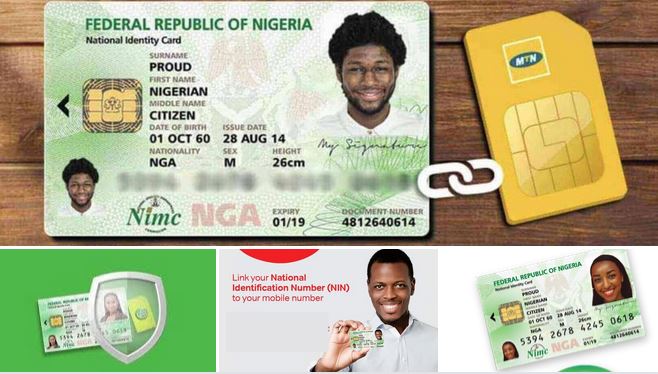How to link BVN to GTbank (3 Methods)
If you’ve been searching for “how to link BVN to GTbank“, then I’m glad to inform you have come across the right guide.
With the high rate of financial scams happening here and there, you will agree with me that there is a need for greater and tighter security on sensitive or personal information in the banking sector.
This is one of the many reasons why the CBN (Central Bank of Nigeria) introduced the BVN (Bank Verification Number) which serves as a unique identity, used for easy identification and verification across every bank in Nigeria.
Without linking a BVN to your bank account, you will not have access to perform basic and major financial operations such as inter-bank and intra-bank transfers, ATM withdrawals, paying bills and so many more.
The process of linking BVN to a Nigerian bank can prove to be stressful sometimes and can only be done by tech-savvy individuals.
So in this guide on “how to link BVN to GTbank account“, you will be shown 3 easiest methods you can use to link a BVN to your GTbank account right in the comfort of your home.

Table of Contents
How to link BVN to GTbank account
As a GTbank account holder, linking your BVN is quite easy as opposed to before since there are now numerous ways in which it can be done.
But this guide will only show you the easiest 3 methods among others. They are:
- Via ATM’s
- Via SMS
- Via USSD code
Without wasting any more time, let’s get started…
How to link BVN to GTbank account via ATMs:
To initiate this process, simply locate any GTbank ATM outlet near you and follow the below procedures:
- Insert your GTbank ATM card via the slot and select “BVN link” from the listed options array
- Enter your 11-digit BVN in the on-screen input box and make sure the inputted number is correct. Then click on the “Submit” button to finalize the process
How to link BVN to GTbank account via SMS:
You will need a mobile phone (Can be an Android, IOS, or a burner phone) and also the mobile phone number linked to your GTbank account. Then follow the simple step below:
- To link a BVN with your GTbank account via SMS, just text your BVN details to 08076665555
An SMS notification confirming whether the process is successful or not will be sent to your phone number.
How to link BVN to GTbank account via USSD code:
Among all the methods listed in this guide, the USSD code is the simplest way to link your BVN to your GTbank account.
Before dialing the USSD code, make sure it is dialed on the phone number linked to your bank account else it won’t work.
- To link your BVN via 737 BVN linker, just dial *737*20*BVNDigitsHere#. For instance, *737*20*123456789101# and click “Send‘.
Conclusion
And that’s “how to link BVN to GTbank” easily in 3 various methods.
You’ve solidified your bank account against any form of unauthorized or illegal transactions and you also have yourself a unique identity across ALL Nigerian banks.
If you have any question(s) traversing your mind, do not hesitate to leave a comment below.