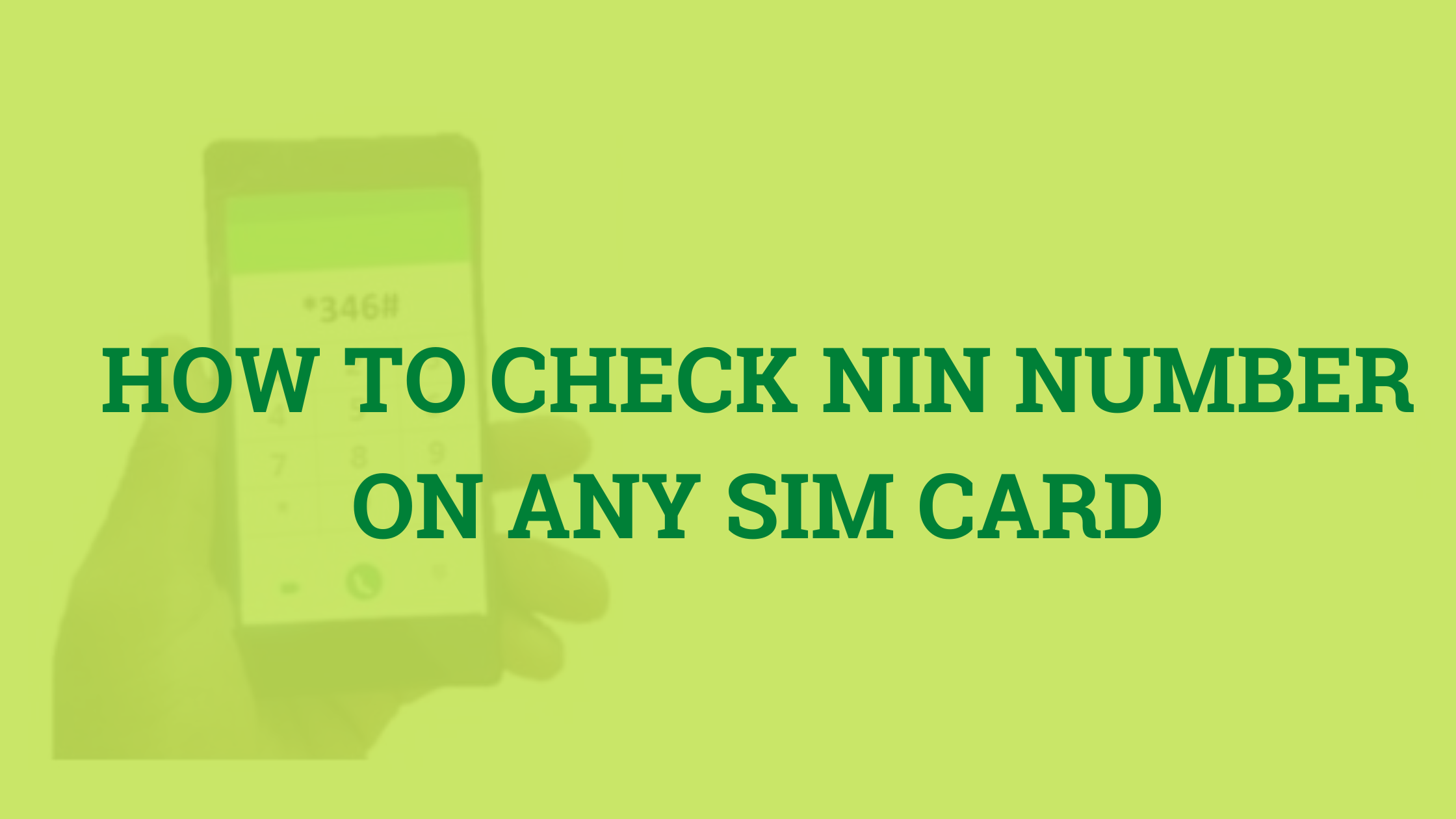How to link NIN with your SIM card (MTN, GLO, Airtel, 9mobile)
It has been made mandatory by the NCC (Nigerian Communication Commission) for every Nigerian citizen to link their NIN (National Identity Number) with their SIM cards so their subscriber records can be updated.
A deadline has been given by the NCC directives and anyone who failed to link their NIN with their SIM cards after the deadline will face SIM line service termination from their respective network providers.
To avert customers getting blocked, all the major network providers in Nigeria (MTN, GLO, Airtel, and 9mobile) have released an easy and straightforward process that you as a subscriber can use to link your NIN with your SIM card.
In this guide, I will cover topics on “How to link NIN“, “How to link nin on Airtel“, “How to link nin on MTN“, “How to link nin on GLO“, and “How to link nin on 9mobile” conveniently using your mobile phone.
So let’s get started without any further ado…

Table of Contents
How to link NIN on MTN
To link NIN with your MTN SIM card, simply dial *785#, then enter your NIN on the input pop-up and click send.
Alternatively, you can dial *785*YourNIN#, a shortcut for a much faster linking process. You can as well visit the official MTN webpage if you would like to link your NIN online.
How to link NIN on GLO
The GLO network provider NIN linking process can be done via SMS. Just send “UpdateNIN NIN FirstName and LastName” to 109.
For instance, “UpdateNIN 123456789101 Matthew Odukwa” or visit the GloWorld page to link your NIN online.
How to link NIN on Airtel
You can dial *121*1# to link NIN with your Airtel SIM card or visit the Airtel website for online NIN linking procedures.
How to link NIN on 9mobile
Simply dial *200*8# and enter your NIN on the on-screen input pop-up. You can also visit the 9mobile NIN linking page for online procedures.
BONUS: How to link your NIN using the NIMC mobile app
You can use the NIMC app to link and manage your NIN details, this method is only available to smartphone users (Android or IOS).
Below are the step-by-step procedures:
- First, download and install the NIMC app if you haven’t done so already. It is available on Google play store and Apple store for IOS users
- Open the app and log in with your authentication PIN after installation
- On the bottom right of the dashboard, click on the “My Devices” button and tap on “Add Mobile Number“
- Enter the mobile phone number you would like to link to your NIN
- An OTP (One Time Password) will be sent to the inputted mobile phone number
- Enter the OTP and you’ve successfully linked your NIN with your phone number
Conclusion
Hope this guide is helpful to you, kindly comment down below if you need help or have any questions concerning this article.
You may also share this guide on social media or with friends and families that might find it helpful or informative.