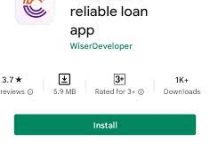Paga Loan: How to Borrow Money on Paga App, Paga Loan Codes, And USSD Codes
Are you in need of quick cash but don’t have the time or resources to go through the lengthy process of applying for a traditional loan? Look no further than Paga! Paga is a popular mobile money platform in Nigeria that offers a variety of financial services, including loans. In this blog post, we will guide you on how to borrow money on the Paga app and also share Paga loan codes and USSD codes that will make the process even easier. So, if you’re facing a financial emergency or need some extra cash, keep reading to find out how Paga can help you.
Table of Contents
How To Get Paga Loan
If you need quick cash and want to borrow money through Paga, you’re in luck! Getting a Paga loan is a simple process. Here are the steps you need to follow:
- Download the Paga app: Start by downloading the Paga app on your smartphone from the App Store or Google Play Store.
- Sign up and create an account: Once you have the app installed, sign up and create your Paga account. You will need to provide some personal information and verify your phone number.
- Link your bank account: To borrow money on Paga, you’ll need to link your bank account to your Paga account. This will enable you to transfer funds between your Paga wallet and your bank account.
- Apply for a loan: After setting up your account, navigate to the loans section in the Paga app and select the loan option that suits your needs. Provide the necessary information, such as the loan amount and repayment duration.
- Submit your application: Double-check all the information you have provided and submit your loan application. Paga will review your application and notify you of the loan decision.
- Receive your funds: If your loan is approved, the funds will be transferred to your Paga wallet or your linked bank account, depending on your preference.
By following these steps, you can easily borrow money on the Paga app and access the funds you need in no time. Don’t let financial emergencies hold you back – Paga is here to help!
Step-by-step Guide on How to Borrow Money via the Paga App
Borrowing money on the Paga app is a quick and simple process. Here’s a step-by-step guide to help you through it:
- Download the Paga app: Start by downloading the Paga app from either the App Store or Google Play Store. Install it on your smartphone.
- Sign up and create an account: Once you have the app installed, sign up and create your Paga account. Provide the required personal information and verify your phone number.
- Link your bank account: To borrow money on Paga, you’ll need to link your bank account to your Paga account. This will allow you to transfer funds between your Paga wallet and your bank account seamlessly.
- Apply for a loan: Navigate to the loans section within the Paga app. Select the loan option that best suits your needs. Provide the necessary details, such as the loan amount and repayment duration.
- Submit your application: Review all the information you’ve provided and then submit your loan application. Paga will review your application and notify you of the loan decision.
- Receive your funds: If your loan is approved, the funds will be transferred to your Paga wallet or your linked bank account, based on your preference.
By following these simple steps, you’ll be able to borrow money via the Paga app hassle-free. Now you can address your financial needs with ease and convenience.
Paga Loan Codes And USSD Codes
Paga offers a convenient way to borrow money and to make the process even easier, they have loan codes and USSD codes that you can use. Here are some codes you need to know:
- *242#: This is the Paga USSD code that allows you to access various services, including applying for a loan. Simply dial *242# on your mobile phone and follow the prompts to borrow money.
- Loan codes: Paga also has specific loan codes that you can use to apply for different types of loans. For example, you can dial *242*16# to apply for a Paga Express loan or *242*26# for a Paga School loan.
- Loan repayment: To repay your Paga loan, you can use the *242*13# code. This will enable you to make your loan repayments conveniently and on time.
These codes make it even easier to access the funds you need through Paga. Whether you’re facing an unexpected expense or need extra cash for a personal project, Paga has you covered.
Read Also: How To Get Airtel Smartcash POS – Airtel Smartcash POS Charges, Customer Care Number, Machine Price
FAQS
How do I borrow a loan with USSD code?
To borrow a loan with a USSD code, you will need to dial the USSD code for your mobile money provider. For example, the USSD code for M-Pesa is *254#. Once you have dialed the USSD code, you will be prompted to enter your mobile number and PIN. After you have entered your mobile number and PIN, you will be able to select the loan amount that you would like to borrow. Once you have selected the loan amount, you will be prompted to enter your bank account number. After you have entered your bank account number, you will be able to review the terms and conditions of the loan. Once you have reviewed the terms and conditions of the loan, you will be able to accept the loan.
What is the USSD code for Paga loan?
The USSD code for Paga loan is *242#. Once you have dialed the USSD code, you will be prompted to enter your mobile number and PIN. After you have entered your mobile number and PIN, you will be able to select the loan amount that you would like to borrow. Once you have selected the loan amount, you will be prompted to enter your bank account number. After you have entered your bank account number, you will be able to review the terms and conditions of the loan. Once you have reviewed the terms and conditions of the loan, you will be able to accept the loan.
What is the code of quick loan?
The code of quick loan varies depending on the mobile money provider. For example, the code of quick loan for M-Pesa is *561#. Once you have dialed the USSD code, you will be prompted to enter your mobile number and PIN. After you have entered your mobile number and PIN, you will be able to select the loan amount that you would like to borrow. Once you have selected the loan amount, you will be prompted to enter your bank account number. After you have entered your bank account number, you will be able to review the terms and conditions of the loan. Once you have reviewed the terms and conditions of the loan, you will be able to accept the loan.
What is the code for Xtracash loan?
The code for Xtracash loan is *337#. Once you have dialed the USSD code, you will be prompted to enter your mobile number and PIN. After you have entered your mobile number and PIN, you will be able to select the loan amount that you would like to borrow. Once you have selected the loan amount, you will be prompted to enter your bank account number. After you have entered your bank account number, you will be able to review the terms and conditions of the loan. Once you have reviewed the terms and conditions of the loan, you will be able to accept the loan.
How can I get cash loan instantly?
There are a few ways to get a cash loan instantly. One way is to borrow a loan from a mobile money provider, such as M-Pesa, Paga, or Airtel Money. Another way is to borrow a loan from a bank or financial institution. Finally, you can also borrow a loan from a private lender.
To borrow a loan from a mobile money provider, you will need to dial the USSD code for your mobile money provider and follow the prompts. To borrow a loan from a bank or financial institution, you will need to apply for a loan online or in person. To borrow a loan from a private lender, you will need to contact the lender directly.
Conclusion
In a world where financial emergencies can strike at any moment, Paga is here to provide a quick and convenient solution. By following the simple steps outlined in this blog post, you can easily borrow money on the Paga app and access the funds you need in no time. Whether you’re facing unexpected expenses or need some extra cash for a personal project, Paga has got your back. With their user-friendly interface and efficient loan approval process, you can have peace of mind knowing that financial assistance is just a few taps away. And to make things even easier, Paga offers loan codes and USSD codes that allow you to access their services with utmost convenience. So don’t let financial stress hold you back – give Paga a try and experience the freedom of quick and hassle-free borrowing.