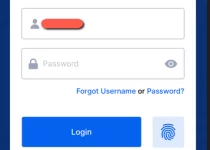Moniepoint App Download: How to Download Moniepoint App
Do you want a faster and more convenient way to handle your money? Look no further, as Moniepoint app is here to make your life easier. This innovative mobile application allows you to easily and securely carry out various financial transactions such as money transfers, bill payments, and airtime purchases right from the comfort of your smartphone. In this blog post, we will guide you through the process of downloading the Moniepoint app and show you how it can revolutionize the way you handle your finances.
Table of Contents
What Are The Features Of Moniepoint
Moniepoint is not just another financial app; it offers a range of impressive features that can transform the way you handle your money. Here are some of the standout features of Moniepoint:
- Money Transfers: With Moniepoint, you can easily send money to friends, family, or business partners, all with just a few taps on your smartphone. Say goodbye to the hassle of standing in long bank queues or filling out paperwork.
- Bill Payments: Paying your bills has never been easier. Moniepoint allows you to conveniently settle your utility bills, internet bills, and even your school fees right from your phone. No more rushing around to different payment centers or dealing with multiple payment platforms.
- Airtime Purchases: Need to recharge your phone? Moniepoint has you covered. You can effortlessly top up your airtime and data plans for any mobile network, ensuring you never run out of connectivity.
- Security: Moniepoint takes the security of your transactions seriously. With advanced encryption and secure protocols, you can trust that your financial information is safe and protected.
- Convenience: The Moniepoint app is designed to be user-friendly and intuitive, making it easy for anyone to navigate and carry out transactions. You can access all these features from the comfort of your own home or on the go.
Experience the convenience and power of Moniepoint today. Download the app and take control of your finances in a whole new way.
How to Download Moniepoint app
If you’re ready to experience the convenience and power of the Moniepoint app, then it’s time to download it to your smartphone. Here’s a simple step-by-step guide to help you get started:
- Visit the App Store or Google Play Store: Depending on your device, go to either the App Store (for iOS users) or the Google Play Store (for Android users) on your smartphone.
- Search for “Moniepoint”: Once you’re in the app store, use the search bar to look for “Moniepoint.” It should be the first result that appears.
- Click on the “Download” button: When you find the Moniepoint app, click on the “Download” button to begin the installation process. The app will automatically download and install on your smartphone.
- Open the Moniepoint app: Once the installation is complete, locate the Moniepoint app on your home screen or in your app drawer and open it.
- Sign up or log in: If you’re a new user, you’ll need to sign up for a Moniepoint account by providing some basic information. If you already have an account, simply log in using your credentials.
- Start using Moniepoint: Congratulations! You now have the Moniepoint app installed on your smartphone. You can now start exploring all the amazing features it has to offer and revolutionize the way you handle your finances.
With just a few simple steps, you can download the Moniepoint app and gain access to a whole new world of financial convenience and control. So what are you waiting for? Get started today and take charge of your financial future with Moniepoint.
Read Also: List Of Inverter AC (Air Condition) Prices In Nigeria (2023)
Troubleshooting Common Problems During and After Downloading Moniepoint App
If you encounter any issues during or after downloading the Moniepoint app, don’t worry, we’ve got you covered. Here are some common problems and their solutions to ensure a smooth experience:
- Slow Download Speed: If the app is taking longer than usual to download, try connecting to a faster and more stable internet connection. You can also clear the cache of your app store and restart the download.
- Installation Errors: If you receive an error message during installation, make sure you have enough storage space on your device. You can also try restarting your device and reinstalling the app.
- App Crashing: If the app crashes frequently, try clearing the app cache or reinstalling the app. Updating your device’s operating system to the latest version can also help resolve compatibility issues.
- Login Issues: If you’re having trouble logging in, double-check your login credentials and ensure that you have a stable internet connection. If the problem persists, you can contact Moniepoint’s customer support for assistance.
Read Also: How To Do BVN Change Of Name, Date of Birth In Nigeria
Remember, troubleshooting common problems can be easy with the right information and support. Don’t let these minor setbacks discourage you from experiencing the convenience and power of the Moniepoint app.
FAQS
Does Moniepoint have a mobile app?
Yes, Moniepoint has a mobile app that is available for download on the Google Play Store for Android users and on the App Store for iOS users.
How do I open Moniepoint?
To open Moniepoint, you need to visit any agent location near you and provide your personal details to register. Once you have registered, you will receive an account number and PIN which you can use to access the Moniepoint services.
What is the other name for Moniepoint on bank app?
Moniepoint is also known as FirstMonie on the First Bank app. FirstMonie is a mobile payment service offered by First Bank in partnership with Moniepoint.
What is Moniepoint on First Bank app?
Moniepoint on the First Bank app likely refers to the integration of Moniepoint services within the First Bank app. This integration allows First Bank customers to access Moniepoint services directly through the bank’s mobile application. Users can initiate transactions, check balances, and perform other financial activities using Moniepoint services via the First Bank app.
What is the other name for Moniepoint in FirstBank?
The other name for Moniepoint in FirstBank is FirstMonie. FirstMonie is a mobile payment service offered by First Bank in partnership with Moniepoint.
Conclusion
In a world where convenience is key, the Moniepoint app offers a seamless and efficient way to handle your finances. By downloading this innovative mobile application, you gain access to a wide range of features that can transform the way you manage your money.
With Moniepoint, you can easily send money to friends and family with just a few taps on your smartphone, eliminating the need for long bank queues and paperwork. Paying bills has never been easier, as you can settle utility bills, internet bills, and even school fees right from your phone. Topping up your airtime and data plans for any mobile network is a breeze as well.
The security and convenience provided by the Moniepoint app make it a game-changer. With advanced encryption and secure protocols, you can trust that your financial information is safe and protected. Plus, the user-friendly interface ensures that anyone can navigate the app with ease.
So why wait? Download the Moniepoint app today and take control of your financial future. Say goodbye to long queues and hello to a faster, more convenient way of handling your money.