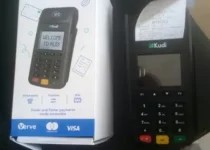How To Withdraw Money From Palmpay Ok Card to Bank Account
Do you have money stored on your Palmpay ok card but need it in your bank account? It’s easy to make the switch! In this blog post, we will provide you with step-by-step instructions on how to withdraw money from your Palmpay ok card to your bank account.
Withdrawing money from your Palmpay ok card is a simple process that can be completed in minutes. Read on for more information.
Table of Contents
Overview Of Palmpay OK card
With the PalmPay OK card, customers can enjoy the convenience of buying products immediately, even if they don’t have the full amount of money at that moment. Instead of making an upfront payment, eligible users can choose to pay for their purchases at a later time, typically through installment payments or within a specified period.
This “buy now, pay later” functionality is designed to provide flexibility and convenience to customers, allowing them to access the products they need without immediate financial strain. By offering this digital financial feature, PalmPay aims to make shopping more accessible and empower customers with the freedom to manage their expenses in a manner that suits their financial situation.
How To Withdraw Money From OK Card to Palmpay Account
To withdraw money from your Palmpay Ok card, make sure you have money on your card. Once you have money there, withdrawing money from your account, is very easy. Kindly follow the below steps.
- Open the Palmpay app and log in to your account.
- On the homepage, select the “Wallet” option.
- From the list of available options, choose “OK card transfer”.
- Enter the amount you wish to transfer from your OK card to your Palmpay account.
- Confirm the transaction and wait for it to be processed.
Once the transfer is complete, you will see the funds reflected in your Palmpay account balance. This balance can then be used for making purchases, bill payments, or transferring money to other Palmpay users. Remember, there may be a fee associated with transferring funds from your OK card to your Palmpay account, so be sure to check the fees before making the transfer.
How To Withdraw Money From Palmpay Account to Linked Bank Account
Once you have funds in your OK card and transferred them to your Palmpay account, the next step is to withdraw the money to your linked bank account. This is a simple process that can be completed in a few easy steps.
- Open the Palmpay app and log in to your account.
- Tap on the “Withdraw” button located at the bottom of the screen.
- Enter the amount you wish to withdraw and select your linked bank account from the list of available options.
- Click on “Confirm” and wait for the withdrawal to be processed.
It is important to note that there may be withdrawal fees depending on your bank’s policies, so be sure to check with them beforehand. Additionally, ensure that the details of your linked bank account are correct to avoid any issues with the withdrawal process.
If you encounter any problems with the withdrawal, such as the transaction not being completed, contact Palmpay customer support for assistance. They are always available to help resolve any issues you may encounter during the process.
Troubleshooting Common Issues With withdrawals.
While using the PalmPay OK Card for withdrawals is typically a smooth process, you may encounter some occasional issues. Here are some common problems that users might face when trying to withdraw money from their PalmPay OK Card to their bank account, along with possible troubleshooting steps:
- Insufficient Balance: If you attempt to withdraw an amount greater than the available balance in your PalmPay OK Card, the transaction will be declined. Ensure that you have enough funds in your digital wallet to cover the withdrawal amount.
- Linking Bank Account: If you encounter difficulties linking your bank account to your PalmPay account, double-check that you have entered the correct bank details, including the account number, bank name, and other required information.
- Pending Transactions: If you have any pending transactions or transfers in progress, it might affect your ability to withdraw funds. Wait for any ongoing transactions to complete before attempting a withdrawal.
- Daily/Weekly Withdrawal Limit: PalmPay may impose daily or weekly withdrawal limits for security purposes. Check if you have reached the maximum withdrawal limit allowed for your account within the specified time frame.
- Network Connectivity Issues: A stable internet connection is crucial for successful transactions. Ensure you have a reliable internet connection before initiating the withdrawal.
- Outdated App Version: If you are using an outdated version of the PalmPay app, it might cause withdrawal issues. Make sure you have the latest version of the app installed on your smartphone.
- Account Verification: PalmPay may require account verification before allowing withdrawals. Ensure that your account is fully verified by providing the necessary identification and authentication documents.
- Bank Account Status: Confirm with your bank that your linked account is active and in good standing. If there are any issues with your bank account, it might hinder the withdrawal process.
- Transaction Declined/Error Messages: If you receive an error message during the withdrawal process, take note of the message and any error codes provided. You can contact PalmPay customer support and provide them with the details for further assistance.
- Contact Customer Support: If you have tried all troubleshooting steps and are still experiencing issues, it’s best to reach out to PalmPay’s customer support for personalized assistance. They can investigate the problem and provide specific solutions based on your account and situation.
Remember that the troubleshooting steps mentioned above are general guidelines and may not address every potential issue. For accurate and up-to-date troubleshooting information related to PalmPay OK Card withdrawals, it is recommended to refer to PalmPay’s official website, app, or reach out to their customer support for prompt assistance.
Read Also: Locate EasyBuy Stores and Office Near you in Lagos, Abuja, Portharcourt Nigeria.
FAQS
How do I withdraw money from my PalmPay card?
To withdraw money from your PalmPay card, follow these steps:
- Open the PalmPay app and log in to your account.
- Ensure you have sufficient funds in your PalmPay card for withdrawal.
- Go to the “Withdraw” or “Cash Out” section in the app’s main menu.
- Select your preferred withdrawal method (usually “Bank Account”).
- Enter the withdrawal amount and confirm the transaction.
- The money will be transferred from your PalmPay card to your linked bank account. Please note that it may take some time for the transaction to process.
How do I transfer money from OK?
To transfer money using OK on PalmPay, here’s what you need to do:
- Access the PalmPay app and sign in to your account.
- Navigate to the “Send Money” or “Transfer” feature within the app.
- Choose the “OK” option as the transfer source.
- Enter the recipient’s details, including their OK username or phone number.
- Input the amount you wish to transfer and confirm the transaction.
- The money will be sent from your OK account to the recipient’s OK account instantly.
How do I link my bank card to PalmPay?
To link your bank card to PalmPay, adhere to these steps:
- Launch the PalmPay app and log in.
- Go to your account settings or profile section.
- Select “Link Bank Card” or “Add Payment Method.”
- Enter your bank card details, including the card number, expiration date, and CVV.
- Confirm your card details and complete the verification process (if required).
- Once your bank card is successfully linked, you can use it for various transactions within the PalmPay app.
How can I find my OK card on PalmPay?
To find your OK card on PalmPay, proceed as follows:
- Open the PalmPay app and log in.
- Go to the “Cards” or “Payment Methods” section in the app.
- Your OK card should be listed as one of the available payment methods.
- If you don’t see it, ensure that you have linked your OK account to PalmPay. If not, you can add it as a payment option by following the steps for linking a bank card to PalmPay.
Which bank does PalmPay belong to?
PalmPay is a financial services platform and mobile payment solution owned by Transsnet Group. It is a joint venture between two prominent companies: NetEase, Inc., a leading Chinese technology company, and Transsion Holdings, which is known for its popular smartphone brands like Tecno, Infinix, and Itel. PalmPay operates independently and is not directly affiliated with any specific bank.
Conclusion
In conclusion, withdrawing money from your PalmPay OK Card to your bank account offers a seamless and convenient financial experience, empowering you with the freedom to manage your funds with ease. The process of withdrawing funds is designed to be user-friendly, providing you with quick access to your money whenever you need it.
By following the straightforward steps outlined in the PalmPay app, you can effortlessly transfer funds from your PalmPay OK Card to your linked bank account. This buy now, pay later (BNPL) feature of PalmPay grants you the flexibility to make purchases and settle payments at a later time, eliminating the need for immediate upfront payments.