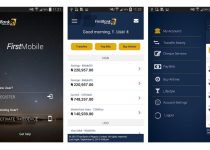How To Deactivate, Close or Delete Union Bank Mobile app and Internet banking Account
Are you looking to deactivate, close, or delete your Union Bank mobile app or Internet banking account? The process is simpler than you think. In this blog post, we will discuss the steps you need to take in order to successfully deactivate, close, or delete your Union Bank mobile app or Internet banking account. We’ll also provide additional tips to ensure you make a smooth transition and protect your banking information. So, if you’re ready to close your Union Bank mobile app or internet banking account, let’s get started.
Table of Contents
Reasons for deactivating or closing Union Bank mobile app and Internet banking account
If you’re considering deactivating, closing, or deleting your Union Bank mobile app or internet banking account, you may have a few reasons behind this decision. Let’s take a look at some common reasons that people choose to take these steps:
- Switching to a different bank: Maybe you’ve found a bank that better fits your financial needs or offers better services. Switching to a new bank may require you to deactivate your Union Bank account.
- Security concerns: If you suspect unauthorized activity or feel that your account has been compromised, it’s important to take immediate action by closing or deleting your account.
- Simplifying your finances: Perhaps you’ve decided to consolidate your accounts or minimize the number of financial institutions you work with. In this case, closing your Union Bank account can help streamline your finances.
- Lifestyle changes: Life can take unexpected turns, such as moving to a new country where Union Bank is not available. In this situation, closing your account is necessary.
These are just a few reasons why you might be considering deactivating, closing, or deleting your Union Bank mobile app or internet banking account. Whatever your reasons may be, it’s important to understand the steps involved in order to ensure a smooth transition and protect your banking information.
Read Also: How To Deactivate, Close or Delete Flutterwave Account
How To Deactivate, Close or Delete Union Bank Mobile app and Internet banking Account
If you’ve made the decision to deactivate, close, or delete your Union Bank mobile app or internet banking account, you’re probably wondering how to go about it. Well, you’re in luck! Here are the steps you need to follow to successfully deactivate, close, or delete your Union Bank account:
- Log in to your Union Bank mobile app or internet banking account.
- Navigate to the account settings or preferences section.
- Look for the option to deactivate, close, or delete your account.
- Follow the prompts or instructions provided by Union Bank.
- Confirm your decision to deactivate, close, or delete your account.
- Double-check that all your personal and financial information is removed from the app or online banking platform.
Remember to transfer any funds or set up automatic payments elsewhere before deactivating, closing, or deleting your account. It’s also a good idea to notify any billers or direct deposit sources of your account closure to avoid any disruptions in service.
With these steps, you’ll be able to easily deactivate, close, or delete your Union Bank mobile app or internet banking account. Just be sure to take the necessary precautions to protect your banking information throughout the process.
What Happens After Closing, Deleting And Deactivating Union Bank Mobile app and Internet banking Account
Once you have successfully closed, deleted, or deactivated your Union Bank mobile app or internet banking account, there are a few things you should be aware of regarding what happens next. Here’s a breakdown of what you can expect:
- Account Closure Confirmation: Union Bank will typically provide you with a confirmation that your account has been closed, deleted, or deactivated. This is important to keep for your records.
- Access Restrictions: After closing, deleting, or deactivating your account, you will no longer be able to access it. This means you won’t be able to view your account balance, make transactions, or perform any other actions associated with your Union Bank account.
- Banking History: While you won’t be able to access your account anymore, your transaction history and other account-related information may still be stored by Union Bank for a certain period of time. This is important to note for record-keeping purposes.
- Unlinked Services: If you had any linked services or features associated with your Union Bank account, such as online bill pay or automatic payments, these will no longer be active. Make sure to make alternate arrangements for any ongoing payments or services.
- Financial Statements: You may still receive financial statements from Union Bank for a period of time following the closure, deletion, or deactivation of your account. Keep an eye on your mail or email for any final statements or notifications.
It’s important to keep in mind that each bank has its own specific procedures and policies regarding account closure, deletion, or deactivation. Make sure to review Union Bank’s terms and conditions or contact their customer service for any additional information.
While closing, deleting, or deactivating your Union Bank account may seem like a big step, it can also be a fresh start for your financial journey. Just make sure to take all the necessary precautions and plan ahead to ensure a smooth transition.
FAQS
How do I deregister Union Bank Mobile App?
To deregister the Union Bank Mobile App, you can follow these steps:
- Open the Union Bank Mobile App.
- Tap on the Menu icon (three horizontal lines) in the top left corner.
- Select Settings.
- Scroll down and tap on Deregister.
- Enter your PIN and tap on Deregister.
How can I deactivate my Union Bank account online?
You cannot deactivate your Union Bank account online. To deactivate your Union Bank account, you will need to visit a Union Bank branch in person and complete a closure form. You will also need to provide your Union Bank account number and a valid ID.
How do I close mobile banking app?
To close your mobile banking app, you can follow these general steps:
- Open the mobile banking app.
- Go to the Settings page.
- Tap on Close Account.
- Follow the on-screen instructions to close your account.
Please note that the specific steps for closing your mobile banking app may vary depending on your bank. It is always best to contact your bank’s customer service department for assistance.
What happens if I delete my mobile banking app?
If you delete your mobile banking app, you will no longer be able to use the app to access your bank account. However, your bank account will still be active. You can still access your bank account online or through a bank branch.
How do I block mobile banking if I lost my phone?
If you have lost your phone, you can contact your bank to block mobile banking. This will prevent anyone from using your mobile banking app to access your bank account.
To block mobile banking, you can contact your bank’s customer service department by phone or online. Be prepared to provide your bank account number and other identifying information.
Please note that blocking mobile banking will only prevent someone from using your mobile banking app. It will not prevent someone from using your bank account if they have your debit card or bank account number. If you have lost your debit card or you are concerned that someone may have access to your bank account number, you should contact your bank immediately to cancel your debit card and change your bank account number.
Conclusion
It’s important to have control over your online banking accounts. Whether you’re switching to a new bank, have security concerns, or simply want to simplify your finances, deactivating, closing, or deleting your Union Bank mobile app or internet banking account is a simple process. By following the steps outlined in this blog post, you can successfully navigate the process and protect your banking information. Remember to transfer any funds and notify billers or direct deposit sources before taking these steps. Once your account is closed, deleted, or deactivated, be aware of the restrictions on accessing your account and the storage of your banking history by Union Bank. While it may seem like a big step, closing your Union Bank account can provide a fresh start for your financial journey. So, take the necessary precautions and plan ahead for a smooth transition.