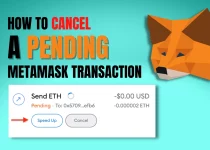How To Deactivate, Close or Delete MTN Momo Account
MTN MoMo has made it super easy to manage your money using your mobile phone. You can send money, pay bills, and do so much more with just a few taps. But sometimes, you might want to say goodbye to your MTN MoMo account, maybe because you’re switching to another service or just want to simplify your digital life.
This guide will make it really easy for you to understand how to do that. MTN MoMo is known for being user-friendly, and we’re here to make the process of saying goodbye equally simple.
Table of Contents
Why you might want to deactivate or close your MTN MoMo account
Here are some common reasons why individuals may choose to take these steps:
- Security Concerns: If you suspect any unauthorized access to your MTN MoMo account or have experienced fraudulent transactions, deactivating or closing your account can help protect your personal information and funds.
- Changing Service Providers: Perhaps you’re switching to a different mobile money service provider or no longer find the features of MTN MoMo to be relevant to your needs. In this case, closing or deleting your account can help simplify your financial management.
- Lack of Use: If you no longer find yourself using your MTN MoMo account, deactivating, closing, or deleting it can declutter your financial accounts and ensure that you are only keeping active accounts that you regularly utilize.
- Privacy Concerns: Concerns about privacy and data protection may also drive you to deactivate or close your MTN MoMo account. If you believe that your personal information is at risk or you no longer wish to share your financial data with MTN MoMo, taking these steps can provide peace of mind.
Remember, these are just some reasons why individuals may choose to deactivate, close, or delete their MTN MoMo accounts. It’s important to assess your personal circumstances and make the decision that aligns with your specific needs and preferences.
How To Deactivate, Close or Delete MTN Momo Account
If you’ve made the decision to deactivate, close, or delete your MTN Momo account, here’s a step-by-step guide to help you through the process:
- Log into your MTN MoMo account: Start by opening the MTN MoMo app on your mobile device and entering your login credentials. If you don’t have the app installed, you can download it from your app store and create an account.
- Navigate to account settings: Once you’re logged in, look for the “Settings” or “Account” tab in the app. Click on it to access your account settings.
- Choose the deactivation option: Within the account settings, you should find an option to deactivate, close, or delete your account. Click on the appropriate option to proceed.
- Follow the instructions: The app will guide you through the deactivation, closure, or deletion process. Follow the instructions carefully, providing any required information or confirming your decision.
- Confirm your choice: Before finalizing the process, you may be prompted to confirm your choice. Make sure you review the information provided and double-check your decision before proceeding.
- Complete the process: Once you’ve confirmed your choice, the app will process your request and complete the deactivation, closure, or deletion of your MTN MoMo account.
It’s important to note that the specific steps and options may vary depending on the version of the MTN MoMo app you are using. If you encounter any difficulties or have questions during the process, it’s recommended to contact MTN customer support for assistance.
What Happens After Closing, Deleting Or Deactivating MTN Momo Account
After you have successfully closed, deleted, or deactivated your MTN Momo account, there are a few things that you should be aware of:
- Account Access: Once your account is closed, deleted, or deactivated, you will no longer be able to access it or use any of the features associated with it. This includes sending or receiving money, making transactions, or managing your account settings.
- Funds: Depending on your specific circumstances, any funds that were in your MTN Momo account at the time of closure, deletion, or deactivation may be returned to you or transferred to another account of your choice. It is important to contact MTN customer support for further information regarding the handling of your funds.
- Data: Any personal information or data that was associated with your MTN Momo account will be securely stored or deleted according to MTN’s privacy policies. If you have any concerns or questions about the handling of your data, it is recommended to reach out to MTN customer support for clarification.
- Reopening Account: In most cases, once you have closed, deleted, or deactivated your MTN Momo account, it cannot be reopened. If you have a change of heart or need to access the services again in the future, you may need to create a new account and go through the registration process.
Remember, the specific details and policies regarding the closure, deletion, or deactivation of your MTN Momo account may vary. It is always best to refer to MTN’s terms and conditions or contact their customer support for the most accurate and up-to-date information.
Read Also: How To Deactivate, Close or Delete Trust Wallet Account
FAQS
How do I delete my MTN MoMo account?
To delete your MTN MoMo account, you will need to visit an MTN Mobile Money service center in person. You will need to provide your MoMo wallet number and a valid ID.
How do I delete my MoMo account on my phone?
You cannot delete your MoMo account on your phone. To delete your MoMo account, you will need to visit an MTN Mobile Money service center in person.
How do I reactivate my MTN MoMo account?
To reactivate your MTN MoMo account, you can either:
- Visit an MTN Mobile Money service center in person.
- Dial *671# on your phone and follow the on-screen instructions.
- Call MTN customer support at 180.
How do I contact MoMo customer service?
You can contact MoMo customer service by:
- Calling 180.
- Chatting with a MoMo customer service representative on the MTN website.
- Visiting an MTN Mobile Money service center in person.
How do I check my MoMo account details?
To check your MoMo account details, you can:
- Dial *671# on your phone and follow the on-screen instructions.
- Log in to your MoMo account on the MTN website.
- Visit an MTN Mobile Money service center in person.
Conclusion
In this blog post, we’ve walked you through the process of deactivating, closing, or deleting your MTN Momo account. We’ve provided you with step-by-step instructions to ensure a hassle-free experience. Whether you have security concerns, are switching service providers, no longer using your account, or have privacy concerns, we’ve covered the reasons why individuals may choose to take these steps.
Remember, if you have any questions or encounter any difficulties during the process, don’t hesitate to contact MTN customer support for assistance. Taking control of your financial accounts is an important step in managing your personal information and ensuring peace of mind.