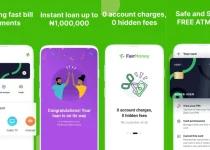How To Deactivate, Close or Delete Jaiz bank Mobile app and Internet banking Account
Are you looking to deactivate, close or delete your Jaiz Bank Mobile app and Internet banking account? If so, you’ve come to the right place. In this blog post, we will provide you with all the necessary steps and information you need to know about how to deactivate, close or delete your Jaiz Bank Mobile app and Internet banking account. We will also cover any other pertinent information that may help you with this process. Keep reading to learn more.
Table of Contents
Reasons for deactivating, closing, or deleting a Jaiz bank mobile app and internet banking account
There may be various reasons why you would want to deactivate, close, or delete your Jaiz Bank Mobile app and Internet banking account. Here are some common reasons:
- Security concerns: If you have any security concerns regarding your personal or financial information, you may choose to deactivate, close, or delete your account as a precautionary measure.
- Changing banks: If you have decided to switch to a different bank, you may no longer need your Jaiz Bank account and would prefer to close or delete it.
- Inactivity: If you have not been using your Jaiz Bank Mobile app or Internet banking account for a long time, you may want to deactivate, close, or delete it to avoid any unnecessary fees or maintenance charges.
- Dissatisfaction with services: If you are not satisfied with the services provided by Jaiz Bank, such as customer support, mobile app functionality, or internet banking features, you may consider closing or deleting your account.
Remember, before deactivating, closing, or deleting your Jaiz Bank Mobile app and Internet banking account, it is important to review any terms and conditions or contact the bank directly to understand the implications and requirements for these actions.
How To Deactivate, Close or Delete Jaiz bank Mobile app and Internet banking Account
If you’ve decided to deactivate, close, or delete your Jaiz Bank Mobile app and Internet banking account, follow these steps to ensure a smooth process:
- Contact customer support: Reach out to Jaiz Bank’s customer support to inform them of your intention to deactivate, close, or delete your account. They will provide you with specific instructions and any necessary forms or documentation.
- Gather required information: Before initiating the account closure process, make sure you have all the necessary information and documentation at hand. This may include your account number, personal identification documents, and any other relevant information requested by the bank.
- Complete the closure request: Fill out the account closure form provided by Jaiz Bank accurately and completely. Make sure to follow any specific instructions given by the bank.
- Transfer remaining funds: If you have any remaining funds in your account, transfer them to another bank account or withdraw them before initiating the closure process. This will ensure you have access to your money without any inconvenience.
- Confirm closure: After submitting the closure request, wait for confirmation from Jaiz Bank that your account has been successfully deactivated, closed, or deleted. It may take some time for the bank to process your request, so be patient.
By following these steps, you can deactivate, close, or delete your Jaiz Bank Mobile app and Internet banking account in a hassle-free manner. Remember to read and understand any terms and conditions or reach out to customer support if you have any concerns or questions.
What Happens After Deactivation, Closure, or Deletion of Jaiz Bank Account
After deactivating, closing, or deleting your Jaiz Bank Mobile app and Internet banking account, there are a few things that you should keep in mind:
- Access to your account: Once your account has been deactivated, closed, or deleted, you will no longer have access to any funds or information associated with that account. Make sure to transfer any funds or important data to another account or secure location before initiating the closure process.
- Notification of closure: Jaiz Bank will notify you once your account closure request has been processed. This confirmation will serve as proof that your account is no longer active.
- Termination of services: Any services or features associated with your Jaiz Bank account, such as mobile app access or internet banking functionalities, will no longer be available to you after closure. It is important to consider alternative banking options if you still require these services.
- Update your information: If you have used your Jaiz Bank account for any online subscriptions, bill payments, or recurring transactions, make sure to update your payment information with the relevant parties to avoid any disruptions in service.
Remember, after closing or deleting your Jaiz Bank Mobile app and Internet banking account, it is always a good idea to monitor your credit reports and bank statements to ensure that there are no unauthorized transactions or activities.
Read Also: How To Deactivate, Close or Delete Alat by Wema Account
FAQS
How do I block my JAIZ account from another phone?
To block your JAIZ account from another phone, you can dial the following USSD code:
*773*911*Phonenumber#
Where Phone number is the phone number of the phone you want to block your JAIZ account from.
How do I activate my JaizMobile app?
To activate your JaizMobile app, you will need to follow these steps:
- Download the JaizMobile app from the App Store or Google Play.
- Open the app and tap on the Register button.
- Enter your JAIZ account number and phone number.
- You will receive a verification code via SMS. Enter the verification code to complete the registration process.
- Once you have registered, you can create a password for your JaizMobile app.
How do I reset my Jaiz Bank app password?
To reset your Jaiz Bank app password, you can follow these steps:
- Open the JaizMobile app and tap on the Forgot Password? button.
- Enter your JAIZ account number and phone number.
- You will receive a verification code via SMS. Enter the verification code to reset your password.
How do I unblock my Jaiz Bank account?
To unblock your Jaiz Bank account, you can contact Jaiz Bank customer support by phone or online. You will need to provide your JAIZ account number and other identifying information.
What to do if online bank account is blocked?
If your online bank account is blocked, you should contact your bank immediately to find out why your account was blocked and what you need to do to unblock it.
In some cases, your bank may have blocked your account for security reasons. For example, if your bank detects suspicious activity on your account, they may block your account to protect your funds.
Conclusion
In conclusion, deactivating, closing, or deleting your Jaiz Bank Mobile app and Internet banking account can be a straightforward process if you follow the necessary steps. It is important to consider your reasons for wanting to take this action, such as security concerns, changing banks, inactivity, or dissatisfaction with services. Before initiating the closure, make sure to contact customer support for guidance and gather all the required information. Transfer any remaining funds and ensure you have alternative banking options in place if needed. After closure, you will no longer have access to your account or its associated services. It is crucial to update your payment information with relevant parties to avoid disruptions in service. Finally, keep an eye on your credit reports and bank statements to monitor for any unauthorized transactions. By taking these steps, you can effectively manage the deactivation, closure, or deletion of your Jaiz Bank Mobile app and Internet banking account.