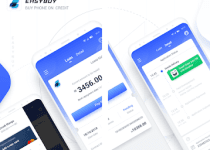OPay Registration: How to Open an Account with OPay, How to Use Opay App for Payments, Sending and Receiving Money
Opening an account with opay is very important. As the world becomes more digitised, people are turning to digital platforms to handle their financial transactions. One such platform that has gained popularity in recent times is OPay.
OPay is a digital payment platform that offers a range of services, from sending and receiving money to paying for goods and services. In this article, I will guide you step by step on how to open an account with OPay.
Table of Contents
What is Opay?
OPay is a mobile payment platform that was launched in 2018 in Nigeria. The platform is owned by Opera Software, the same company that created the Opera Mini browser.
OPay was designed to make financial transactions easier, faster, and more convenient. The platform offers a range of services, including peer-to-peer money transfers, bill payments, airtime recharge, and more.
One of the benefits of using OPay is that it is very easy to use. The platform is user-friendly, and transactions can be completed in just a few clicks.
Another benefit of opening an account with OPay is that it is very secure. The platform uses the latest encryption technology to protect users’ financial information.
The Benefits of using OPay
There are several benefits to using OPay for your financial transactions. First, OPay is very convenient. You can use the platform to make transactions from anywhere, at any time.
Second, OPay is very fast. Transactions are completed in just a few seconds, so you don’t have to wait for long periods for your transactions to be processed.
Third, OPay is very secure. The platform uses the latest encryption technology to protect your financial information.
Another benefit of using OPay is that it is very affordable. The platform charges very low fees for its services, making it an attractive option for people who want to save money on their financial transactions.
In addition, OPay offers a range of services, so you can use the platform for all your financial needs.
OPay Registration: How to Create an Account with OPay
Opening an account with OPay is very easy. The Following are tips on how to open an account with Opay:
Step 1: Download the OPay app: The first step is to download the OPay app from the Google Play Store or the Apple App Store.
Step 2: Register for an account: Once you’ve downloaded the app, you’ll need to register for an account. To do this, you’ll need to provide your phone number and create a password.
Step 3: Verify your phone number: After registering for an account, you’ll need to verify your phone number. OPay will then send you a verification code through SMS. You are required to enter the code in the app in order to verify your phone number.
Step 4: Complete your profile: Once you’ve verified your phone number, you’ll need to complete your profile. This involves providing your full name, date of birth, and other personal details.
Step 5: Set up a security PIN: To secure your account, you’ll need to set up a security PIN. This PIN will be required whenever you want to make a transaction on the platform.
Step 6: Add funds to your wallet: After setting up your account, you’ll need to add funds to your wallet. You can do this by linking your bank account or by using a debit card.
How to Verify your OPay Account
Verifying your OPay account is important to ensure that your account is secure and that you can enjoy all the features of the platform. The following are tips on how to verify your OPay account:
Log in to your OPay account: The first step is to log in to your OPay account using your phone number and password.
Click on the ‘Verify’ button: Once you’re logged in, click on the ‘Verify’ button. This will fully redirect you to the verification page for the verification.
Provide the required information: On the verification page, you’ll need to provide the required information, including your full name, date of birth, and other personal details.
Upload your documents: You’ll also need to upload a copy of your ID card and a selfie. Make sure all the documents provided are legible and clear.
Wait for verification: Once you’ve submitted your documents, you’ll need to wait for OPay to verify your account. This can take a few hours or days.
How to Add Funds to your OPay Wallet
To use OPay for transactions, you’ll need to add funds to your wallet. Here’s how to add funds to your OPay wallet:
Log in to your OPay account: The first step is to log in to your OPay account using your phone number and password.
Click on the ‘Add Money’ button: Once you’re logged in, click on the ‘Add Money’ button which will now take you to the payment page.
Select your payment method: On the payment page, you’ll need to select your payment method. You can choose to link your bank account or use a debit card.
Enter the amount you want to add: After selecting your payment method, enter the amount you want to add to your wallet.
Confirm the transaction: Finally, confirm the transaction and wait for the funds to be added to your wallet.
How to Use OPay for Making Transactions – Sending and Receiving Money
Once you’ve added funds to your wallet, you can use OPay for transactions. The following are tips on how to use OPay for transactions:
Log in to your OPay account: The first step is to log in to your OPay account using your phone number and password.
Click on the ‘Send Money’ button: Once you’re logged in, click on the ‘Send Money’ button. This step will redirect you to the payment page.
Enter the recipient’s details: On the payment page, you’ll need to enter the recipient’s phone number and the amount you want to send.
Confirm the transaction: Finally, confirm the transaction and wait for the funds to be transferred to the recipient’s account.
Common issues when opening an OPay account and how to solve them
There are a few common issues that you may encounter when opening an OPay account. The following are some common issues and how we can equally solve them:
Verification issues: If you’re having trouble verifying your account, make sure that you’ve provided all the required information and that your documents are clear and legible.
Payment issues: If you’re having trouble adding funds to your wallet, make sure that you’ve selected the correct payment method and that you’ve entered the correct details.
Transaction issues: If you’re having trouble making a transaction, make sure that you’ve entered the correct recipient details and that you have sufficient funds in your wallet.
READ ALSO- How to block FirstBank ATM card [Easy method]
FAQs
Is OPay safe to use?
Yes, OPay is very safe to use. The platform uses the latest encryption technology to protect your financial information.
How do I add funds to my OPay wallet?
You can add funds to your OPay wallet by linking your bank account or by using a debit card.
What services does OPay offer?
OPay offers a lot of services, including peer-to-peer money transfers, airtime recharge, bill payments, and many more.
OPay Customer Support
If you’re having trouble using OPay or have any questions about the platform, you can contact OPay customer support. The platform offers customer support via email, phone, and social media.
Conclusion
In conclusion, OPay is a very convenient and secure platform for handling your financial transactions. With this step-by-step guide, you can easily open an account with OPay and start using the platform for all your financial needs. If you encounter any issues when using OPay, don’t hesitate to contact customer support for assistance.