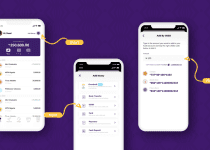How to Upgrade Fidelity Bank Account Easily (Online & Offline)
Upgrading your bank account is a smart move that can help you access better services and benefits. If you are a customer of Fidelity Bank, you may be wondering how to upgrade your account without any hassle.
Well, you have come to the right place! In this blog post, we will guide you through the step-by-step process of upgrading your Fidelity bank account, both online and offline. Whether you prefer the convenience of digital methods or the personal touch of face-to-face interactions, we have got you covered. So, let’s dive in and learn how to easily upgrade your Fidelity bank account.
Table of Contents
How To Upgrade Your Fidelity Bank Account Easily Online
Here’s how you can upgrade your Fidelity bank account online:
- Log in to your Fidelity Bank online banking portal.
- Navigate to the “Account Services” or “Manage Account” section.
- Look for the option to upgrade your account and click on it.
- Choose the type of account upgrade you desire, such as a higher tier account with additional benefits.
- Review the terms and conditions of the upgrade and make sure you understand them.
- Provide any additional information or documents required for the upgrade, such as income proof or identification.
- Confirm your upgrade request and wait for the bank to process it.
- Once approved, enjoy the new benefits and services that come with your upgraded Fidelity bank account!
With just a few clicks, you can easily upgrade your Fidelity bank account online and unlock a world of improved services and benefits. So why wait? Upgrade your account today!
How To Upgrade Your Fidelity Bank Account Easily Offline
We’ve got you covered with an easy step-by-step process for upgrading offline. Here’s how you can upgrade your Fidelity bank account offline:
- Visit your nearest Fidelity Bank branch and bring along any necessary identification or documentation.
- Speak with a representative at the branch and inform them of your desire to upgrade your account.
- The representative will guide you through the process and help you choose the best account upgrade option for your needs.
- Provide any additional information or documents required for the upgrade, such as income proof or identification.
- Confirm your upgrade request with the representative and wait for the bank to process it.
- Once approved, you can enjoy the enhanced benefits and services that come with your upgraded Fidelity bank account!
Upgrading your Fidelity bank account offline is a convenient option if you prefer face-to-face interactions. Head to your nearest branch today and take advantage of the benefits of an upgraded account.
Troubleshooting Common Issues While Upgrading
Upgrading your Fidelity bank account is a straightforward process, but sometimes, you may encounter a few hiccups along the way. Don’t worry, we’ve got you covered! Here are some common issues that may arise during the upgrade process and how to troubleshoot them:
- Technical Difficulties: If you experience any technical difficulties while upgrading your account online, such as website errors or slow loading times, try clearing your browser cache and cookies. You can also try accessing the website from a different browser or device.
- Missing Documentation: Sometimes, the bank may require additional documentation for the upgrade, such as income proof or identification. If you are unsure about the required documents, contact the bank’s customer support for guidance. Make sure to have all the necessary documents ready before starting the upgrade process.
- Upgrade Delay: In some cases, the bank may take longer than expected to process your upgrade request. If you haven’t received any updates after a reasonable amount of time, reach out to the bank’s customer support to inquire about the status of your request.
- Account Access Issues: After upgrading your account, you may experience difficulties accessing certain services or features. In such cases, contact the bank’s customer support for assistance. They will be able to guide you through any necessary steps to regain access to the upgraded features.
Remember, if you encounter any issues while upgrading your Fidelity bank account, don’t hesitate to reach out to the bank’s customer support. They are there to help and ensure a smooth upgrading experience for you.
Read Also: Carbon Customer Care Phone Number, Whatsapp Number, Email and Office Address
FAQS
What is a Tier 3 bank account?
A Tier 3 bank account is a savings account that has a higher maximum balance limit than a Tier 1 or Tier 2 savings account. Tier 3 savings accounts typically have higher interest rates and offer additional features, such as checkbooks and overdraft protection.
How do I activate my Fidelity Bank account online?
To activate your Fidelity Bank account online, follow these steps:
- Visit the Fidelity Bank website and log in to your internet banking account.
- Click on the “Account Management” tab.
- Click on the “Account Activation” link.
- Enter your account number and BVN.
- Click on the “Submit” button.
Your account will be activated within 24 hours.
What is smart account in Fidelity Bank?
A Fidelity Bank Smart Account is a savings account that offers a number of benefits, including:
- Competitive interest rates
- Free debit card
- Access to online and mobile banking
- Free withdrawals at Fidelity Bank ATMs
- Discounted withdrawals at other ATMs
What is the maximum amount of money you can have in a savings account?
The maximum amount of money you can have in a savings account depends on the bank. However, most banks have a maximum balance limit of ₦10 million for savings accounts.
Can you have 2 savings accounts at the same bank?
Yes, you can have 2 savings accounts at the same bank. However, you will need to open each account separately and meet the bank’s requirements for opening a savings account.
Conclusion
Upgrading your bank account has never been easier. Whether you prefer the convenience of online banking or the personal touch of face-to-face interactions, Fidelity Bank has made the process seamless for you.