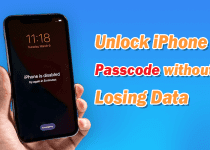How To Open Palmpay Account Without BVN
Opening a Palmpay account is typically associated with providing a Bank Verification Number (BVN), which serves as a unique identifier for individuals’ bank accounts. However, Palmpay recognizes the need for inclusivity and provides an option to open an account without a BVN. In this article, we will explore the process of opening a Palmpay account without a BVN, highlighting the steps involved and the benefits of accessing Palmpay’s digital financial services. Discover how Palmpay ensures accessibility and convenience for individuals who do not have a BVN or prefer not to disclose it, allowing them to enjoy the advantages of a digital financial platform seamlessly.
Table of Contents
How to open a PalmPay account without BVN Using The App
Opening a PalmPay account without a Bank Verification Number (BVN) using the PalmPay app is a straightforward process. Here’s a step-by-step guide to help you:
- Download the PalmPay App: Start by downloading the PalmPay mobile app from the Google Play Store (for Android) or the App Store (for iOS). Install the app on your smartphone.
- Launch the PalmPay App: Open the PalmPay app on your smartphone to begin the account registration process.
- Click on “Register”: On the app’s main page, locate and click on the “Register” or “Sign Up” button to create a new PalmPay account.
- Provide Personal Information: Fill in the required personal information in the registration form. This typically includes your full name, phone number, email address, and a unique password for your PalmPay account. Ensure that the information you provide is accurate and up-to-date.
- Complete the Registration Process: Follow the prompts and complete the registration process by providing any additional information requested, such as your address or other relevant details.
- Set Up a Security PIN: As part of the registration process, you will be required to set up a security PIN for your PalmPay account. Choose a secure PIN that is easy for you to remember but difficult for others to guess. This PIN will be used to authenticate transactions and access your account.
- Verify Your Account: After completing the registration process, PalmPay may require you to verify your account. This can be done through a verification link sent to your registered email address or through a code sent to your phone number. Follow the provided instructions to complete the verification process.
- Start Using Your PalmPay Account: Once your PalmPay account is verified, you can start enjoying the various services provided by PalmPay. This may include making payments, transferring money, purchasing airtime, and accessing other financial features offered by the app.
By following these steps, you can open a PalmPay account without the need for a BVN. PalmPay’s commitment to inclusivity ensures that individuals who do not have a BVN or prefer not to disclose it can still access the benefits of a digital financial platform.
How to open a PalmPay Account Without BVN by Visiting a PalmPay Agent
To open a PalmPay account without a Bank Verification Number (BVN) by visiting a PalmPay agent, you can follow these steps:
- Visit the PalmPay Agent: Pay a visit to the chosen PalmPay agent during their operating hours. The agent will be available to assist you in the process of opening your PalmPay account.
- Provide the Required Details: Upon visiting the PalmPay agent, provide the necessary personal information needed to open an account. This typically includes your full name, phone number, and other relevant details as requested by the agent.
- Complete the Account Registration: The PalmPay agent will guide you through the registration process, inputting the provided information into the PalmPay system and helping you set up your account.
- Set Up a Secure PIN: As part of the registration process, you will be required to create a unique and secure Personal Identification Number (PIN) for your PalmPay account. Select a PIN that is easy for you to remember but difficult for others to guess. This PIN will be used to authenticate transactions and access your account.
- Receive Your Account Details: Once the account registration is completed, the PalmPay agent will provide you with your account details, which may include an account number or a unique customer ID.
- Fund Your Account: To start using your PalmPay account, you may need to deposit funds into it. The PalmPay agent will guide you on depositing money into your account, either through cash or other accepted payment methods.
- Begin Utilizing Your PalmPay Account: With your PalmPay account set up and funded, you can start enjoying the various services provided by PalmPay. This includes making payments, transferring money, purchasing airtime, and accessing other financial features offered by the app.
By following these steps, you can open a PalmPay account without the need for a BVN by visiting a PalmPay agent. The agent will assist you throughout the process.
Read Also: EasyBuy Customer Care Phone Number, Whatsapp, Email and Office Address
Disadvantages of opening a PalmPay account without BVN
Here are some of the disadvantages of opening a PalmPay account without BVN:
- You may have difficulty verifying your identity if you need to do so in the future. If you ever need to verify your identity with PalmPay, you may have difficulty doing so if you do not have a BVN. This is because PalmPay uses BVN as a primary form of identification.
- You may be limited in the features that you can use. PalmPay may limit the features that you can use if you do not have a BVN. For example, you may not be able to use PalmPay to make bank transfers or to buy goods and services online.
If you are considering opening a PalmPay account without BVN, it is important to weigh the pros and cons carefully. If you do not need to send money to other users who have a BVN and you are not concerned about verifying your identity in the future, then opening a PalmPay account without BVN may be a good option for you. However, if you do need to send money to other users who have a BVN or if you are concerned about verifying your identity in the future, then you may want to consider opening a PalmPay account with a BVN.
FAQS
Can I create a PalmPay account without BVN?
Yes, it is possible to create a PalmPay account without a Bank Verification Number (BVN). PalmPay offers an option for individuals who do not have a BVN or prefer not to disclose it to open an account. This allows for greater accessibility and convenience in accessing PalmPay’s digital financial services.
What is needed to open a PalmPay account?
To open a PalmPay account, you typically need a smartphone with internet access and the PalmPay mobile app. During the registration process, you will be required to provide personal information such as your full name, phone number, and email address. Additionally, setting up a secure PIN for your account will be necessary to authenticate transactions and access your account.
Can you open an account without BVN?
Yes, you can open a PalmPay account without a Bank Verification Number (BVN). PalmPay provides the option to create an account without a BVN to cater to individuals who either do not have a BVN or prefer not to disclose it. This ensures inclusivity and accessibility for a wider range of users.
How much can PalmPay receive without BVN in Nigeria?
PalmPay users who do not have a BVN can only receive up to ₦300,000 in their accounts. This is because PalmPay uses BVN to verify the identities of its users and to prevent fraud.
Can I borrow up to 50k from PalmPay?
No, you cannot borrow up to 50k from PalmPay if you do not have a BVN. PalmPay requires users to have a BVN in order to be eligible for a loan.
Conclusion
Opening a PalmPay account without a Bank Verification Number (BVN) provides individuals with an alternative method to access digital financial services conveniently. By offering the option to open an account without a BVN, PalmPay ensures inclusivity and accommodates individuals who do not have a BVN or prefer not to disclose it.
Through the PalmPay app or by visiting a PalmPay agent, users can provide their personal information, set up a security PIN, and receive their account details. This enables them to perform various financial activities, such as making payments, transferring money, purchasing airtime, and more.