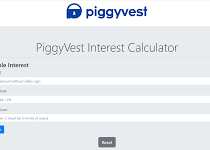How To Deactivate, Close or Delete Stanbic IBTC Mobile app and Internet banking Account
Stanbic IBTC Bank is one of the leading commercial banks in Nigeria, with over 180 branches nationwide. It offers a wide range of banking services, including mobile banking and internet banking. In this blog post, we’ll walk you through the steps of deactivating, closing or deleting your Stanbic IBTC mobile app and internet banking account. We’ll also discuss some of the reasons why you might want to do so, so keep reading to learn more.
Table of Contents
Reasons to Deactivate, Close or Delete your Stanbic IBTC Mobile App and Internet Banking Account
There can be various reasons why you may want to deactivate, close, or delete your Stanbic IBTC mobile app and internet banking account. Here are a few compelling reasons to consider:
- Security concerns: If you suspect any unauthorized activity or fear that your account may be compromised, it is advisable to deactivate or delete your account to protect your personal and financial information.
- Limited usage: If you no longer use the Stanbic IBTC mobile app or Internet banking services and prefer alternative banking methods, it might be best to close your account to avoid unnecessary fees or potential security risks.
- Switching banks: If you have decided to switch to another financial institution that offers better services, rates, or benefits, closing your Stanbic IBTC account can streamline your banking and help avoid confusion.
- Dissatisfaction with services: If you have had a poor experience with the Stanbic IBTC mobile app or Internet banking services, closing your account allows you to explore better options that align with your needs and expectations.
Read Also: How To Deactivate, Close or Delete NiceNaira Account
Remember, it’s essential to weigh the pros and cons and consider the implications before making any decisions. If you decide to deactivate, close, or delete your Stanbic IBTC mobile app and Internet banking account, ensure you have a clear understanding of the process and any potential consequences.
How To Deactivate, Close, or Delete Stanbic IBTC Mobile app and Internet banking Account
Follow these simple steps to deactivate, close, or delete your account:
- Deactivating the Stanbic IBTC Mobile App:
- Open the app and log in to your account.
- Go to the settings or profile section.
- Look for the option to deactivate or suspend your account.
- Follow the prompts to confirm the deactivation process.
- Keep in mind that deactivating the app will only disable your access temporarily.
- Closing the Stanbic IBTC Internet Banking Account:
- Visit the Stanbic IBTC website and log in to your account.
- Navigate to the account closure or cancellation section.
- Provide the necessary information and reasons for closing the account.
- Confirm your decision to close the account.
- Be aware that closing the internet banking account will permanently terminate your access.
- Deleting the Stanbic IBTC Mobile App and Internet Banking Account:
- Contact Stanbic IBTC customer service via phone or email.
- Request the deletion of your mobile app and internet banking account.
- Follow any additional steps or requirements provided by the customer service representative.
- Double-check that all personal and financial information associated with the account has been securely removed.
Remember to review your account details and consider any outstanding transactions or pending payments before deactivating, closing, or deleting your Stanbic IBTC mobile app and Internet banking account.
Things to Consider Before Deleting Your Stanbic IBTC Mobile App and Internet Banking Account
Before you proceed with deleting your Stanbic IBTC mobile app and internet banking account, there are a few important factors to consider. Here are some key things to keep in mind:
- Account Balance: Ensure that you have transferred or withdrawn any remaining funds in your account before initiating the deletion process. This will prevent any inconvenience or potential loss of funds.
- Automatic Payments: If you have set up any recurring payments or direct debits linked to your Stanbic IBTC account, remember to cancel or transfer them to another account to avoid missed payments or penalties.
- Outstanding Transactions: Take a moment to review your transaction history and ensure that all pending transactions have been processed or resolved. It’s essential to tie up any loose ends before closing or deleting your account.
- Linked Services: Consider any other services or accounts linked to your Stanbic IBTC mobile app or internet banking account, such as insurance policies or investment portfolios. Determine how deleting your account may impact these services and make any necessary arrangements beforehand.
- Account Documentation: Before deleting your account, gather and securely store any relevant documents or statements related to your Stanbic IBTC banking activities. These records may be useful for future reference or legal purposes.
By taking these factors into account, you can ensure a smooth and hassle-free process when deactivating, closing, or deleting your Stanbic IBTC mobile app and internet banking account.
FAQS
How do I reactivate Stanbic IBTC mobile app?
To reactivate the Stanbic IBTC mobile app, you can usually follow these steps:
- Open the app on your mobile device.
- Attempt to log in using your existing credentials.
- If your account has been temporarily deactivated, the app will typically guide you through the reactivation process, which may involve verifying your identity through OTP (One-Time Password) sent to your registered mobile number or email.
- Follow the on-screen instructions to complete the reactivation.
How do I reset Stanbic online banking?
To reset your Stanbic online banking password, you can typically follow these steps:
- Visit the Stanbic IBTC online banking portal.
- Look for the “Forgot Password” or “Reset Password” link.
- Provide the required information, which may include your account number, username, or email address.
- Follow the instructions sent to your registered email address to reset your password.
How do I reactivate my Stanbic IBTC account online?
Reactivating your Stanbic IBTC account online usually involves contacting Stanbic IBTC Bank’s customer support. You can do this by visiting a branch in person or reaching out to them through their official customer service channels. They will guide you through the reactivation process, which may require updating your account details and providing valid identification.
How do I freeze my Stanbic IBTC account?
To freeze your Stanbic IBTC account, you will need to contact the bank’s customer support. They can assist you in temporarily suspending your account. This is often done for security reasons, such as when you suspect unauthorized activity on your account or have lost your ATM card.
How do I freeze my online account?
To freeze your online account, which includes both the mobile app and online banking, you can typically follow these steps:
- Log in to your online banking account through the Stanbic IBTC website or mobile app.
- Navigate to the account management or security settings.
- Look for an option related to “Freeze” or “Suspend Account.”
- Follow the on-screen instructions, which may involve providing reasons for freezing the account.
Keep in mind that account freezing is typically a temporary measure to secure your account, and you can unfreeze it when needed by contacting customer support or following the bank’s procedures.
Conclusion
In conclusion, deactivating, closing, or deleting your Stanbic IBTC mobile app and Internet banking account can be a straightforward process when done correctly. However, it is crucial to carefully consider your reasons for doing so and weigh the potential implications. Whether it’s for security concerns, limited usage, switching banks, or dissatisfaction with services, make sure you understand the pros and cons before proceeding.
By considering these factors and following the outlined steps, you can smoothly navigate the process of deactivating, closing, or deleting your Stanbic IBTC mobile app and Internet banking account.