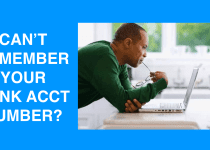How to deactivate, close or delete Cowrywise Account
Cowrywise is a popular investment platform in Nigeria that allows users to save and invest money in a variety of ways. However, there may come a time when you need to deactivate, close, or delete your Cowrywise account.
This article will provide you with a step-by-step guide on how to do each of these things. We will also discuss the reasons why you might want to take each action.
Table of Contents
Reasons to Close a Cowrywise Account
If you are considering There are a few reasons why you might want to close your Cowrywise account:
- You are no longer using the platform. If you have not used Cowrywise in a while, and you do not plan on using it again, it may make sense to close your account to avoid paying any unnecessary fees.
- You are unhappy with the service. If you have had a negative experience with Cowrywise, or if you are not satisfied with the platform’s features or services, you may want to close your account and switch to a different investment platform.
- You are moving to another country. If you are moving to a country where Cowrywise is not available, you will need to close your account.
- You want to consolidate your investments. If you have investment accounts with multiple platforms, you may want to close your Cowrywise account and consolidate your investments into a single account.
It is important to note that closing your Cowrywise account will result in the liquidation of all of your savings and investments. You will also incur a withdrawal fee of N25.
How To Deactivate, Close or Delete Cowrywise Account
If you have made the decision to deactivate, close, or delete your Cowrywise account, follow these step-by-step instructions to make the process as smooth as possible:
- Log in to your Cowrywise account: Start by logging in to your Cowrywise account using your username and password.
- Navigate to the account settings: Once logged in, locate the account settings option. This is usually found in the user profile section or under the settings tab.
- Choose the closure option: Within the account settings, you should find an option to deactivate, close, or delete your account. Select this option to proceed.
- Confirm your decision: Cowrywise may prompt you to confirm your decision to close or delete your account. Read the instructions carefully and provide any necessary information.
- Transfer or withdraw funds: Before closing your account, make sure to transfer or withdraw any remaining funds. Follow the instructions provided by Cowrywise to complete this step.
- Submit your request: Once you have completed all the necessary steps, submit your request to deactivate, close, or delete your account.
Please note that it may take some time for Cowrywise to process your request. Make sure to follow up with their customer support if you have any further questions or concerns.
Read Also:
Things to Consider Before Closing Your Cowrywise Account
Closing your Cowrywise account is a significant decision and one that should be made after careful consideration. Here are several key factors to keep in mind before proceeding:
- Understand the Consequences: Before closing your Cowrywise account, it’s crucial to understand the implications. This includes the potential loss of any funds or investments you have with them. Take the time to review your account balance, any ongoing investments, and any pending transactions.
- Withdraw Funds: Ensure that you’ve withdrawn all the funds from your Cowrywise account. This includes any money in your savings and investment portfolios. You can do this by initiating withdrawals to your linked bank account.
- Review Investment Goals: If you’re closing your account due to dissatisfaction with your investment performance, it’s wise to review your goals and risk tolerance. Make sure you understand your investment strategy and whether you might be better off with a different investment platform.
- Check for Outstanding Loans: If you have any outstanding loans or debts with Cowrywise, you should settle them before closing your account. Closing your account with unpaid debts could have negative consequences on your credit score.
- Cancel Recurring Deposits or Investments: If you have any recurring deposits or automatic investments set up, make sure to cancel them. This will prevent any future contributions to your Cowrywise account.
- Contact Customer Support: Reach out to Cowrywise’s customer support team if you have any questions or concerns about closing your account. They can provide guidance, address any issues, or assist with the closure process.
In summary, closing your Cowrywise account is a decision that should be made after careful consideration of the implications. Take into account any accrued benefits, plan for the transfer or withdrawal of your funds, and reach out to the support team if necessary. With the right preparation and understanding, you can make the process as smooth as possible.
Read Also: Palmpay loan: How to Borrow Money From Palmpay App Easily
FAQS
How can I delete my Cowrywise account?
To delete your Cowrywise account, you will need to contact Cowrywise customer support and request to delete your account. You will need to provide your account information and verify your identity. Once your request has been processed, your account will be deleted and all of your data will be permanently removed from Cowrywise’s servers.
How do I cancel my Cowrywise plan?
To cancel your Cowrywise plan, follow these steps:
- Log in to your Cowrywise account.
- Click on the Stash page.
- Click on the Savings or Investments tab.
- Tap on the savings plan or investment plan that you want to cancel.
- Click on the Cancel button.
- Follow the on-screen instructions to complete the cancellation process.
How do I withdraw money from Cowrywise after maturity date?
To withdraw money from Cowrywise after the maturity date, follow these steps:
- Log in to your Cowrywise account.
- Click on the Stash page.
- Click on the Savings or Investments tab.
- Tap on the savings plan or investment plan that you want to withdraw from.
- Click on the Withdraw button.
- Select the bank to withdraw to.
- Type in the amount you want to withdraw, taking note of the withdrawal fee.
- Click Withdraw.
How do I pause my Cowrywise account?
To pause your Cowrywise account, follow these steps:
- Log in to your Cowrywise account.
- Click on the Stash page.
- Click on the Savings or Investments tab.
- Tap on the savings plan or investment plan that you want to pause.
- Click on the Pause button.
- Follow the on-screen instructions to complete the pausing process.
What happens if I close my Cowrywise account?
If you close your Cowrywise account, all of your savings and investments will be liquidated and transferred to your bank account. You will also incur a withdrawal fee of N25.
Conclusion
In closing, closing your Cowrywise account is a significant decision that should not be taken lightly. It is important to consider the reasons behind your decision, whether it be finding a better investment platform, achieving your financial goals, or facing financial difficulties. Understand the implications of closing your account, such as losing accrued benefits and the process of transferring or withdrawing your funds.
If you do decide to close your account, follow the step-by-step instructions provided in this blog post to ensure a smooth process. Remember to transfer or withdraw your funds before closing your account and be prepared for any potential consequences.
Overall, closing your Cowrywise account requires careful consideration and understanding of the consequences. With the right preparation and support, you can make the process as smooth as possible.