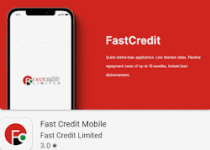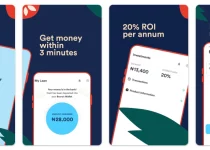How To Check Nirsal Loan Approval With BVN Number
Are you curious to know if your NIRSAL loan application has been approved? Wondering how to check your loan approval status using just your BVN (Bank Verification Number)? Look no further! In this comprehensive guide, we will walk you through the step-by-step process of checking your NIRSAL loan approval with just your BVN number.
NIRSAL (Nigeria Incentive-Based Risk Sharing System for Agricultural Lending) provides financial support to farmers, agribusinesses, and other agricultural value chain players.
By following the instructions provided in this guide, you will be able to easily determine the status of your NIRSAL loan application and gain clarity on whether your loan has been approved. Stay tuned to discover the simple yet effective way to check your NIRSAL loan approval using your BVN number.
Table of Contents
About Nirsal
NIRSAL (Nigeria Incentive-Based Risk Sharing System for Agricultural Lending) is a strategic initiative of the Central Bank of Nigeria (CBN) established to transform the country’s agricultural sector and stimulate economic growth. NIRSAL aims to enhance agricultural productivity, food security, and rural livelihoods by providing innovative financial solutions and risk management mechanisms to farmers, agribusinesses, and other participants in the agricultural value chain.
The core objective of NIRSAL is to de-risk agricultural lending and investment, making it more attractive to financial institutions and encouraging them to provide funding to the agricultural sector.
By addressing the challenges and risks associated with agriculture, such as weather uncertainties, market volatility, and inadequate financing, NIRSAL seeks to facilitate increased investment, improve agricultural productivity, and ultimately contribute to Nigeria’s overall economic development.
Through its various programs and initiatives, NIRSAL offers financial support, technical assistance, capacity building, and risk management tools to farmers and agribusinesses across the country.
It operates a range of innovative financing products, including loan guarantees, insurance, and credit enhancements, to mitigate risks and increase the flow of credit to the agricultural sector.
NIRSAL has played a significant role in promoting agricultural development, fostering food security, and empowering rural communities in Nigeria. By aligning financial institutions, farmers, and other stakeholders, NIRSAL has facilitated the growth and sustainability of the agricultural sector, driving economic transformation and creating employment opportunities.
Overall, NIRSAL serves as a catalyst for agricultural development in Nigeria, providing a conducive environment for farmers and agribusinesses to thrive.
Its innovative financial solutions and risk management mechanisms have positioned it as a key player in driving the country’s agricultural transformation agenda, unlocking the potential of the sector, and contributing to Nigeria’s economic prosperity.
How To Check Loan Approval With BVN Number
Checking your NIRSAL loan approval status using just your BVN (Bank Verification Number) is a straightforward process.
Here’s a step-by-step guide to help you determine the status of your NIRSAL loan application:
- Open your preferred web browser on your computer or mobile device.
- Visit the official NIRSAL Microfinance Bank website or the designated loan portal specified by NIRSAL.
- Look for the “Check Loan Approval” or similar option on the website or portal. This feature is typically located in the loan application section.
- Click on the “Check Loan Approval” option to proceed.
- You will be prompted to enter your BVN (Bank Verification Number) in the provided field. Ensure that you enter your BVN accurately.
- Once you have entered your BVN, click on the “Submit” or “Check” button to initiate the loan approval status verification process.
- The system will process your BVN and retrieve the relevant loan application information associated with it.
- After a few moments, the system will display your loan approval status on the screen. It will indicate whether your loan application has been approved or if it is still pending.
- Take note of the loan approval status displayed on the screen. If your loan application has been approved, you may proceed with the next steps provided by NIRSAL to access the funds.
Nirsal Loan Review
NIRSAL (Nigeria Incentive-Based Risk Sharing System for Agricultural Lending) has been instrumental in providing financial support and promoting agricultural development in Nigeria.
As such, it has garnered reviews from individuals and businesses who have benefited from its loan programs. Here are some key aspects of NIRSAL loan reviews:
- Access to Financing: Many borrowers appreciate NIRSAL’s efforts in providing access to financing, particularly for farmers and agribusinesses. The loans have facilitated increased agricultural productivity, improved farm operations, and enabled businesses to expand their operations.
- Risk Mitigation: NIRSAL’s risk-sharing mechanism, which includes loan guarantees and insurance, has received positive reviews. By addressing the risks associated with agricultural lending, such as crop failure or price fluctuations, NIRSAL has encouraged financial institutions to lend to the agricultural sector.
- Simplified Application Process: Borrowers have expressed satisfaction with the simplified application process for NIRSAL loans. The use of technology, such as online platforms and USSD codes, has made it more convenient for applicants to apply and track their loan status.
- Timely Disbursement: The prompt disbursement of NIRSAL loans has been commended by borrowers. Quick access to funds has allowed them to seize business opportunities, invest in agricultural inputs, and meet other financial obligations.
- Support Services: NIRSAL’s provision of technical assistance, training, and capacity building programs has received positive feedback. Borrowers have found value in the additional support services offered by NIRSAL, which have helped them improve their farming practices and overall business operations.
- Impact on Rural Communities: NIRSAL’s loans have had a positive impact on rural communities, where agriculture is a primary source of livelihood. The availability of financing has helped create employment opportunities, alleviate poverty, and promote economic growth in these areas.
While NIRSAL’s loan programs have garnered overall positive reviews, it’s important to note that individual experiences may vary.
FAQS
How do I check if my loan is approved?
To check if your loan is approved, you can follow these general steps:
- Contact the lender: Reach out to the lender who processed your loan application. They will be able to provide you with the status of your loan and inform you if it has been approved.
- Check your email or SMS notifications: Many lenders send loan approval notifications via email or SMS. Check your inbox or messages for any communication from the lender regarding the status of your loan application.
- Log in to your online account: If you have an online account with the lender, log in to their website or mobile app using your credentials. Look for a section that displays the status of your loan application.
- Contact customer support: If you’re unable to find information about your loan approval status through the above methods, contact the lender’s customer support. They will be able to assist you in checking the status of your loan application.
How to check NIRSAL non-interest loan approval?
To check the approval status of a NIRSAL non-interest loan, you can follow these steps:
- Visit the NIRSAL website: Go to the official website of NIRSAL (Nigeria Incentive-Based Risk Sharing System for Agricultural Lending).
- Navigate to the loan application portal: Look for the loan application portal on the website. It is usually located under the “Loans” or “Apply for Loan” section.
- Log in to your account: If you have already created an account during the loan application process, log in using your credentials. If not, you may need to create an account using your personal information and loan application details.
- Check the loan status: Once you are logged in, navigate to the section that displays the status of your loan application. It should indicate whether your loan has been approved, rejected, or is still under review.
How do I check my NIRSAL account?
To check your NIRSAL account, you can follow these steps:
- Visit the NIRSAL website: Go to the official website of NIRSAL.
- Navigate to the account login page: Look for the login section or account portal on the website.
- Log in to your account: Enter your registered username or email address and password to log in to your NIRSAL account.
- Access your account details: Once logged in, you should be able to view and access your NIRSAL account details. This may include information about your loans, transactions, and other relevant account information.
What is the USSD code for NIRSAL?
As of my knowledge cutoff in September 2021, there is no specific USSD code exclusively for NIRSAL. NIRSAL primarily operates through its online portal and physical branches. For the most accurate and up-to-date information on NIRSAL’s services, including any available USSD codes, it is advisable to visit their official website or contact their customer support.
How do I activate my NMFB account?
To activate your NMFB (Nigeria Microfinance Bank) account, you may need to follow these general steps:
- Visit the NMFB website: Go to the official website of NMFB.
- Look for the account activation section: Navigate to the account activation or registration page on the website.
- Provide required information: Fill in the necessary details such as your personal information, contact details, and any other information requested by NMFB.
- Submit the form: After completing the registration form, submit it through the designated process, which may involve clicking on a “Submit” button or following further instructions.
- Verify your account: Depending on the specific requirements of NMFB, you may need to verify your account by providing additional documentation or undergoing a verification process. Follow the instructions provided by NMFB to complete the verification process.
Conclusion
In conclusion, checking your NIRSAL loan approval status using your BVN (Bank Verification Number) is a convenient and efficient process. By following the step-by-step guide provided, you can easily determine whether your loan application has been approved and stay informed about the progress of your loan request.
The ability to check NIRSAL loan approval with your BVN number offers transparency and accessibility to borrowers, allowing them to track the status of their application without unnecessary delays.
This streamlined process saves time and provides clarity, ensuring that individuals can plan accordingly once they receive their loan approval status.