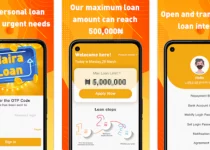Forgot My Opay Password and Pin – How To Reset, Change, and Recover Opay Password and Pin
If you have forgotten your Opay Password or Pin, you don’t need to worry. Resetting, changing, and recovering your password and pin is a simple process that only takes a few steps. In this blog post, we will explain how to reset, change, and recover your Opay Password and Pin quickly and easily. With the help of this guide, you can get back access to your Opay account in no time.
Table of Contents
How To Reset Opay Password And Pin
If you have forgotten your Opay Password or Pin, don’t panic. Resetting and recovering your Opay credentials is a straightforward process that can be done in just a few simple steps. Here’s how to reset your Opay Password and Pin:
- Open the Opay app on your phone.
- Tap on the “Forgot Password” or “Forgot Pin” option.
- You will be prompted to enter your registered phone number.
- After entering your phone number, you will receive a verification code via SMS.
- Enter the verification code in the app.
- Follow the on-screen instructions to create a new password or pin.
Remember to choose a strong and unique password or pin to ensure the security of your Opay account. It’s a good practice to avoid using easily guessable information, such as your birthdate or phone number.
How To Change Opay Password And Pin
Changing your Opay Password and Pin is a straightforward process that you can do in just a few simple steps. Here’s how to change your Opay Password and Pin:
- Open the Opay app on your phone.
- Log in to your Opay account using your current Password or Pin.
- Navigate to the settings or account section of the app.
- Look for the option to change your Password or Pin.
- Tap on the option and follow the on-screen instructions.
- You may be required to enter your current Password or Pin for verification.
- Choose a strong and unique new Password or Pin that you will remember easily.
- Confirm the changes and save them.
Remember to choose a Password or Pin that is secure and not easily guessable. Avoid using common combinations like “123456” or “password”. By changing your Opay Password and Pin regularly, you can enhance the security of your account and protect your personal information.
How To Recover Opay Password And Pin
If you find yourself in a situation where you need to recover your Opay Password or Pin, don’t worry, we’ve got you covered! Follow these simple steps to recover your Opay credentials and regain access to your account:
- Open the Opay app on your phone.
- Tap on the “Forgot Password” or “Forgot Pin” option.
- Enter your registered phone number.
- You will receive a verification code via SMS.
- Enter the verification code in the app.
- Follow the on-screen instructions to reset your Password or Pin.
Remember, it’s essential to choose a strong and unique Password or Pin to ensure the security of your Opay account. Avoid using easily guessable information, like your birthdate or phone number.
Read Also: How to deactivate, close or delete Cowrywise Account
FAQS
How do I log into OPay without password?
You cannot log into OPay without a password. OPay requires users to enter a password when logging in to their account, for security purposes.
How can I recover my OPay account without phone number?
If you have lost your OPay phone number, you can contact OPay customer support for assistance in recovering your account. You will need to provide your name, email address, and any other information that OPay customer support may need to verify your identity.
How do I get my OTP code for OPay?
Your OPay OTP code will be sent to your registered phone number via SMS. If you do not receive your OTP code, you can try the following:
- Make sure that your phone number is correct and that you have a good signal.
- Try restarting your phone.
- Try requesting a new OTP code.
If you are still having trouble receiving your OTP code, please contact OPay customer support for assistance.
How do I fix my OPay account?
If you are having problems with your OPay account, you can try the following:
- Make sure that you are using the latest version of the OPay app.
- Try restarting your phone.
- Try clearing the OPay app’s cache and data.
- Try uninstalling and reinstalling the OPay app.
If you are still having problems with your OPay account, please contact OPay customer support for assistance.
How can I unlock my Opay account?
If your OPay account is locked, you can contact OPay customer support for assistance. You will need to provide your name, email address, and any other information that OPay customer support may need to verify your identity.
Once your identity has been verified, OPay customer support will be able to unlock your account.
Conclusion
In this blog post, we have covered everything you need to know about resetting, changing, and recovering your Opay Password and Pin. We understand how frustrating it can be to forget these crucial credentials, but with the simple steps we provided, you can regain access to your Opay account in no time.
In case you need to recover your Opay Password or Pin, the process is equally straightforward. Just follow the steps we outlined, and you’ll be back in control of your account quickly.
Don’t stress about forgetting your Opay Password and Pin. With our guide, you can easily manage and protect your account. Enjoy the convenience and peace of mind that Opay provides!