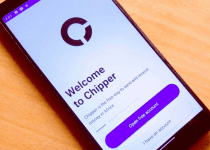How to Unfreeze your Venmo Account, Tips to Avoid Being Frozen
If you are an avid user of Venmo, you may have experienced the frustration of having your account frozen. Whether it was due to a suspicious transaction or failure to comply with their terms of service, a frozen Venmo account can be a major inconvenience. In this blog post, we will discuss the steps you can take to unfreeze your Venmo account and provide tips to avoid getting frozen in the future. So, if you want to continue using Venmo without any hiccups, keep reading for our helpful advice.
Table of Contents
What Causes Venmo Accounts to Be Frozen
Venmo is a convenient way to send and receive money, but there are certain actions that can cause your account to be frozen. Here are some common reasons why Venmo accounts get frozen:
- Suspicious activity: Venmo closely monitors transactions for any suspicious or fraudulent activity. If they detect any unusual patterns or suspicious transactions, they may freeze your account to protect your funds and prevent further unauthorized activity.
- Violation of terms of service: Venmo has a set of terms of service that users must adhere to. This includes not using the app for illegal activities, such as buying or selling illegal items or services. Violating these terms can lead to your account being frozen.
- Failure to verify your identity: Venmo requires users to verify their identity in order to prevent fraud and comply with regulations. If you fail to complete the identity verification process or provide inaccurate information, your account may be frozen until you can provide the necessary documentation.
- Chargebacks: If you dispute a transaction with your bank or credit card company and receive a chargeback, Venmo may freeze your account while they investigate the issue.
It’s important to be aware of these potential causes of account freezes so that you can avoid them in the future. By understanding Venmo’s rules and guidelines and being vigilant about protecting your account, you can help prevent any disruptions to your Venmo experience.
How to Unfreeze your Venmo Account
Getting your Venmo account frozen can be frustrating, but don’t worry – there are steps you can take to unfreeze it. Here’s what you need to do:
- Contact Venmo Support: The first thing you should do is reach out to Venmo’s customer support team. Explain the situation and ask them for guidance on unfreezing your account. They will likely request additional information or documents to verify your identity or resolve any issues.
- Provide the requested information: Once you’ve contacted Venmo support, make sure to promptly provide any requested information or documentation. This could include proof of identity, bank statements, or explanations for suspicious transactions. The faster you comply, the quicker they can resolve the issue.
- Be patient and persistent: Unfreezing your Venmo account may take some time. While waiting for a response from customer support, it’s important to be patient. If you haven’t received a resolution within a reasonable timeframe, follow up with them to ensure your case is being handled.
- Keep your account secure: While you’re waiting for your account to be unfrozen, take this opportunity to review your security measures. Change your password, enable two-factor authentication, and be cautious of suspicious requests or links.
Remember, preventing your account from being frozen is the best approach. However, if it does happen, following these steps will help get you back on track. Don’t let a frozen account dampen your Venmo experience – take action and resolve the issue as soon as possible.
Tips to Prevent Your Account From Being Frozen
Whether you’ve experienced a frozen Venmo account in the past or you want to avoid it altogether, here are some helpful tips to keep your account in good standing:
- Use a strong and unique password: A strong password is essential for protecting your Venmo account. Avoid using easily guessable passwords and consider using a password manager to keep track of your login information.
- Enable two-factor authentication: Adding an extra layer of security with two-factor authentication can help prevent unauthorized access to your Venmo account. This means that even if someone gets hold of your password, they would still need a second form of verification to log in.
- Be cautious of suspicious activity: Regularly monitor your Venmo account for any suspicious transactions or activity. If you notice anything unusual, such as unknown payments or changes to your account details, contact Venmo support immediately.
- Comply with Venmo’s terms of service: Familiarize yourself with Venmo’s terms of service and ensure that you are using the app for legitimate purposes. Avoid engaging in any illegal activities that could lead to your account being frozen.
- Keep your personal information updated: Make sure that the information associated with your Venmo account, such as your phone number and email address, is accurate and up to date. This will help with identity verification and prevent any delays in resolving account issues.
By following these tips, you can minimize the risk of having your Venmo account frozen and enjoy a seamless and secure payment experience.
Read Also: Sure Credit Loan, Reviews, Customer Care Number, App Download
FAQS
How can I unfreeze my Venmo?
To unfreeze your Venmo account, you will need to contact Venmo customer support. You can contact Venmo customer support by phone, email, or chat.
When you contact Venmo customer support, you will need to provide them with your account information and the reason why your account was frozen. Venmo customer support will then review your account and let you know what you need to do to unfreeze it.
How long does it take to unfreeze a Venmo?
The amount of time it takes to unfreeze a Venmo account varies depending on the reason why the account was frozen. If your account was frozen for a minor issue, such as a failed payment, it may be unfrozen within a few hours or days. However, if your account was frozen for a more serious issue, such as a violation of Venmo’s terms of service, it may take several days or even weeks for your account to be unfrozen.
How do I withdraw money from a frozen account?
You cannot withdraw money from a frozen account. You will need to unfreeze your account before you can withdraw any money.
Can I make a new Venmo if mine is frozen?
Yes, you can make a new Venmo account if your account is frozen. However, Venmo may link your new account to your old account and freeze it as well. If you are making a new Venmo account because your old account was frozen, it is important to contact Venmo customer support and let them know.
What is the limit for a new Venmo account?
The limit for a new Venmo account is $3,000 per 30 days. You can increase your limit by verifying your identity and linking a bank account to your Venmo account.
Conclusion
In this blog post, we discussed the frustration that comes with having a frozen Venmo account and provided you with the steps to unfreeze it. We also shared valuable tips to avoid getting your account frozen in the first place. By understanding the common causes of frozen accounts, such as suspicious activity and violations of the terms of service, you can take precautions to protect your account. We highlighted the importance of contacting Venmo support, providing the necessary information, and being patient throughout the process. Additionally, we shared tips to keep your account secure and prevent future freezes, such as using strong passwords, enabling two-factor authentication, and being cautious of phishing attempts. Remember, staying informed, vigilant, and proactive is key to enjoying a seamless and secure Venmo experience.