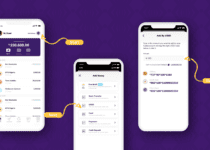How to Block First Bank Account & ATM Card Using USSD Code on any Phone
With the rise of digital banking and mobile transactions, it has become more important than ever to know how to protect your bank account and ATM card in case of loss or theft. First Bank, one of the leading banks in Nigeria, has made it easier for customers to block their accounts and ATM cards using a simple USSD code on any type of phone. In this blog post, we will guide you through the steps on how to quickly and conveniently block your First Bank account and ATM card to prevent any unauthorized access. Keep reading to find out more!
Table of Contents
Reasons to block First Bank Account and ATM card
As much as we’d like to think it won’t happen to us, there are various reasons why you might need to block your First Bank account and ATM card. Here are a few scenarios that could warrant immediate action:
- Loss or Theft: If your wallet or purse containing your ATM card gets lost or stolen, blocking your account and card is the first line of defense against any unauthorized transactions.
- Suspicious Activity: Have you noticed any unusual or unauthorized transactions on your account? It’s better to be safe than sorry. Block your account and card to prevent further fraudulent activity.
- Misplacement: It’s not uncommon to misplace your ATM card. Whether you left it at a store or can’t find it anywhere, blocking your card is a precautionary measure to ensure that no one else can access your funds.
- Suspicion of Compromise: If you suspect that your card’s details have been compromised or someone might have access to your PIN, it’s crucial to act fast. Block your card to avoid any potential loss.
Remember, the sooner you block your account and ATM card, the better. Stay one step ahead and protect your hard-earned money by taking immediate action when needed.
How to Block Your First Bank Account Using USSD Code
Thankfully, First Bank has provided a convenient solution to block your account using a USSD code on any phone. Here’s how to do it:
- Dial the First Bank USSD code: Simply dial *894*911# on your phone.
- Follow the prompts: You will be presented with a series of options to choose from. Select the option to block your account.
- Confirm your request: You may be asked to enter your account details or provide some additional information to verify your identity. Follow the prompts and confirm your request.
- Successful blocking: Once you have completed the process, you will receive a confirmation message indicating that your First Bank account has been successfully blocked.
Blocking your First Bank account using the USSD code is a quick and effective way to ensure the security of your funds. By taking immediate action, you can prevent any unauthorized access and potential loss. Stay vigilant and keep your money safe!
How To Block Your First Bank ATM Card Using USSD Code
Protecting your First Bank ATM card is crucial in the event of loss or theft. With First Bank’s USSD code, you can easily block your card using any type of phone. Here are the steps to do it:
- Dial the First Bank USSD code: Simply dial *894*911# on your phone.
- Select the option to block your ATM card: Follow the prompts and choose the option to block your card.
- Confirm your request: You may be asked to provide some additional information to verify your identity. Follow the prompts and confirm your request.
- Successful blocking: Once you have completed the process, you will receive a confirmation message indicating that your First Bank ATM card has been successfully blocked.
Blocking your First Bank ATM card using the USSD code is a quick and convenient way to safeguard your funds. By taking immediate action, you can prevent any unauthorized transactions and protect your hard-earned money. Stay proactive and keep your finances secure!
What To Do After Blocking Your First Bank Account and ATM card
After successfully blocking your First Bank account and ATM card, there are a few important steps you should take to ensure the security of your finances:
- Contact First Bank: Reach out to First Bank’s customer service immediately to inform them about the situation. They can provide further guidance and assist you with any additional actions that may be required.
- Monitor your account: Keep a close eye on your account for any unusual activity, even after blocking your account and card. Regularly review your transaction history and statements to detect any unauthorized transactions. If you notice anything suspicious, report it to the bank right away.
- Update your personal information: If your card or account has been lost or stolen, it’s a good idea to update your personal information, including your address and contact details. This ensures that you will receive any important communications from the bank and reduces the risk of fraudsters accessing your information.
- Consider additional security measures: To further enhance the security of your finances, consider enabling features such as two-factor authentication or alerts for any transactions made on your account. These additional security measures can provide you with an extra layer of protection against unauthorized access.
- Order a new card: If your ATM card was lost or stolen, contact First Bank to request a new card. They will guide you through the process and arrange for the delivery of your new card. Remember to update your PIN once you receive the new card.
By following these steps, you can effectively protect your finances and minimize the risk of fraud or unauthorized transactions. Stay proactive and take immediate action to ensure the security of your funds.
Read Also: Nice Naira Loan App Download, Is NiceNaira Legit? Interest Rates, How To Apply
FAQS
How to block my First Bank account when my phone is stolen?
To block your First Bank account when your phone is stolen, you can contact First Bank customer care at 0700-FIRST-CONTACT (0700-34778-2668228) or +234 1 448 5500. You can also block your account by visiting a First Bank branch.
When you contact First Bank customer care, you will need to provide your account number and other personal information. First Bank customer care will then block your account to prevent unauthorized access.
How do I block my first bank ATM card with USSD?
To block your First Bank ATM card with USSD, follow these steps:
- On your phone, dial 894911#.
- Select option 1 for “Card Block/Hotlist”.
- Enter your First Bank ATM card PIN.
- Confirm that you want to block your card.
- You will receive a confirmation message that your card has been blocked.
How can I block my first bank account with my mobile phone?
To block your First Bank account with your mobile phone, you can contact First Bank customer care at 0700-FIRST-CONTACT (0700-34778-2668228) or +234 1 448 5500. You can also block your account by visiting a First Bank branch.
When you contact First Bank customer care, you will need to provide your account number and other personal information. First Bank customer care will then block your account to prevent unauthorized access.
How can I block my ATM card?
To block your ATM card, you can contact your bank’s customer care or visit a branch. You can also block your ATM card using your bank’s mobile app.
How do I block my first bank ATM card from another phone?
To block your First Bank ATM card from another phone, you can contact First Bank customer care at 0700-FIRST-CONTACT (0700-34778-2668228) or +234 1 448 5500. You will need to provide your account number and other personal information. First Bank customer care will then block your card to prevent unauthorized access.
Please note that some banks may require you to provide additional information to block your ATM card from another phone. For example, they may ask you to provide the last four digits of your card number or your card’s expiration date.
Conclusion
In a world where digital banking and mobile transactions are becoming increasingly popular, it is vital to protect our bank accounts and ATM cards from loss or theft. First Bank, one of Nigeria’s leading banks, has made this process easier by allowing customers to block their accounts and ATM cards using a simple USSD code on any type of phone.
Remember, the faster you block your account and card, the better. Stay vigilant, stay proactive, and take control of the security of your funds. Don’t let the fear of fraud or loss keep you awake at night. With First Bank’s simple yet powerful solution, you can have peace of mind knowing that your finances are secure. So, be prepared, take action, and protect yourself with the First Bank USSD code today.